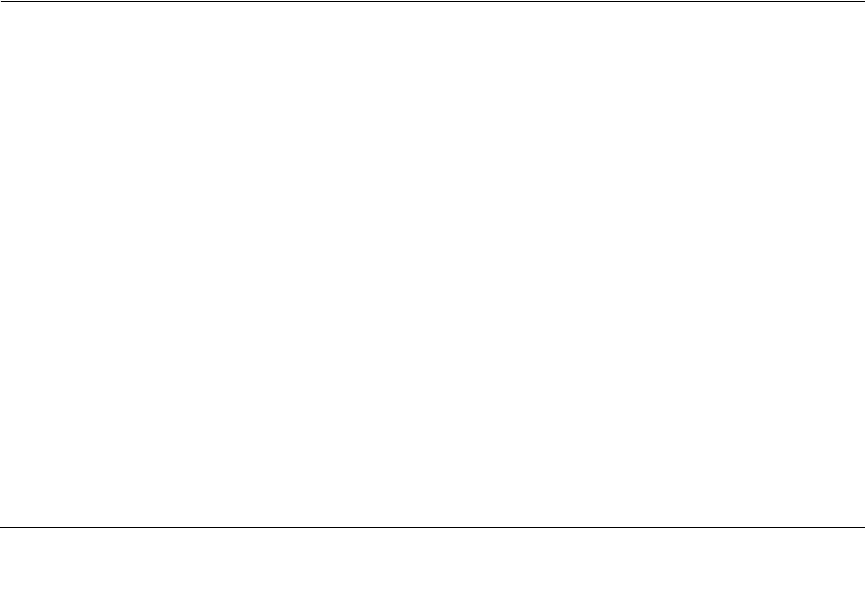
A-1
v1.0, June 2007
Appendix A
Configuring DHCP with Vendor-Specific Options
A standards-compliant DHCP server can be configured to return the host WFS709TP ProSafe
Smart Wireless Switch’s IP address through the Vendor-Specific Option Code (option 43) in the
DHCP reply. In the WFS709TP system, this information can allow a NETGEAR access point to
automatically discover the IP address of a master WFS709TP for its configuration and
management.
This appendix describes how to configure vendor-specific option 43 on various DHCP servers. It
includes the following topics:
• “Overview” on page A-1
• “Windows-Based DHCP Servers” on page A-2
• “Linux DHCP Servers” on page A-4
Overview
DHCP servers are a popular way of configuring clients with basic networking information such as
IP address, default gateway, network mast, and DNS server. Most DHCP servers have the ability to
also send a variety of optional information, including the Vendor-Specific Option Code, also called
option 43.
Here is how option 43 works for the WFS709TP:
1. The DHCP client on a WFS709TP AP adds an optional piece of information called the Vendor
Class Identifier Code (option 60) to its DHCP request. The value of this code is NetgearAP.
2. The DHCP server sees the Vendor Class Identifier Code in the request and checks to see if it
has option 43 configured. If it does, it sends the Vendor-Specific Option Code (option 43) to
the client. The value of this option is the loopback address of the master WFS709TP.
3. The AP receives a response from the DHCP server and checks if option 43 is returned. If it is,
the AP contacts the master WFS709TP using the supplied IP address.


















