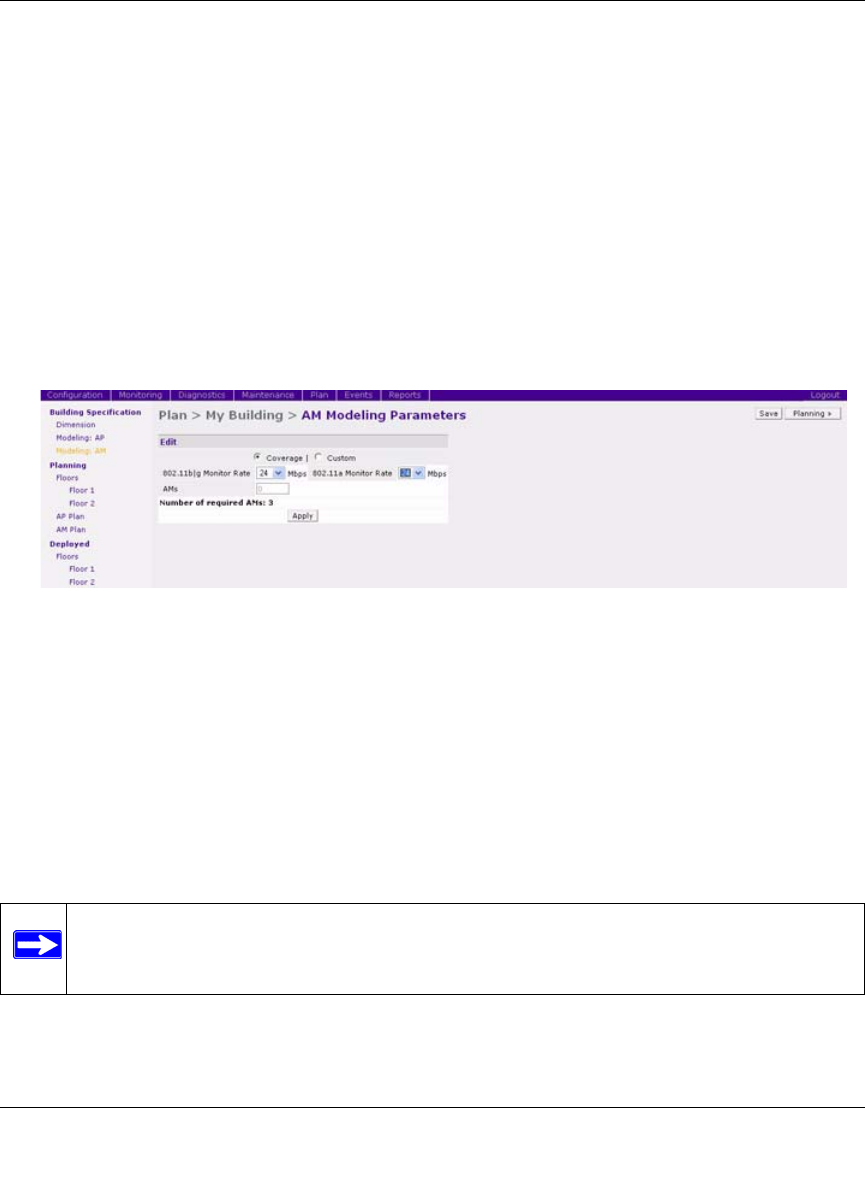
WFS709TP ProSafe Smart Wireless Switch Software Administration Manual
RF Plan 4-25
v1.0, June 2007
Model the Air Monitors
You now determine how many AMs are required to provide a specified monitoring rate. In this
example you continue to use the Coverage Model and make the following assumptions:
• 802.11 b|g monitor rate: 48 Mbps
• 802.11 a monitor rate: 48 Mbps
To model the air monitors:
1. Select 24 from the 802.11 b|g Monitor Rate drop-down menu.
2. Select 24 from the 802.11 a Monitor Rate drop-down menu.
Notice that the number of required AMs is now 3. (Figure 4-25)
3. Click Save, then Apply.
RF Plan moves to the Planning page.
Add and Edit a Floor
You now add floor plans to your floors (Figure 4-26). In this section you:
• Add a background image floor plan for each floor
• Name the floors
To add the background image and name the first floor:
1. In the Planning page, click the Edit Floor link at the right of the Floor 1 indicator.
Figure 4-25
Note: This section uses example floor plans that are provided with the Windows
application version of RF Plan.


















