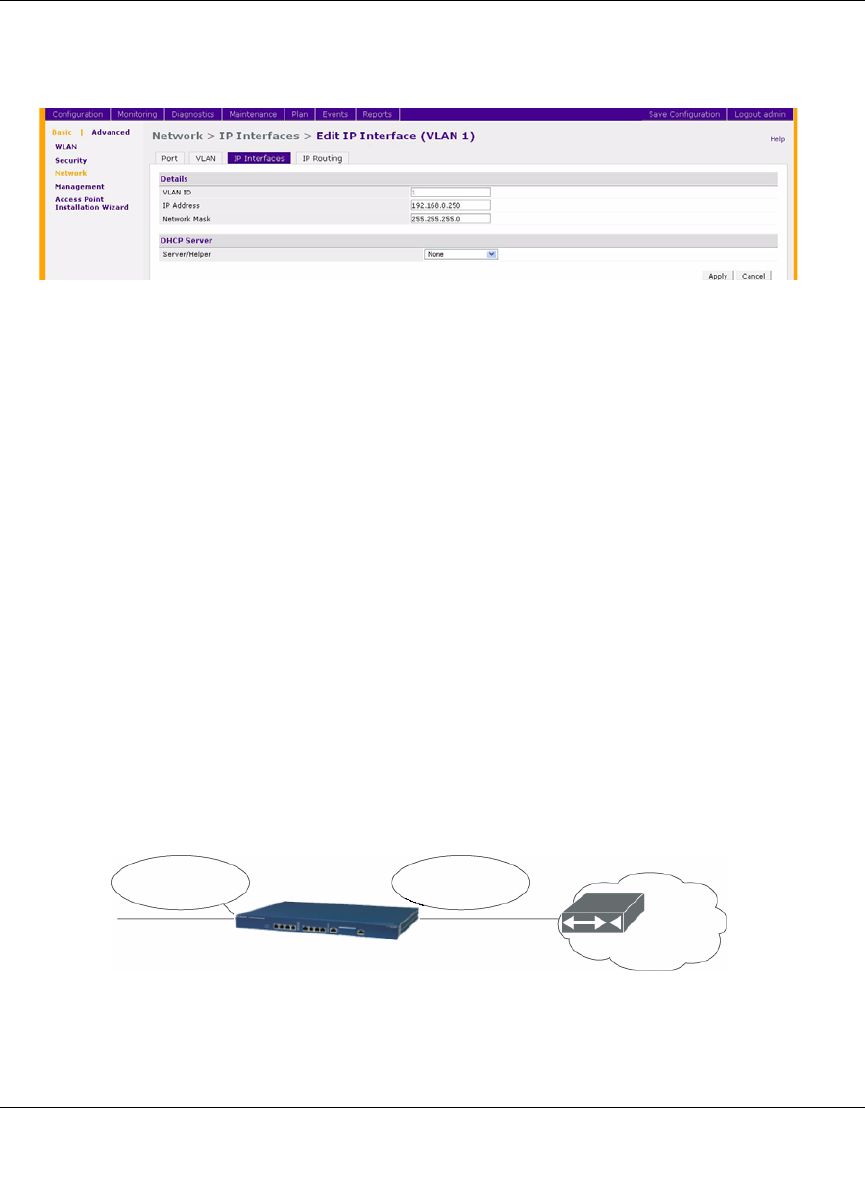
WFS709TP ProSafe Smart Wireless Switch Software Administration Manual
Configuring Network Parameters 3-3
v1.0, June 2007
3. Enter the IP address and network mask of the VLAN interface. If required, you can also
configure the address of the DHCP server for the VLAN by clicking Add.
4. Click Apply.
Configuring a VLAN to Receive a Dynamic Address
A VLAN on the WFS709TP obtains its IP address in one of the following ways:
• Manually configured by the network administrator. This is the default method and is described
in “Assigning a Static Address to a VLAN” on page 3-2. At least one VLAN on the switch
must be assigned a static IP address.
• Dynamically assigned from a Dynamic Host Configuration Protocol (DHCP) server. These
methods are described in the following section.
In a branch office, you can connect a WFS709TP to an uplink switch or server that dynamically
assigns IP addresses to connected devices. For example, the switch can be connected to a DSL or
cable modem, or a broadband remote access server (BRAS). Figure 3-3 shows a branch office
where a WFS709TP connects to a cable modem. VLAN 1 has a static IP address, while VLAN 2
has a dynamic IP address assigned via DHCP on the uplink device. The DHCP server on the
WFS709TP assigns IP addresses to users on the local network from a configured pool of IP
addresses.
Figure 3-2
Figure 3-3
To
Internet
To local
network
VLAN 1
VLAN 2
WFS709TP
Cable modem or BRAS


















