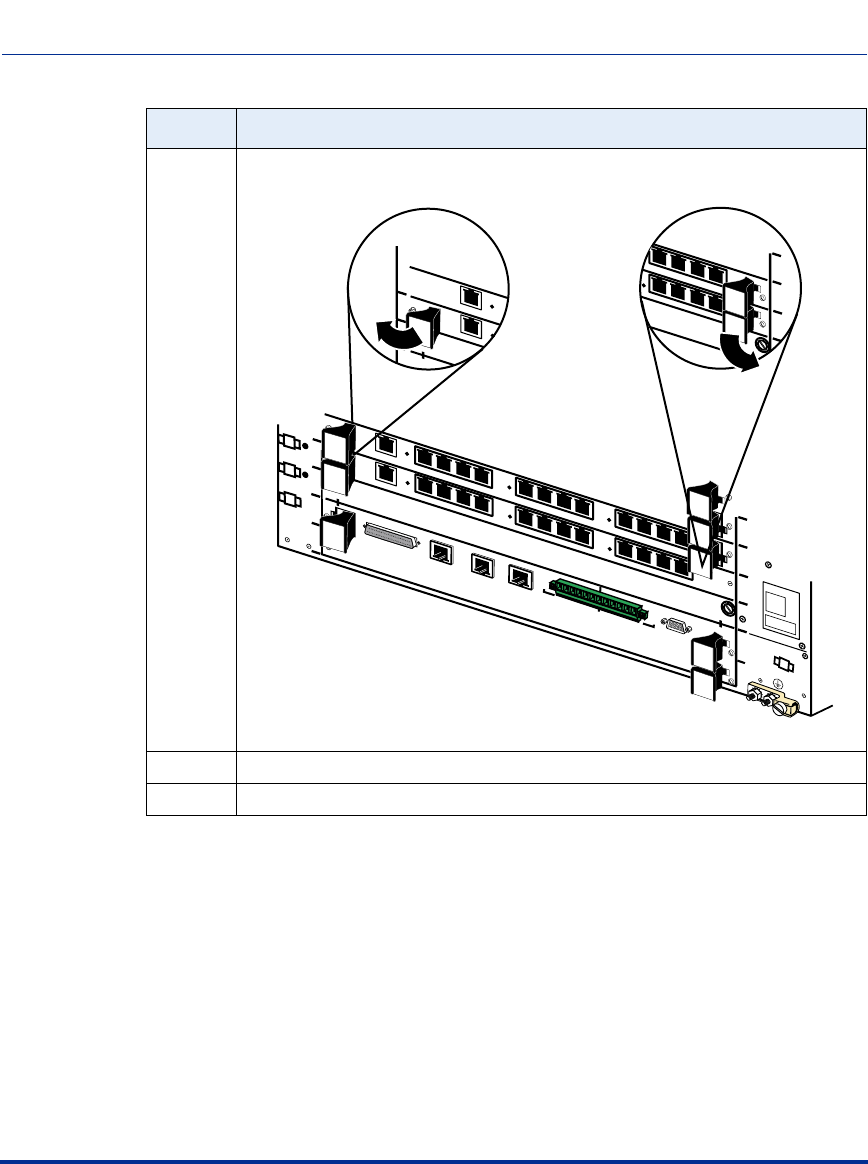
Replacing Modules and Filler Panels
3-28 296-1011-202 Rel. 5.0, Doc. Rev. 02.01
CVX 600 Hardware Installation Guide
3 Grasp the left and right ejector levers and pull them outward to eject the LTM
or RLTM.
4 Grasp the ejector levers and carefully slide the module out of the chassis.
5 Place the module in an antistatic bag or on an antistatic work surface.
Step Action
3
CVX-0163C
3
4
5
6
System
Controller
only
1
2
3
4
Main Chassis
DS3
E 1 x 12
DS1 x 12
Clock
Clock
12
11
10
9
8
7
12
11
10
9
6
5
4
8
7
6
5
3
2
1
4
3
2
1
5
6
4
2
3
E 1 x 12
DS1 x 12
Clock
Clock
4
3
2
1
4
3
2
1
System
Redundant
HSSI
2
Visual
Alarms
Audible
Crit
Ret
Maj
Ret
Min
Ret
Crit
Ret
Maj
Ret
Min
Ret
RX
Link
10/100 Enet
1
RX
Link
10/100 Enet
3
RX
Link
10/100 Enet
Console
DS3
E 1 x 12
DS1 x 12


















