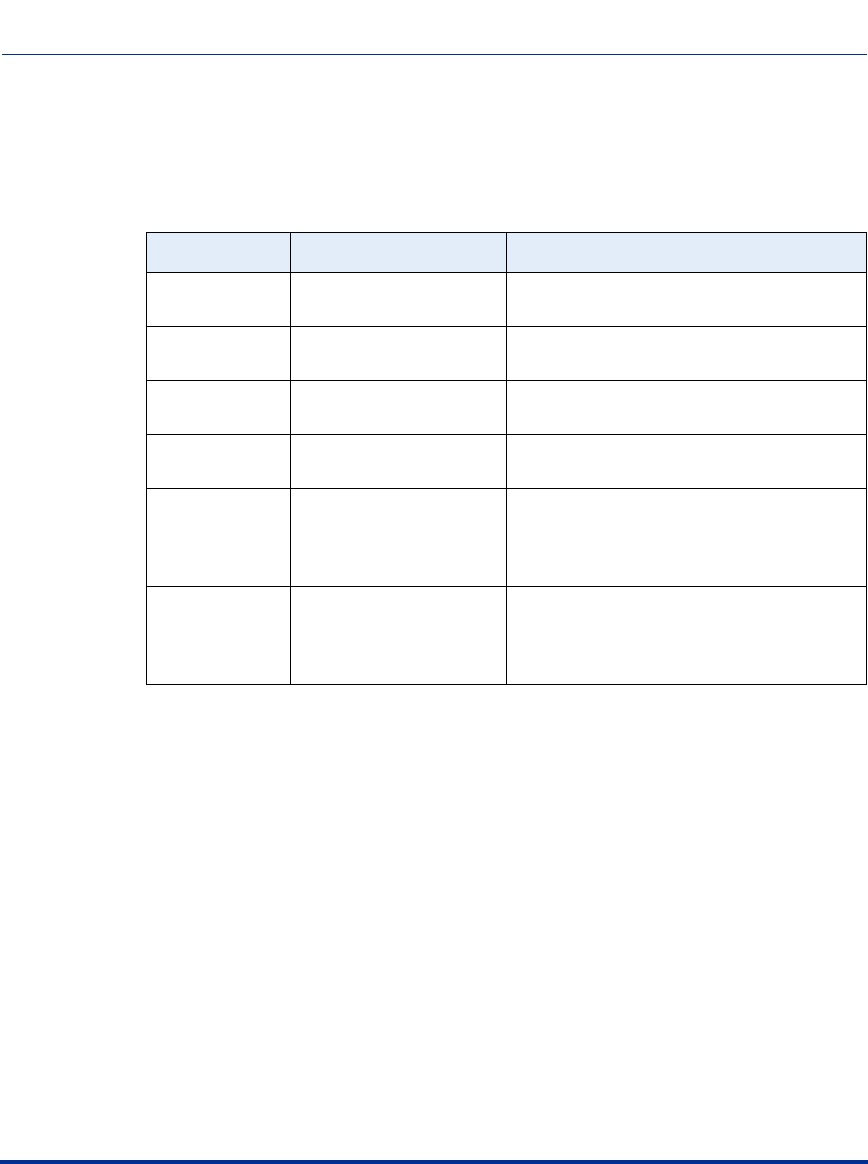
Checking the LEDs
296-1011-202 Rel. 5.0, Doc. Rev. 02.01 2-53
Chassis Connections
LEDs on DAC-SM
The following table describes the LEDs on the DS1-DAC-SM, E1-DAC-SM, and
DS3-DAC-SM:
LED State Meaning
Pwr Off
On (green)
Power off
Power on
Good On (green)
Off
Successful system boot: no errors detected
No power: failure detected or on standby
Fail Off
On (red)
No power
Failure detected
Redun Off
On (green)
No power or redundancy
A working redundant configuration
YEL (1, 1 to 2,
1 to 12 or
1 to 24)
On (yellow)
Off
Yellow alarm: remote switch is not receiving
a signal from the CVX 600
No alarm
RED (1, 1 to 2,
1 to 12, or
1 to 24)
On (red)
Off
Red alarm: remote switch is not receiving a
signal from the remote switch
No alarm


















