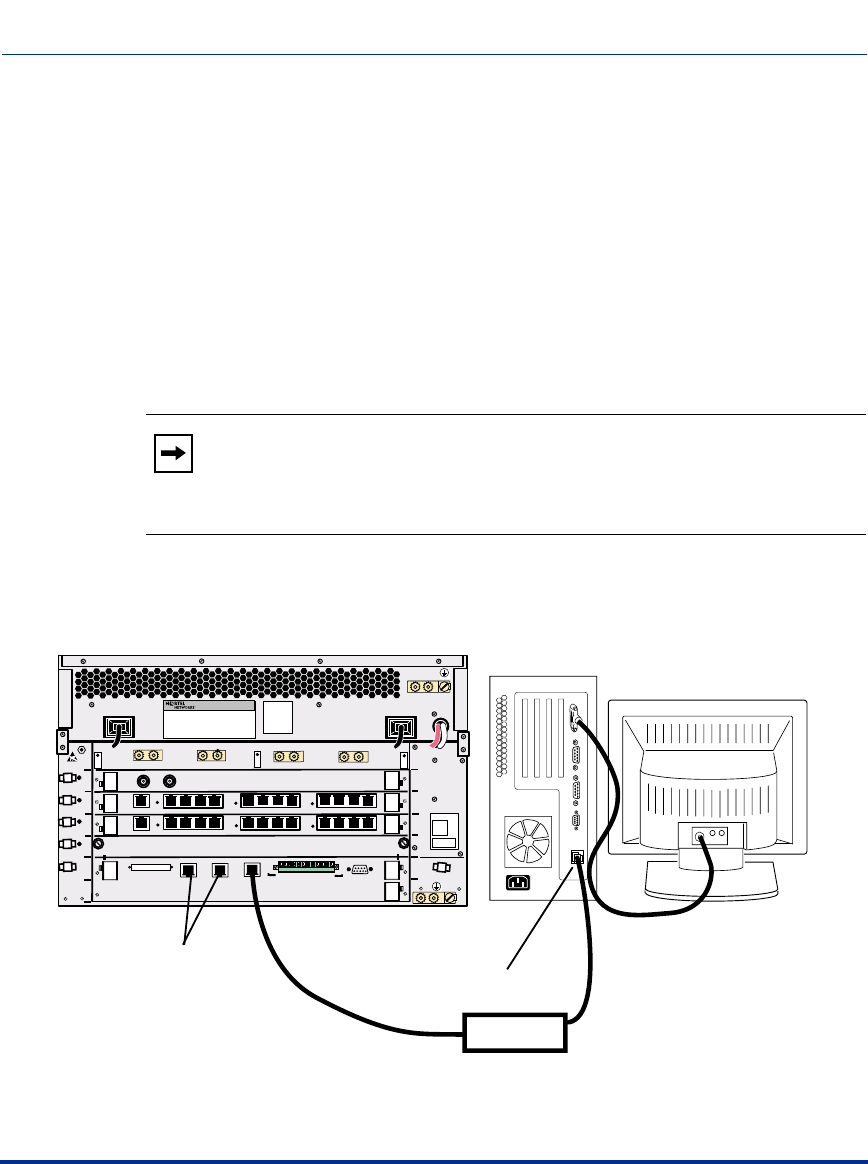
Connecting Equipment to a Local Ethernet Port
296-1011-202 Rel. 5.0, Doc. Rev. 02.01 2-41
Chassis Connections
Connecting Equipment to a Local Ethernet Port
Description
The 10/100 Mb/s Ethernet port on the SCC-LTM and SCC-RLTM allows you to
connect a remote PC or similar device to the CVX 600 using an Ethernet hub.
Connecting to a remote PC allows you to edit a CVX 600 configuration using
Telnet. You can also use the Ethernet port to connect to a remote Simple Network
Management Protocol (SNMP) server for SNMP-based management.
Connecting a Remote Device Using an Ethernet Port
The following figure shows connecting a remote PC to the Ethernet port.
Note: The 10/100 Mb/s Ethernet port is an autosensing port that adjusts
automatically for 10 or 100 Mb/s transmission. This means that the port
selects the correct operating speed based on the data packets it receives
from the remote PC.
AC PM 1
AC PM 2
1
2
3
4
5
6
System
Controller
only
1
2
3
4
5
6
Main Chassis
PDU 2 DC INPUT B
DS3
E 1 x 12
DS1 x 12
Tx
Rx
10/100 Enet
HSSI
Clock
Clock
12
11
10
9
8
7
12
11
10
9
6
5
4
8
7
6
5
3
2
1
4
3
2
1
PDU 1 DC INPUT A
System
OC3/STM1
Console
Visual
Alarms
Audible
Crit
Ret
Maj
Ret
Min
Ret
Crit
Ret
Maj
Ret
Min
Ret
Link
RX
1
2
3
Link
RX
Link
RX
10/100 Enet
10/100 Enet
CVX-0142B
10/100 Mb/s
Ethernet port (RJ-45)
Ethernet connector on PC (RJ-45)
Ethernet unshielded twisted pair
(UTP) cable
Ethernet hub


















