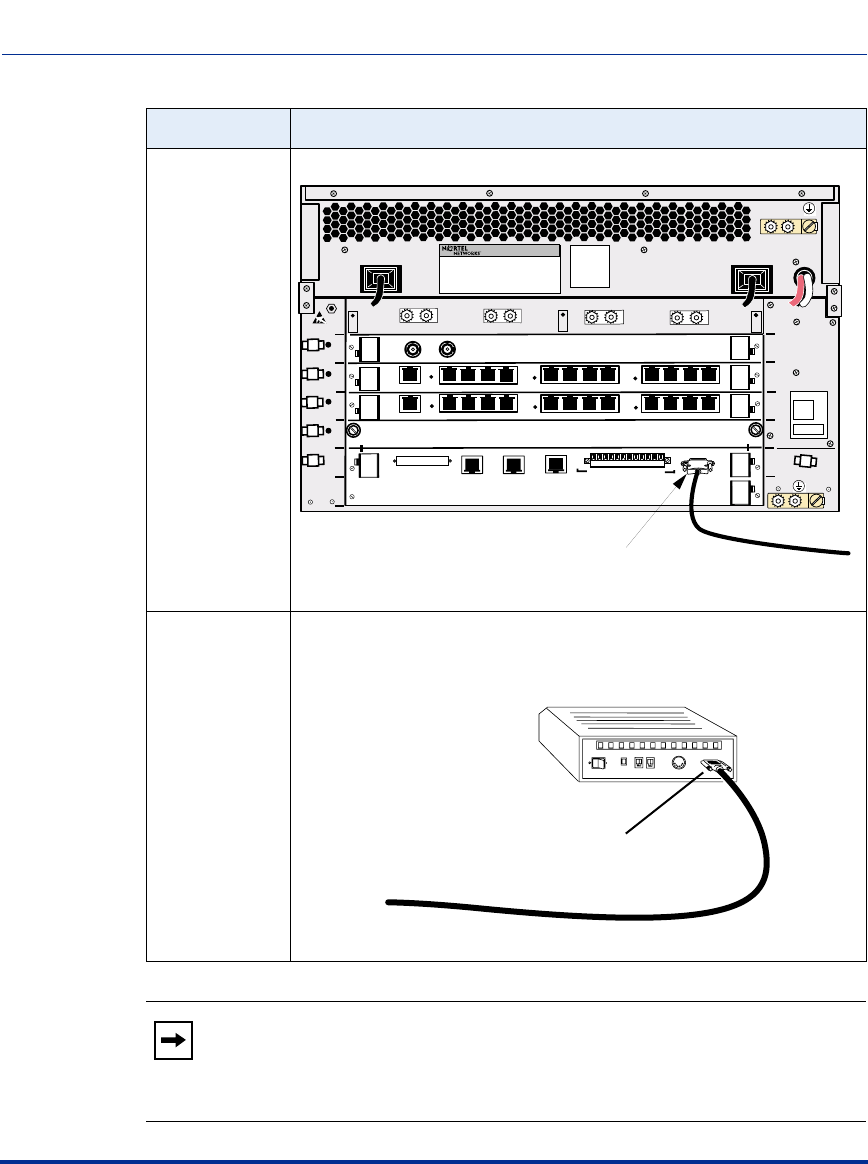
Connecting Equipment to the Console Port
2-38 296-1011-202 Rel. 5.0, Doc. Rev. 02.01
CVX 600 Hardware Installation Guide
4 Attach the 9-pin receptacle end of the modem cable to the console port.
5 Attach the 25-pin plug end of the modem cable to the modem’s DB-25
RS-232 data communications port.
Note: If you need remote dial-in access to the command line interface
(CLI), you can connect a modem (AT or Hayes compatible) to the
CVX 1800 using the DB-9 to DB-25 modem cable, or through a terminal
server.
Step Action
AC PM 1
AC PM 2
1
2
3
4
5
6
System
Controller
only
1
2
3
4
5
6
Main Chassis
PDU 2 DC INPUT B
DS3
E 1 x 12
DS1 x 12
Tx
Rx
10/100 Enet
HSSI
Clock
Clock
12
11
10
9
8
7
12
11
10
9
6
5
4
8
7
6
5
3
2
1
4
3
2
1
CVX-0208A
PDU 1 DC INPUT A
System
OC3/STM1
Console
Visual
Alarms
Audible
Crit
Ret
Maj
Ret
Min
Ret
Crit
Ret
Maj
Ret
Min
Ret
Link
RX
1
2
3
Link
RX
Link
RX
10/100 Enet
10/100 Enet
Console
port
DB-9 to DB-25 console cable
CVX-0121A
DB-9 to DB-25 modem cable
PHONE
DWR
(LEASE
3810
(LEASED)
3810
NMS
DTE
DIAL
Modem (AT or Hayes compatible)
DB-25 RS-232 port


















