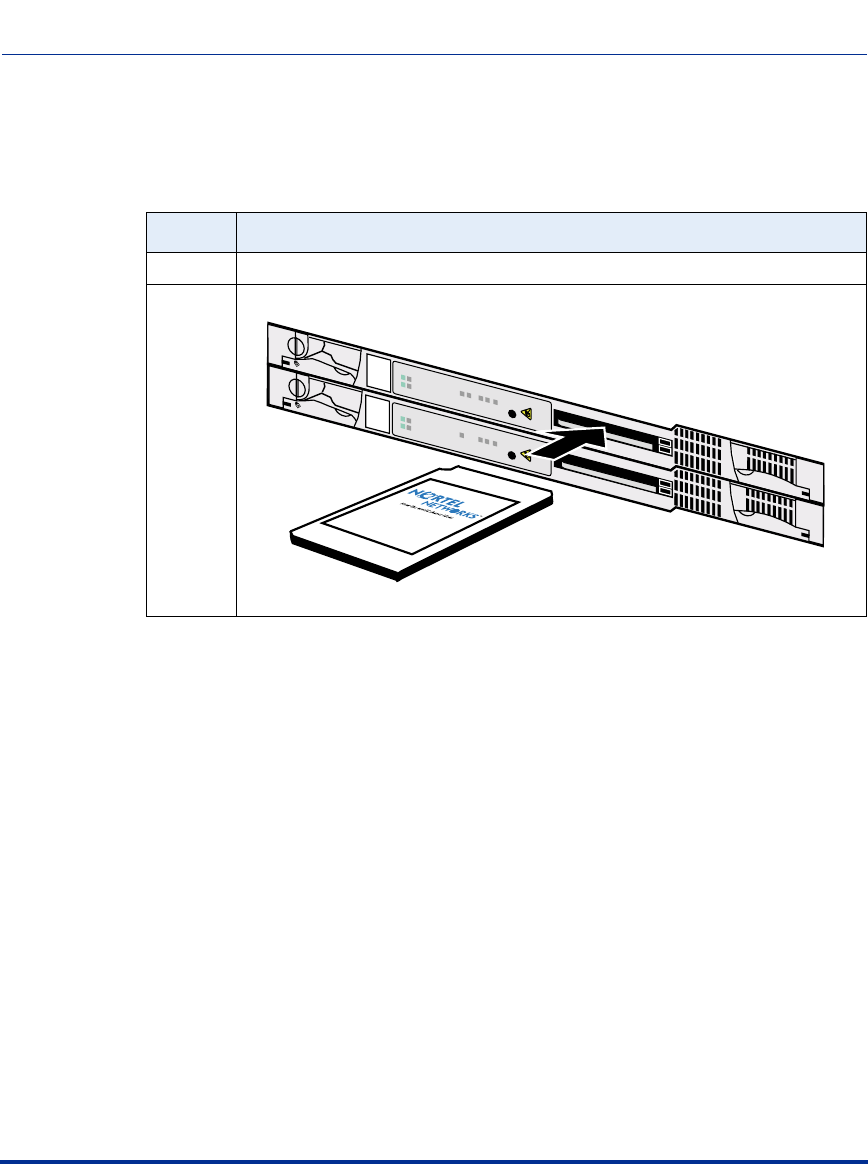
Installing and Removing the Flash Memory Cards
2-30 296-1011-202 Rel. 5.0, Doc. Rev. 02.01
CVX 600 Hardware Installation Guide
Inserting a Flash Memory Card
To insert a flash memory card, follow these steps:
Step Action
1 Position the card so that its label is facing up.
2 Insert the card into slot 1 and gently push the card until it clicks into position.
CVX-0231A
System
Pwr
Good
Fail
Redun
10/100 Enet
3
2
1
HSSI
RESET
PCMCIA
1
2
System
Pwr
Good
Fail
Redun
10/100 Enet
3
2
1
RESET
PCMCIA
1
2
5
4


















