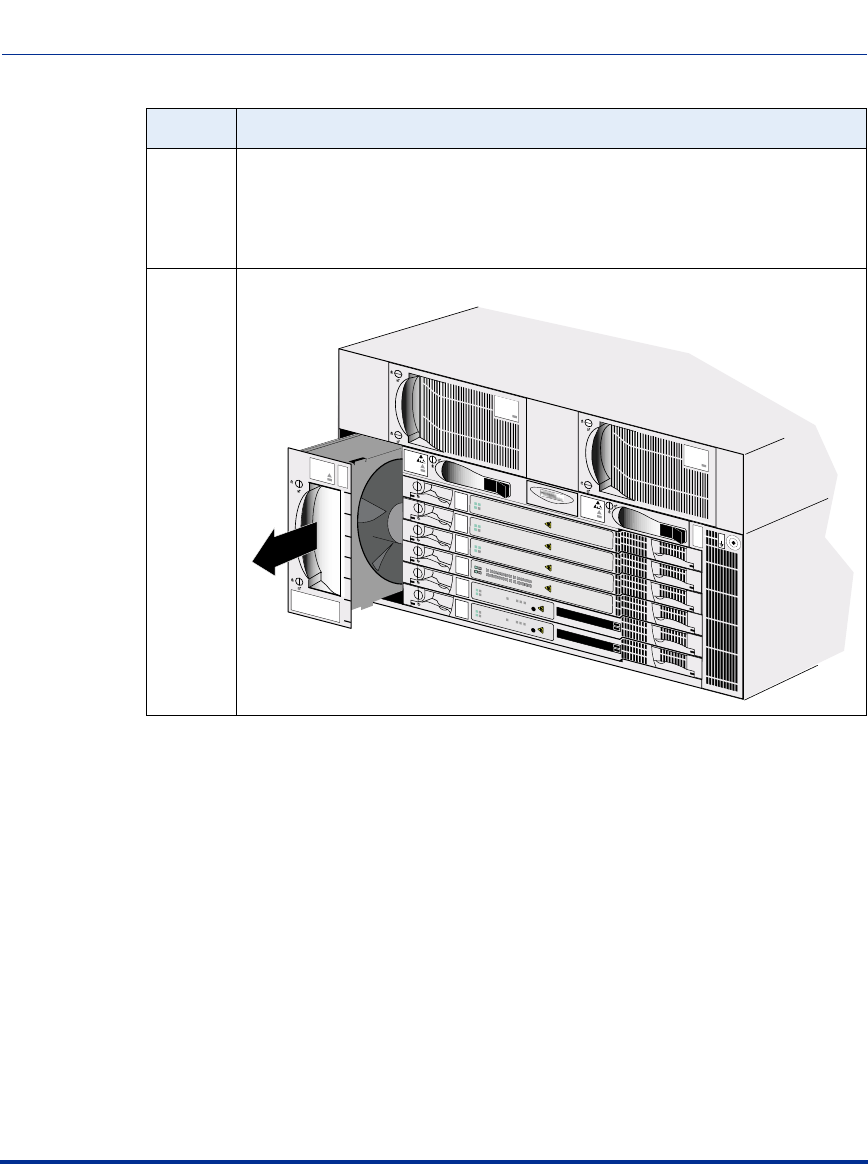
Replacing the Fan Module
296-1011-202 Rel. 5.0, Doc. Rev. 02.01 3-33
Replacing CVX 600 Components
Step Action
2 Grasp the fan module by the handle and pull firmly until you feel the fan
module disconnect from the chassis.
Warning: The fans will spin for a short time as you slide the fan module out of
the chassis. Be careful not to place your hands or fingers near the fan blades.
3 Slide the fan module out of the chassis.
AC PM
AC PM
CVX-6oo
BIP
BIP
AC PM 1
AC PM 2
PDU 2
ESD
Jack
O
I
O
I
CVX-0167B
Fans
1
2
3
4
5
6
PDU 1
Modem/ISDN
Pwr
Good
Fail
Redun
DAC DS1x12
Pwr
Good
Fail
Redun
YEL
RED
3
1
10
11
2
12
9
7
8
6
4
5
System
Pwr
Good
Fail
Redun
10/100 Enet
3
2
1
HSSI
RESET
PCMCIA
1
2
System
Pwr
Good
Fail
Redun
10/100 Enet
3
2
1
HSSI
RESET
PCMCIA
1
2
Modem/ISDN
Pwr
Good
Fail
Redun
Modem/ISDN
Pwr
Good
Fail
Redun


















