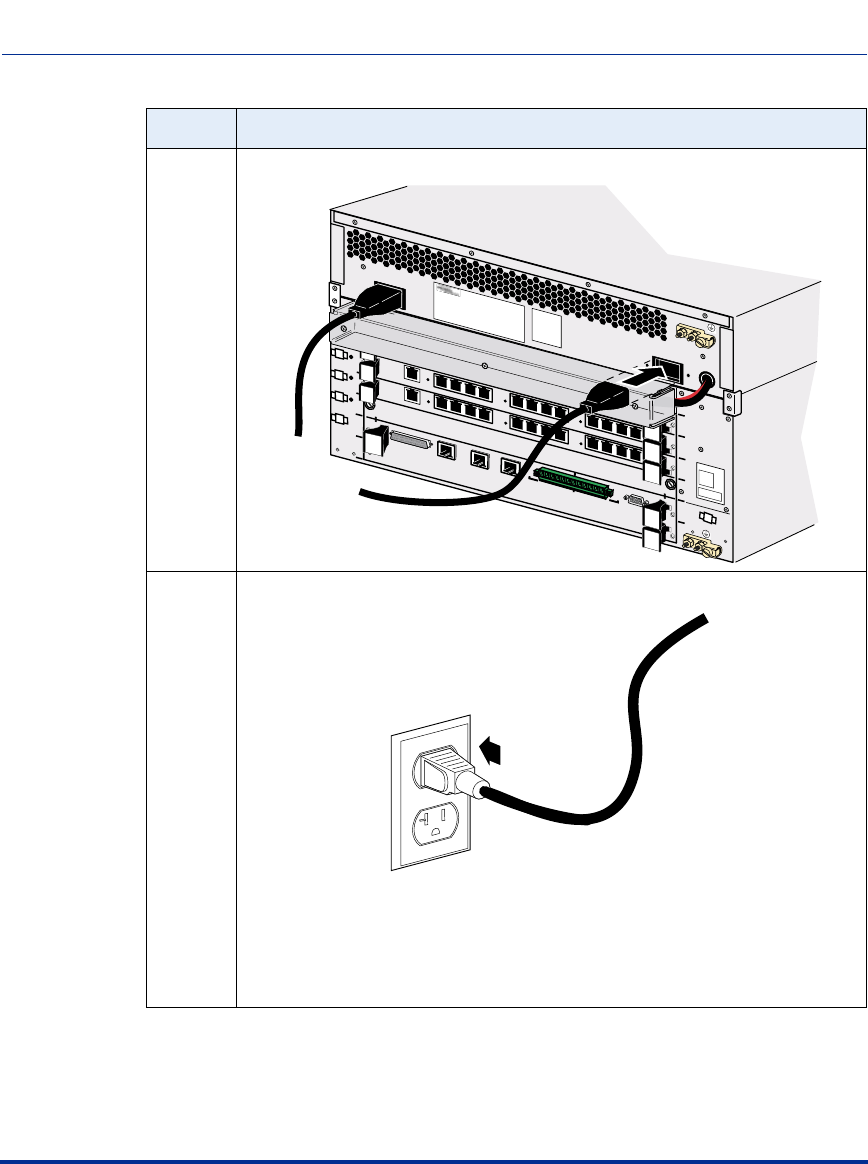
Connecting Power to the Chassis
2-26 296-1011-202 Rel. 5.0, Doc. Rev. 02.01
CVX 600 Hardware Installation Guide
Next Step
To apply power, see “Applying Power to the CVX 600” on page 2-42.
2 Insert the power cords into the receptacles labeled “AC PM2” and “AC PM1.”
3 Insert the other ends of the power cords into the AC power receptacle.
Step Action
AC PM 1
AC PM 2
1
2
3
4
5
6
System
Controller
only
1
2
3
4
5
6
Main Chassis
DC PM 2 DC PM 1
DS3
E 1 x 12
DS1 x 12
Tx
Rx
Clock
Clock
12
11
10
9
8
7
12
11
10
9
6
5
4
8
7
6
5
3
2
1
4
3
2
1
System Redundant
CVX-0206B
AC power cords
HSSI
2
Visual
Alarms
Audible
Crit
Ret
Maj
Ret
Min
Ret
Crit
Ret
Maj
Ret
Min
Ret
RX
Link
10/100 Enet
1
RX
Link
10/100 Enet
3
RX
Link
10/100 Enet
Console
CVX-0230A
Connect to a grounded 20 A
power source (100 to 240 VAC).
AC power cord
(North America: 120 V at 20 A)
(Europe: 240 V at 10 A)


















