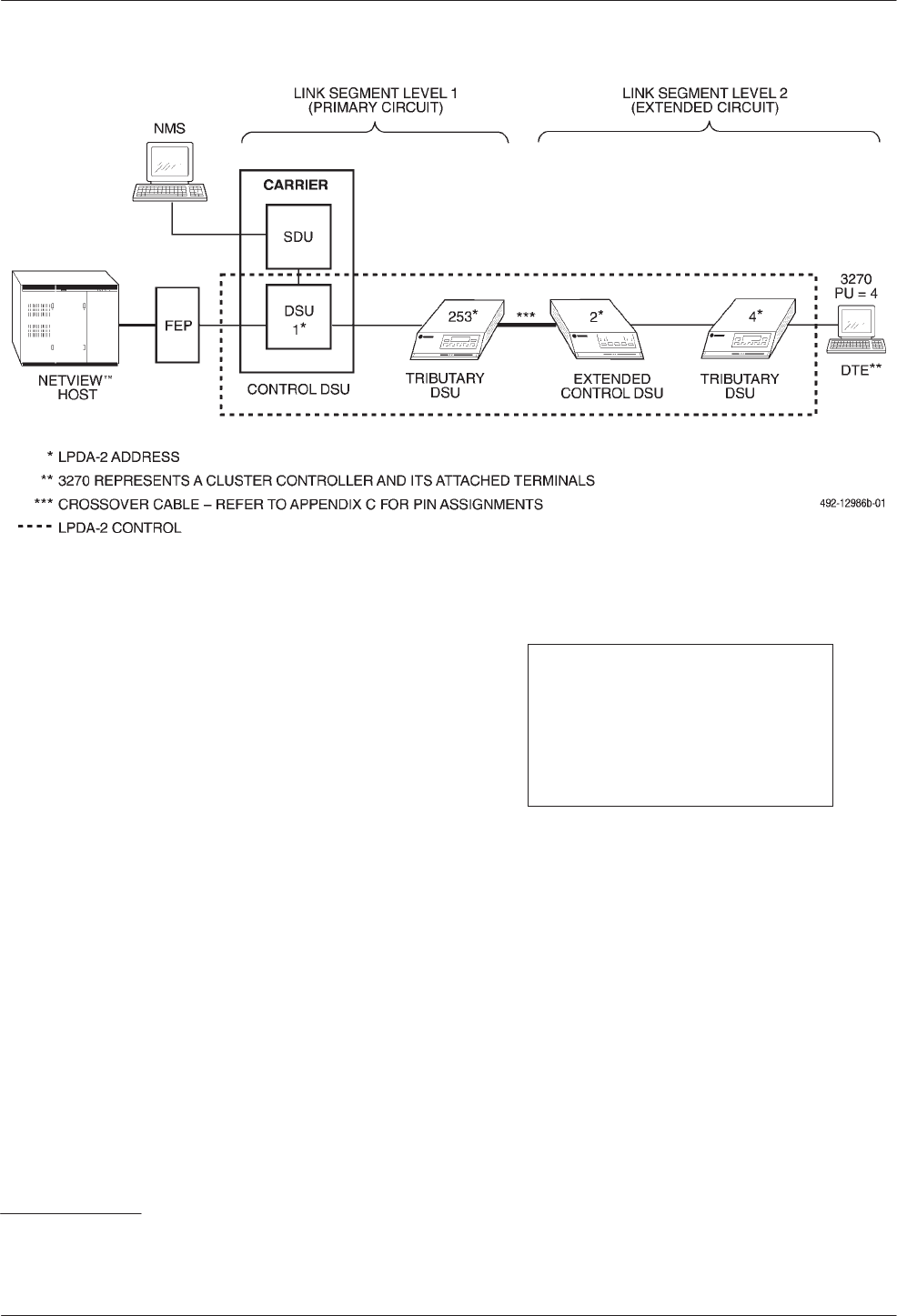
COMSPHERE 3600 Series Data Service Units
4-54 March 1999 3610-A2-GB41-60
Figure 4-41. Sample Configuration and LPDA-2 Addressing
Assigning an Address to the Tributary DSU
The following rules apply to assigning the LPDA-2
address for tributary DSUs:
1. Valid Addresses. Valid addresses for tributary
DSUs range from 1 to 255.
2. Single DTE. The tributary DSU address is set to
the Physical Unit (PU) address of the attached
terminal device (Figures 4-41, 4-42, and 4-43).
This constraint is imposed by NetView.
3. Extended Circuit. For configurations having
extended circuits, the tributary DSU in the
primary circuit is set to 253. Address 253 (FD
hex) is the broadcast LPDA-2 address.
4. TDM and MCMP. Where multiple DTEs are
attached to a DSU optioned with TDM or MCMP,
the tributary DSU is set to the PU address of the
attached terminal device at Port 1 (see
Figures 4-44 and 4-45 in the Multiplexing with
TDM or MCMP section). The SNA Diagnostic
Interface option passes LPDA-2 commands via
Port 1 of the TDM or MCMP.
NOTE
For MCMP, the channel
assigned to Port 1 at the control
DSU (control, tributary) must
also be assigned to Port 1 at
each tributary DSU.
5. Digital Sharing and Multiple DTEs. When
LPDA-2 monitoring is used with digital sharing, a
feature available with the TDM or MCMP
option,* the DTE connected to the digital-sharing
group must use consecutive PU addresses (see
Figures 4-46 and 4-47 in the Digital Sharing
section in this chapter). The digital-sharing group
must start with Port 1 for the DSU to support
LPDA-2 monitoring on each port of the
digital-sharing group. The LPDA-2 address is set
to the lowest PU address. The DTE with the
lowest PU address is then connected to Port 1. The
DTE with the next consecutive PU address is
connected to Port 2 and so on. From the NetView
operator’s perspective, the digital-sharing feature
appears as a unique DSU connected to each DTE.
*All ports in a digital-sharing group operate at the same speed and all receive the same data. The Sharing Device A (Share
Dev A) configuration option is used to create the digital-sharing group.


















