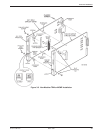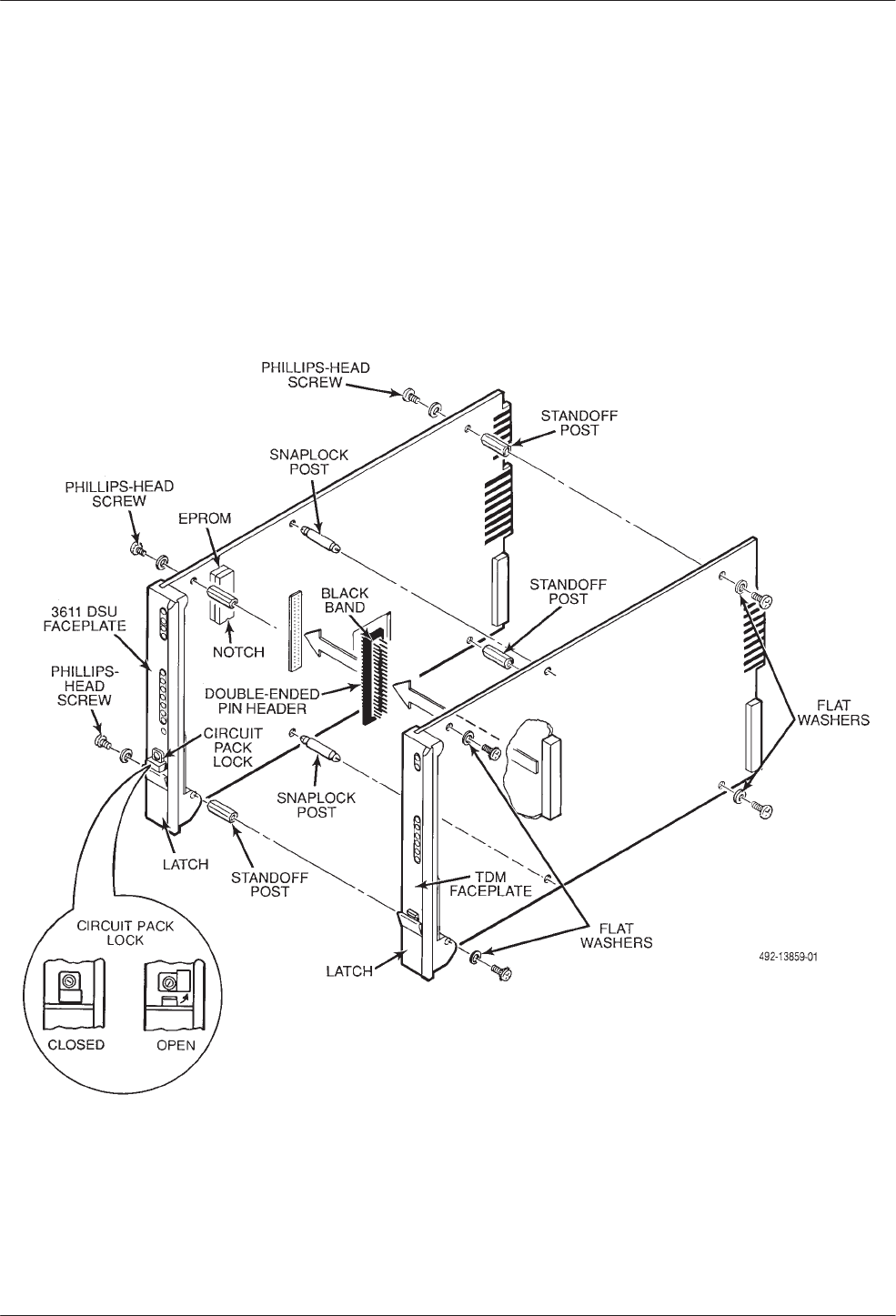
Model 3611 Installation
3-113610-A2-GB41-60 March 1999
To remove the installed Modular 3611 DSU:
" Procedure
1. Use a Phillips screwdriver to loosen the screw
holding the circuit pack lock on the Modular 3611
DSU, and rotate the lock to the open position
(Figure 3-5).
2. Pull out and down on the latch at the bottom of the
modular DSU’s faceplate until the circuit card
starts to come out of its slot in the carrier. Pull the
circuit card free of the carrier and set the DSU on
a clean, ESD (anti-static) workpad.
3. At the rear of the carrier (Figure 3-4), disconnect
the DTE interface cable from the rear connector
plate; it is not necessary to power down the carrier.
4. Remove the rear connector plate.
Figure 3-5. Modular TDM or MCMP Installation