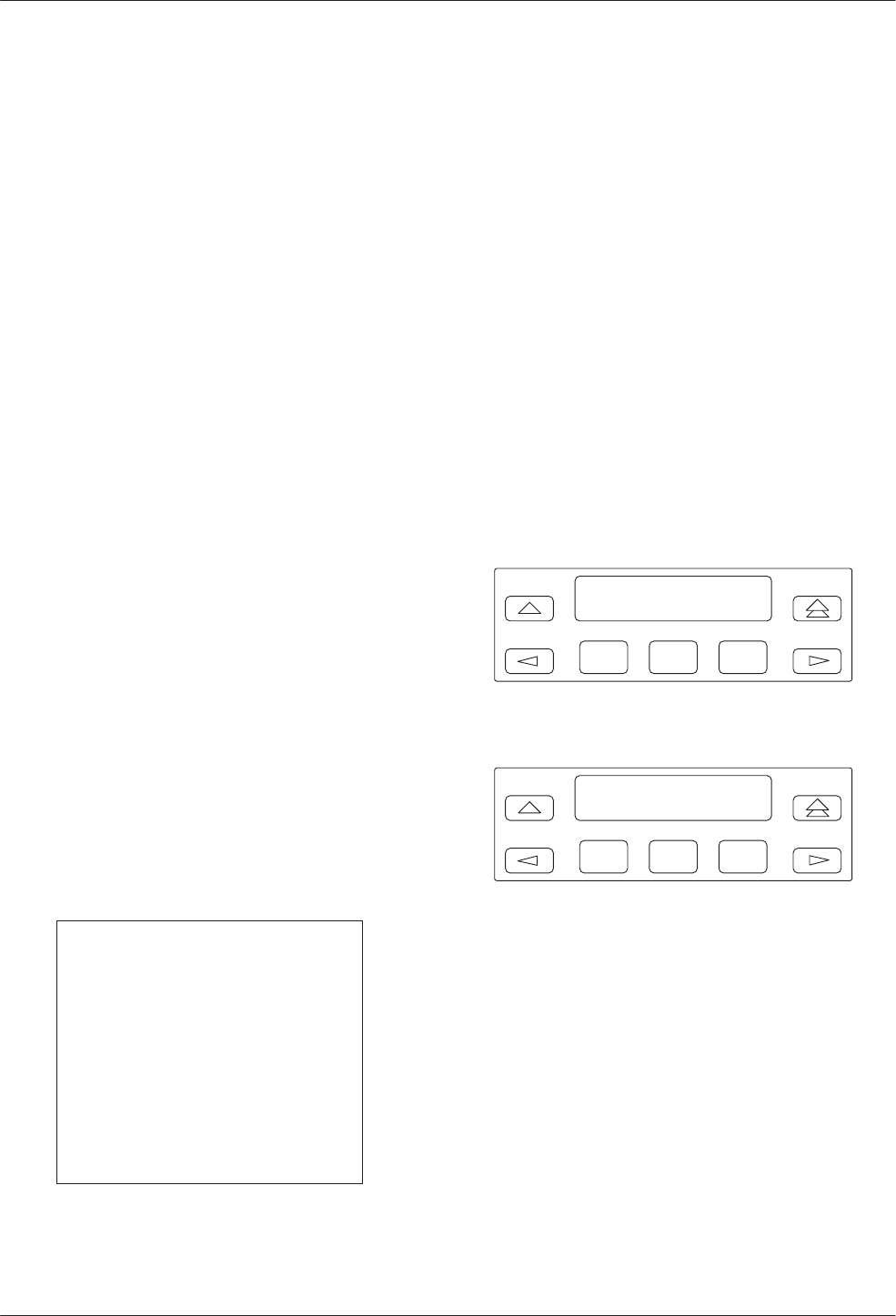
DSU Operations
5-153610-A2-GB41-60 March 1999
Abort
The Abort selection allows you to terminate a test that
is running. When a test is running, the DBM is in Test
mode and is not allowed to run any other test.
To access the Abort selection from the top-level menu,
make the following selections:
• Local (F1), or Remot (F2) and Address
• Test
• DSU or DBM (select active core)
• Abort
There are two types of selections to abort a test:
• Subn (Subnetwork) terminates any test running at
the control DSU or at a tributary DSU or DBM
associated with the control.
• Selective terminates whatever test is in progress at
the local DBM.
Results
After selecting either Subn or Selective, the test is
terminated and the DCP displays the message Command
Complete.
Device Test
The Device (Devic) Test uses a test pattern generator
built into the DSU to perform a local loopback on both the
DSU and the DBM (Figure 5-4). During the test, the
TXD, RXD, and RTS indicators show internal activity,
which may be different from the states of the same leads
at the DTE interface.
NOTE
On power-up, the DSU sends out
polls to determine whether the
DBM and MUX circuit cards are
installed (MUX indicates a TDM
or MCMP). The DSU then
initiates a Device Test on itself
and each of the available circuit
cards. The results of the Device
Tests appear momentarily on the
DCP’s LCD.
The DBM must be in Idle mode or Disconnect mode,
with no call in progress.
The Device Test is a 15- to 20-second test that does not
require any connection except ac power to the DSU. For a
DSU-TDM or DSU-MCMP, the Device Test checks both
the DSU and the TDM or MCMP circuit cards.
To access the Device Test from the top-level menu,
make the following selections:
• Local (F1), or Remot (F2) and Address
• Test
• DSU or DBM (select active core)
• Devic
Results
For the DSU with TDM or MCMP, the following
appears:
F1
Device: DSU MUX
Pass Pass
F2
F3
For the DBM, the following appears:
F1
Device: DBM
Pass
F2
F3
While the test is in progress, the second line displays
Abrt so that the test can be aborted.
If a network loopback is in effect when a power-up
Device Test is initiated, the test will not run and the
second line on the DSU displays Abrt.
For a DBM, the Device Test is the only DBM test that
does not require a dialed connection. The DBM must be
disabled or in Idle mode, with no call in progress.


















