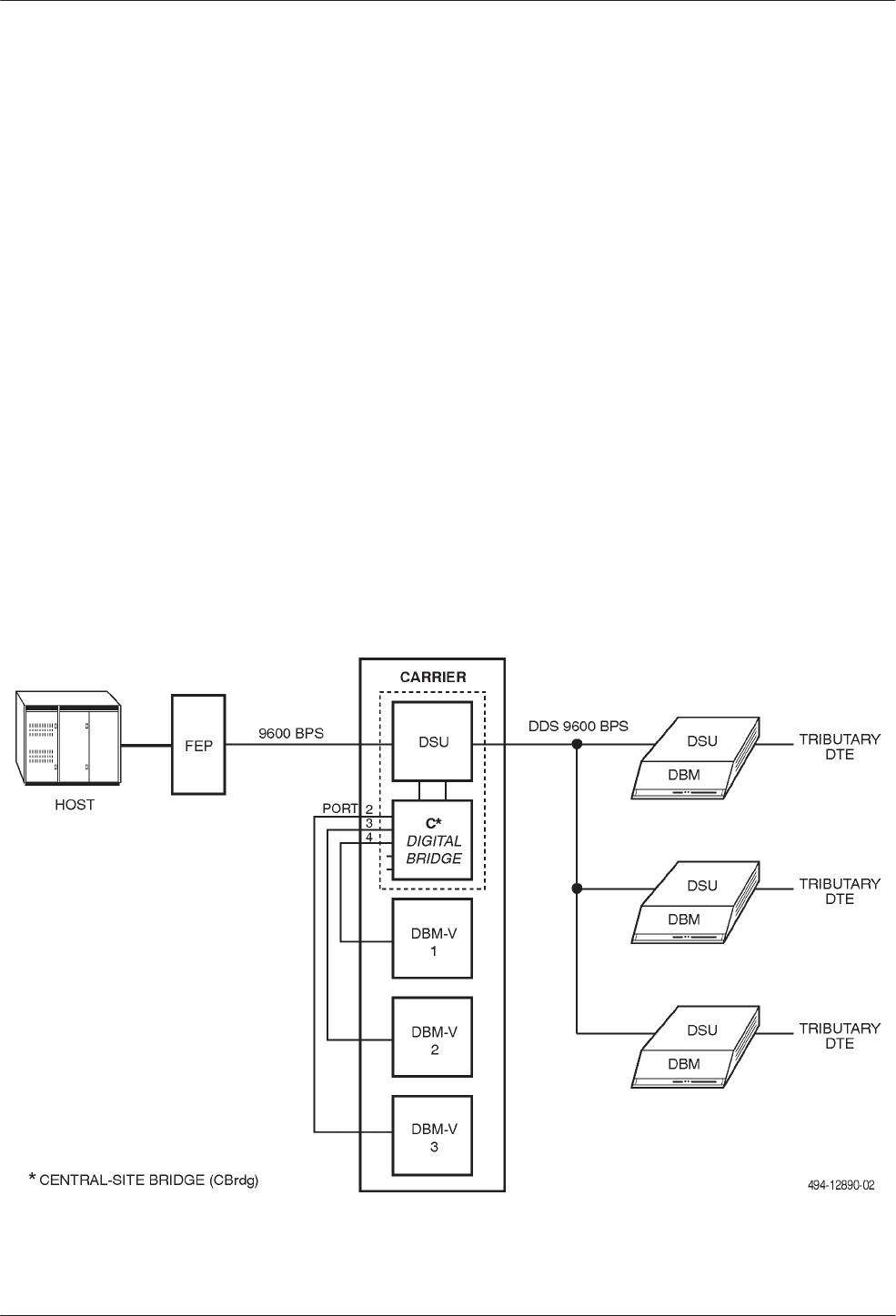
COMSPHERE 3600 Series Data Service Units
D-6 March 1999 3610-A2-GB41-60
Digital Bridge Configuration
Scenarios
The following scenarios describe four possible backup
processes, which are used in typical customer networks:
automatic partial backup, multipoint dial backup with
tributary digital-sharing device, and network management
controlled backup. Read these scenarios; each contains
descriptions that are common to many applications.
Automatic Partial Backup
The assumed configuration for an automatic partial
backup scenario (Figure D-3 shows when dial backup is
not active, while Figure D-4 shows when dial backup is
active) is as follows:
• Network is a 3-drop DDS multipoint network
operating at 9600 bps.
• Customer wants automatic backup controlled by the
tributary DSUs.
• Three central-site DBM-Vs are dedicated to the
control DSU and are connected to its digital bridge.
• The control and tributary DSUs are configured for
mixed diagnostics.
• Tributary DBMs are configured for 9.6 kbps
operation, automatic backup, no fallback, backup
on network fault, Network Time-out period of
1 minute, outgoing call setup with password
security, and automatic restoration of DDS after
5 minutes.
• Central-site DBM-Vs are configured for 9.6 kbps
operation, no fallback, and auto-answer with
password security.
• Digital bridge is configured as a central-site bridge,
has Bridge Rate set to =DSU, has Ports DCE (first
port of the digital bridge) through Prt4 active and
configured for Host contention, taking its timing
from the DDS clock.
• When a failure occurs in the network serving two of
the drops, the two affected DSUs display a network
fault (Alrm LEDs light at the affected DSUs and
begin DDS TimeOut for dial backup). The NMS
and control DSU display a Tributary Time-out
alarm for the two tributaries. Data transmission to
the other drop is not affected.
Figure D-3. Digital Bridge Configuration: Automatic Partial Backup – Dial Backup
Not
Active


















