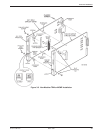Model 3611 Installation
3-133610-A2-GB41-60 March 1999
Removing TDM or MCMP from
an Installed Model 3611 DSU
To remove the TDM or MCMP circuit card:
" Procedure
1. For a non-modular DSU-TDM or DSU-MCMP
unit, disconnect the DTE interface cable from the
DSU, and disconnect the multiport cable from the
TDM or MCMP. For a modular DSU-TDM or
DSU-MCMP unit, this step is not necessary. (It is
not necessary to power down the carrier.)
2. Use a Phillips screwdriver to loosen the screw
holding the circuit pack lock on the DSU
faceplate, and rotate the lock to the open position
(Figure 3-5).
3. Pull out and down on the DSU-TDM or
DSU-MCMP securing latches and start sliding the
unit out of the carrier. Pull the DSU-TDM or
DSU-MCMP unit free of the carrier and lay it on a
clean ESD workpad.
4. On the TDM or MCMP side of the unit, remove
the screws securing the standoff posts to the TDM
or MCMP circuit card. For a non-modular unit,
there are three screws and standoff posts
(Figure 3-3); for a modular unit, there are four
screws and standoff posts (Figure 3-5).
5. Carefully compress the heads of the two snaplock
posts to disengage them from the TDM or MCMP
circuit card. Then, carefully work the TDM or
MCMP circuit card free from the snaplock posts
and double-ended pin header.
If a TDM or MCMP is to be removed from
service, contact your service representative to
return the TDM or MCMP circuit as described in
the Equipment Warranty and Support section of
Chapter 1.
If you wish to install another TDM or MCMP circuit
card, refer to the COMSPHERE 3600 Series Data Service
Units, Models 3610 and 3611, Operator’s Guide.