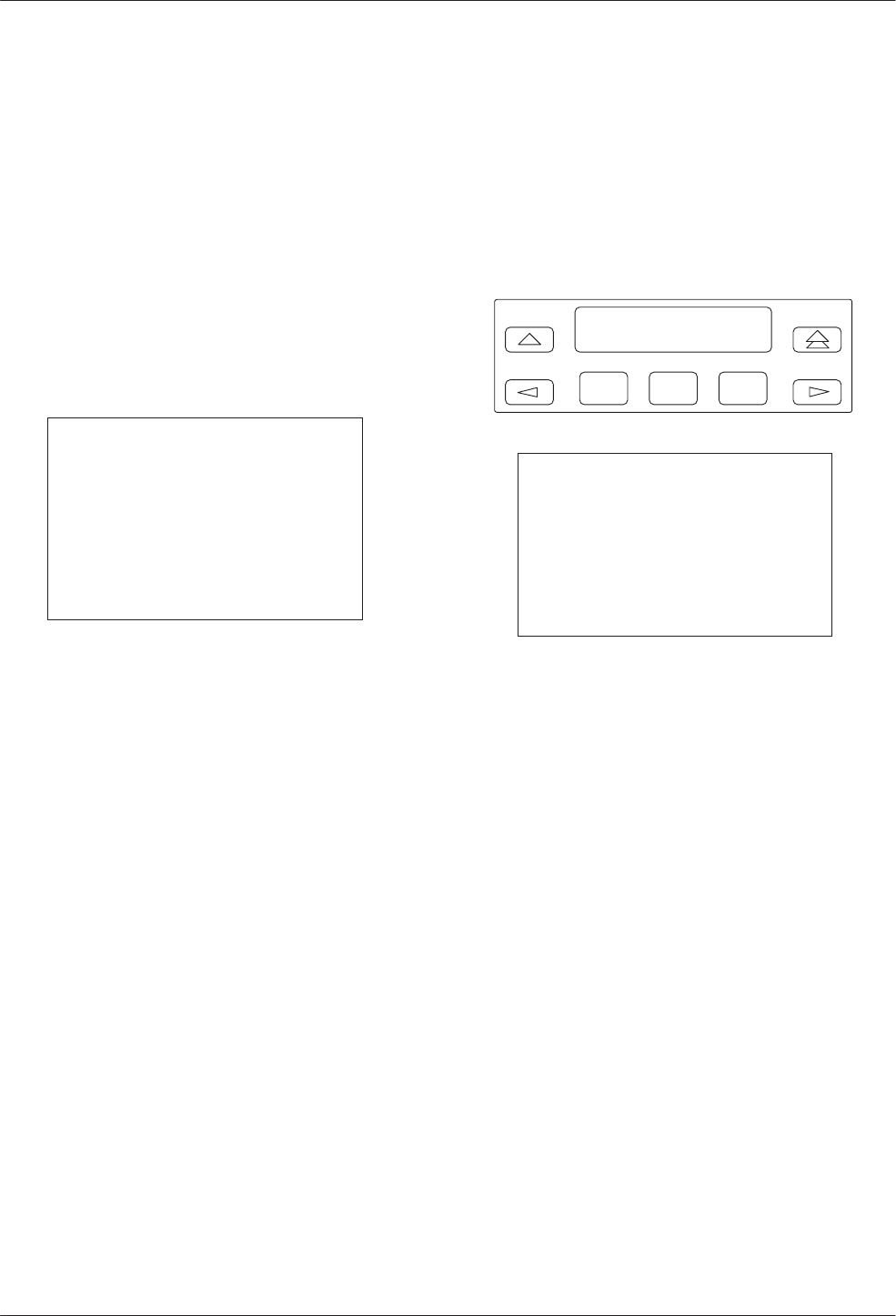
COMSPHERE 3600 Series Data Service Units
5-18 March 1999 3610-A2-GB41-60
While the DSU is in Local Loopback, any data
transmission by the DTE is returned as received data. An
operator can send a test pattern and verify correct
reception of the test. The DSU does not monitor this
testing.
When Local Loopback is requested of an inactive core,
there is no effect since data from DTE ports is routed
through the active core.
For TDM, MCMP, or Bridge mode, the entire data
stream is looped back; therefore, all six ports are in Local
Loopback. Use the DTE Loopback command to loop back
only one port. Command Complete appears at the
loopback conclusion.
NOTE
When Nondisruptive Diagnostics is
enabled (Diag Type: NonD), Local
Loopback disrupts secondary
channel transport communications.
For a control DSU, the DSU may
report No Response or Tributary
Time-out during the test.
To access Local Loopback from the top-level menu,
make the following selections:
• Local (F1)
• Test
• DSU
• Lpbk
• LL
Local Loopback can also be initiated by the DTE
attached to Port 1 by raising Pin 18 of the EIA-232-D/
V.24 interface or Pin L of the V.35 interface, provided the
Local Loopback by DTE configuration option is enabled.
Results
Data transmitted to the DSU is returned to the DTE.
F1
DSU Local Lpbk:
Command Complete
F2
F3
NOTE
During Local Loopback, the DSU
uses internal timing. This may be a
problem for extended circuit
applications. In this case, execute
a DTE Loopback instead of a
Local Loopback.


















