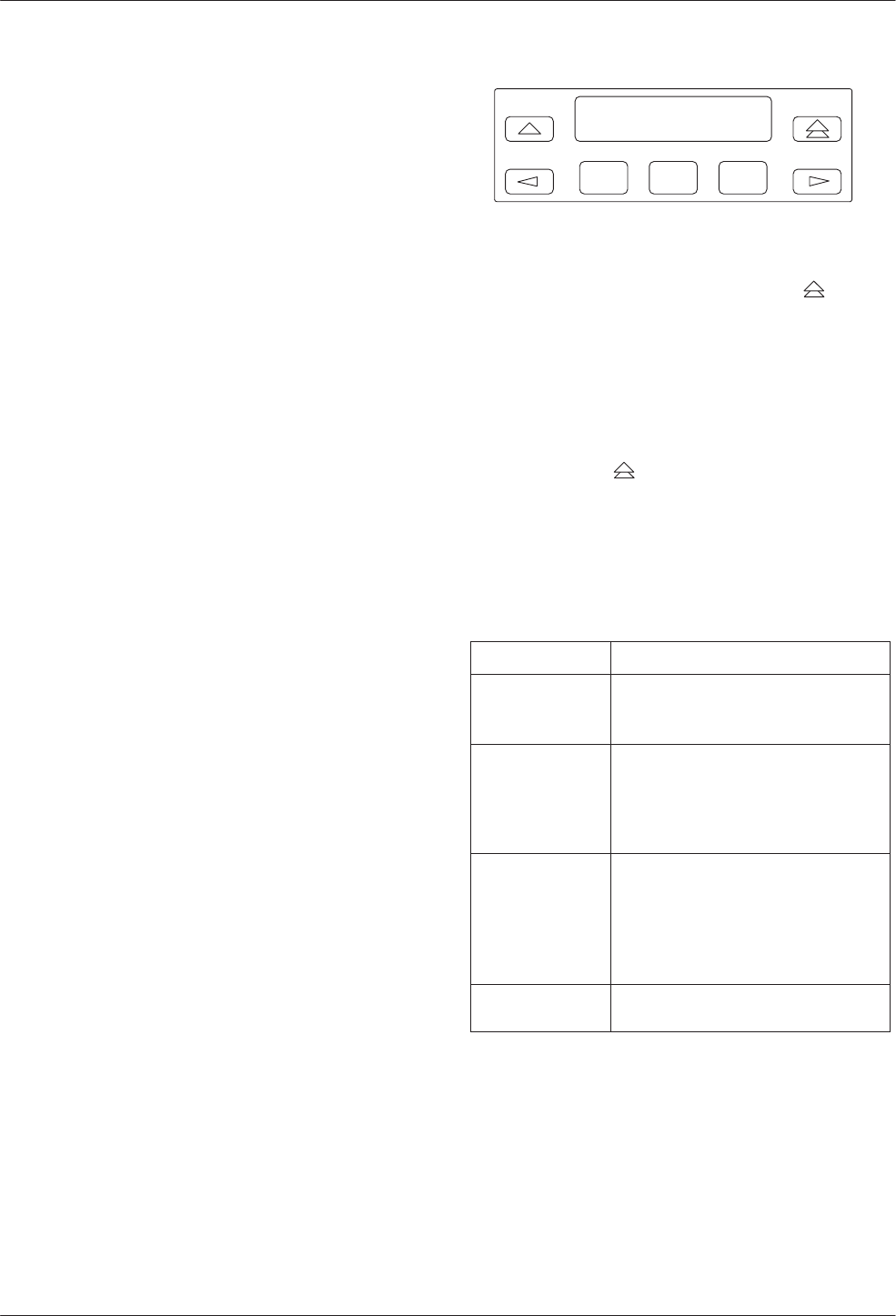
DSU Operations
5-293610-A2-GB41-60 March 1999
Bit Error Rate Test
The Bit Error Rate Test (BERT) is a session-
disruptive test used to analyze the network circuit. This
test requires network connection to the control and
tributary DSUs or DBMs. A DTE connection to the
remote DBM may be required. The originating DBM
sends a continuous 511-bit test pattern from its test pattern
generator (Figure 5-12) transmitting via the DDS circuit
for the DSU test and via the dial circuit for the DBM test.
The test monitors the results in one of the following ways:
• Putting the remote DBM into Digital Loopback
and checking the returned pattern for errors
(Figure 5-12, part A).
• Simultaneously executing the BERT in the remote
DSU (Figure 5-12, part B).
The test continues until aborted from the DCP or NMS.
This test can be run on an aggregate or per-port basis.
When run on an aggregate basis, in-band secondary
channel transport communications are disrupted. A
control DSU can initiate a Bit Error Rate Test in a
point-to-point or a multipoint network. A tributary DSU
can only initiate this test in a point-to-point network.
To access BERT from the top-level menu, make the
following selections:
• Local (F1), or Remot (F2) and Address
• Test
• DSU or DBM (select active core)
• BERT
• Port Select (when not operating in single-port
mode) or Aggr
Selecting Aggr (Aggregate) allows the test pattern data
to propagate the data path. This is the same loopback
configuration as Basic mode. If nondisruptive diagnostics
are in effect, the in-band secondary channel transport
communications are disrupted. The Bit Error Rate Test is
not available in Bridge mode.
F1
DBM BERT:
Start Displ Clr
F2
F3
If the BERT is already in progress, Start will not be
displayed.
To abort the Bit Error Rate Test, press the key
twice. To display the results of the test, select Displ. To
clear the results of the test and clear the counters to zero,
select Clr.
Results
When the message Command Complete is displayed,
any key except the
key returns you to the Bit Error
Rate Test submenu. If the test is aborted, the top line of
the display shows Final instead of Active. Table 5-8
defines the information displayed after a Bit Error Rate
Test has been completed.
Table 5-8
Bit Error Rate Test Results
Results Information Displayed
Time: Running test timer. The Clr
selection resets the timer to
0:00:00.
Tot Error: Running count of bits in error;
Max, if the maximum error
count has been reached, which
is 64000. The Clr selection
resets the counter to 0.
Err Secs: Running count of errored
seconds. Errored second is
when at least one error is
detected during a 1-second
time period. The Clr selection
resets the counter to 0.
Run on:
port
nn
Port selected for testing.


















