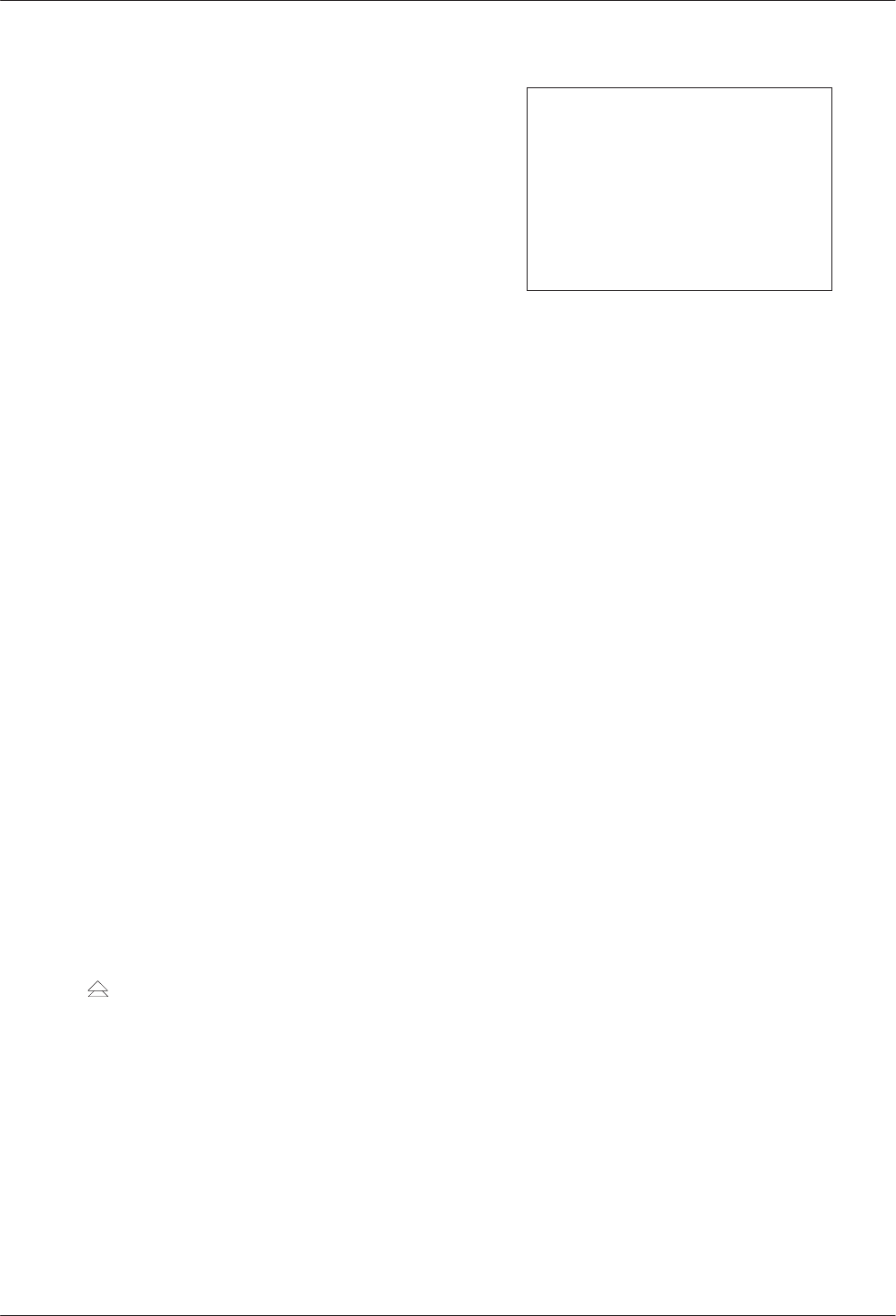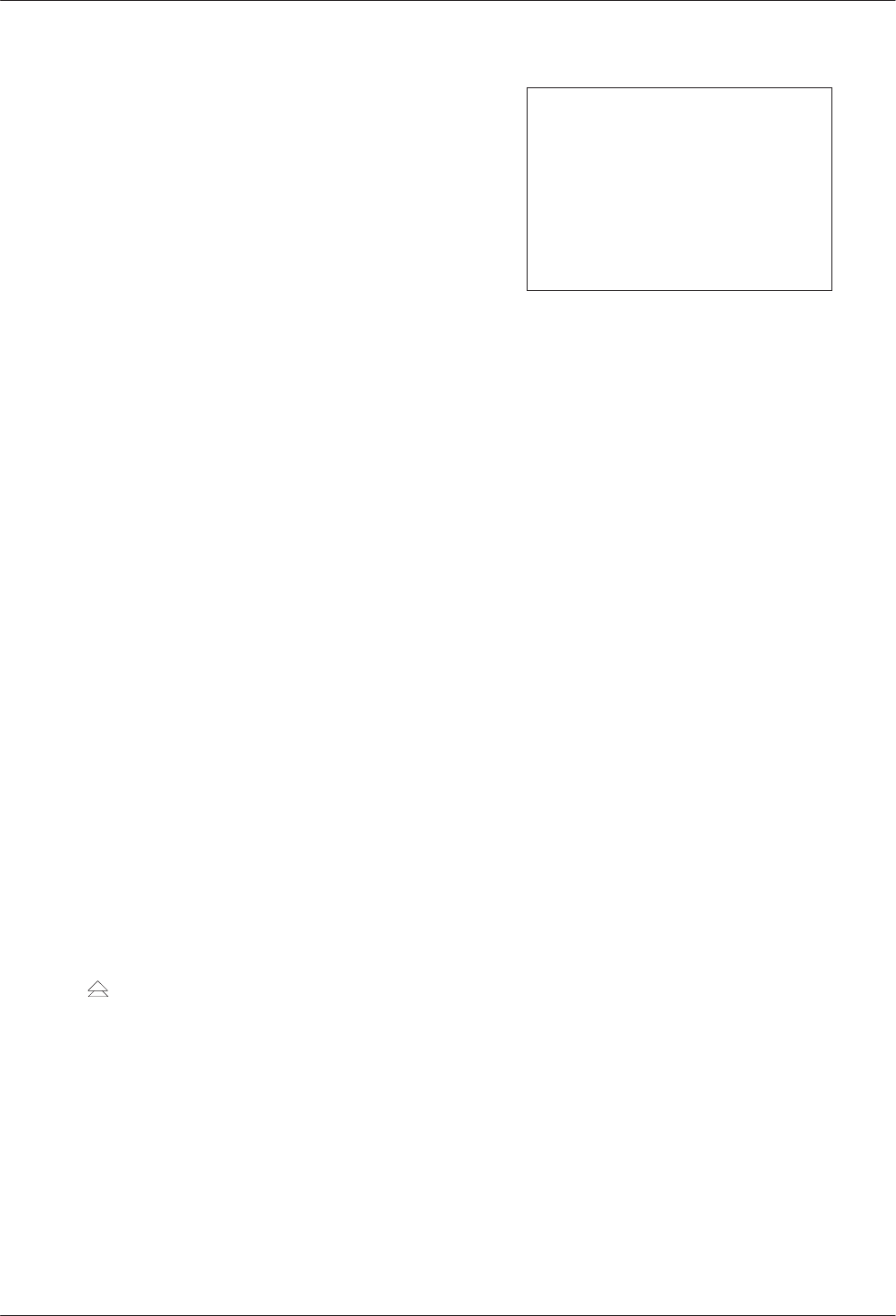
COMSPHERE 3600 Series Data Service Units
3-8 March 1999 3610-A2-GB41-60
Press the latches to secure the DSU and TDM or
MCMP circuit cards in the carrier to prevent the
DSU-TDM or DSU-MCMP unit from being
dislodged during installation of the DTE
interfaces. Rotate the circuit pack lock on the DSU
circuit card faceplate back into the closed position
and tighten the screw.
Power-Up Routine
When power is applied, the DSU:
• Determines what options are installed (DBM or
MUX – the TDM or MCMP).
• Runs a Device Test on the unit and each of the
installed options.
During the tests, all indicators on the DCP light
briefly and the message Power-Up Tests appears
on the liquid crystal display (LCD).
• Displays the results of each test momentarily as
Pass, Fail, or Abrt. These tests take about
20 seconds to complete. Abrt indicates that the
Device Test was aborted because a network
loopback was in progress during the power-up
procedure.
If a TDM or MCMP is installed, MUX is displayed
as Pass or Fail.
If the DSU, DBM, TDM or MCMP (MUX) fails the
power-up test:
" Procedure
1. Reinstall the factory configuration options; use the
FacT configuration for a tributary or FacC for a
control.
2. Confirm the installed hardware options (DBM,
TDM, or MCMP).
3. Re-execute the Device Test from the SDCP. (Press
the
key to return to the top-level menu, then
select Local ! Test ! DSU ! Devic). If the test
passes, continue with the installation.
Since the DSU is not connected to the network,
the red Alrm indicator is lit, and the LCD displays
No Signal, indicating a facility alarm. The LCD
displays health and status information.
The red Alarm LED lights when there is no DDS
signal.
NOTE
If the test fails again, contact
your service representative to
return the DSU-TDM or
DSU-MCMP unit; refer to the
COMSPHERE 3600 Series Data
Service Units, Models 3610 and
3611, User’s Guide
.
To reconnect cables:
" Procedure
1. Reconnect the DTE interface cable to the DSU.
2. Connect the TDM or digital bridge interface cable
to the TDM or MCMP, and to the appropriate
DTEs, or DBM-V or DBM-S circuit cards. Also
attach the ferrite chokes provided with the DTE
cables (Figure 3-4).
3. Based upon the Configuration Worksheet
completed prior to the installation, make any
desired configuration option changes in the DSU,
Diag (DSU, DBM, and Gen), DBM, Gen, Bckup,
MUX (Setup and Prt1 through Prt6), PrtSp, and
LPDA option sets. For information on these
option sets, refer to the Configuration Branch
section in Chapter 5.