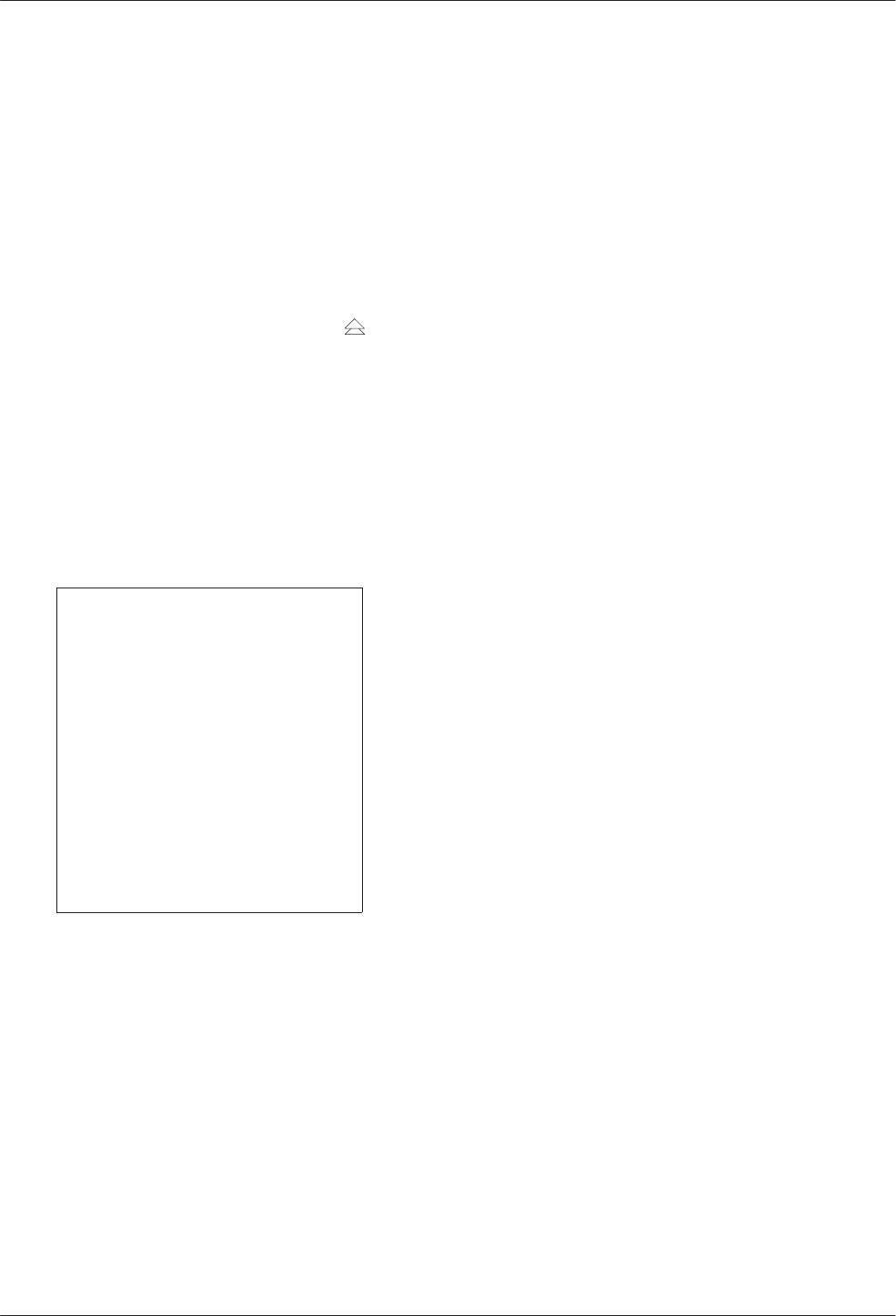
COMSPHERE 3600 Series Data Service Units
2-10 March 1999 3610-A2-GB41-60
If the DSU, DBM, TDM or MCMP (MUX) fails the
power-up test:
" Procedure
1. Reinstall the factory configuration options; use the
FacT configuration for a tributary or FacC for a
control.
2. Confirm the installed hardware options (DBM,
TDM, or MCMP).
3. Re-execute the Device Test. (Press the
key to
return to the top-level menu, then select Local !
Test ! DSU ! Devic). If the test passes,
continue with the installation.
Since the DSU is not connected to the network,
the red Alrm indicator is lit, and the LCD displays
No Signal, indicating a facility alarm. The LCD
displays health and status information.
The red Alarm LED lights when there is no DDS
signal.
NOTE
If the test fails again, call your
service representative to return
the DSU-TDM or DSU-MCMP
unit; refer to Chapter 1 in the
COMSPHERE 3600 Series Data
Service Units, Models 3610 and
3611, Time Division Multiplexer,
Multichannel Multipoint, and
Digital Bridge Options, User’s
Guide
or the
COMSPHERE
3600 Series Data Service Units,
Models 3610 and 3611,
Operator’s Guide
.
Network Diagnostic
Connection
The DSU may be set up for a diagnostic interface with
the NMS using a 3600 Hubbing Device. For further
information about installing a hubbing device or
connecting to a router or async terminal, refer to the
COMSPHERE 3600 Series Data Service Units, Models
3610 and 3611, User’s Guide, or the COMSPHERE 3600
Series Data Service Units, Models 3610 and 3611,
Operator’s Guide.
Software Configuration
A default software configuration is loaded in the DSU
at the factory. If the TDM is installed, the Model 3610
DSU is configured as a tributary with TDM mode enabled
and Port 1 set to operate at 9.6 kbps. If the MCMP is
installed, the DSU is configured as a tributary with
MCMP mode enabled and Port 1 set to operate at
9.6 kbps.
Software configurations can be changed from the DCP,
an async terminal, or from an NMS that supports this
feature.
From the DCP and Async Terminal
To change configuration options from the DCP, use the
selection sequence from the top-level menu. The Options
(Opts) branch is used to change configuration options.
You can also change configuration options using an
async terminal. Once an async terminal session is active,
changing configuration options follows the same steps as
as the DCP.


















