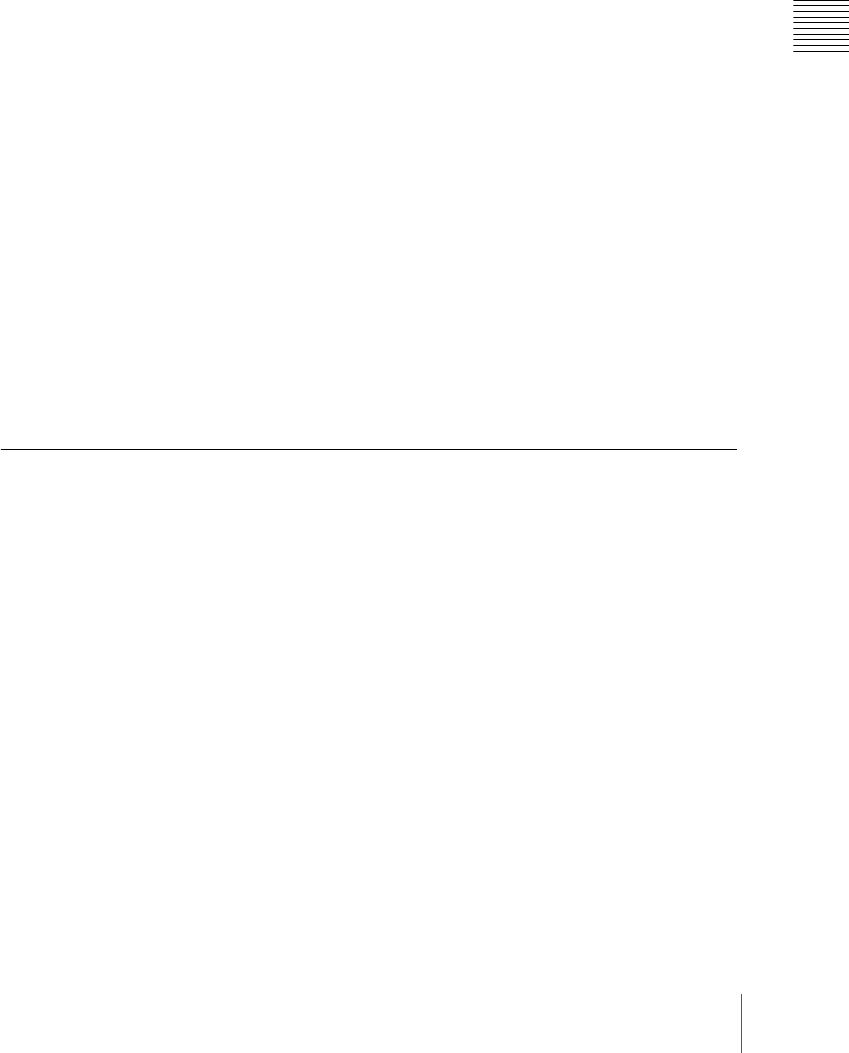
119External Devices
Chapter 1 DVS-9000 Functions
Saving to registers
Set the data for controlling external devices in the Device menu. You can save
the set data in keyframe, snapshot, or shotbox registers. You can recall the
register in which the data is saved, and carry out operations on it with the
keyframe control block.
For details, see Chapter 12 “External Devices” (Volume 2).
Register manipulation functions
You can carry out the following operations on the registers in which the data
for controlling external devices is saved.
•Copy
•Move
•Swap
• Merge (this cannot be carried out for registers holding VTR or disk recorder
control data.)
•Lock
•Name
File related functions
As effect data, you can save and recall, using the File menu.
Control of P-BUS Devices
You can control P-BUS devices from the DVS-9000 system through the 9-pin
serial port of a DCU.
P-BUS device control modes
There are two modes of P-BUS device control, as follows.
P-BUS trigger mode: Operating a previously specified button outputs the
command for an action assigned to that button.
P-BUS timeline mode: Carrying out a keyframe effect under the control of the
center control panel controls external devices.
In the setup, select which of P-BUS trigger mode and P-BUS timeline mode to
use.
P-BUS trigger mode actions
The actions that can be used in P-BUS trigger mode are as follows.
•Store
• Recall
• Trigger


















