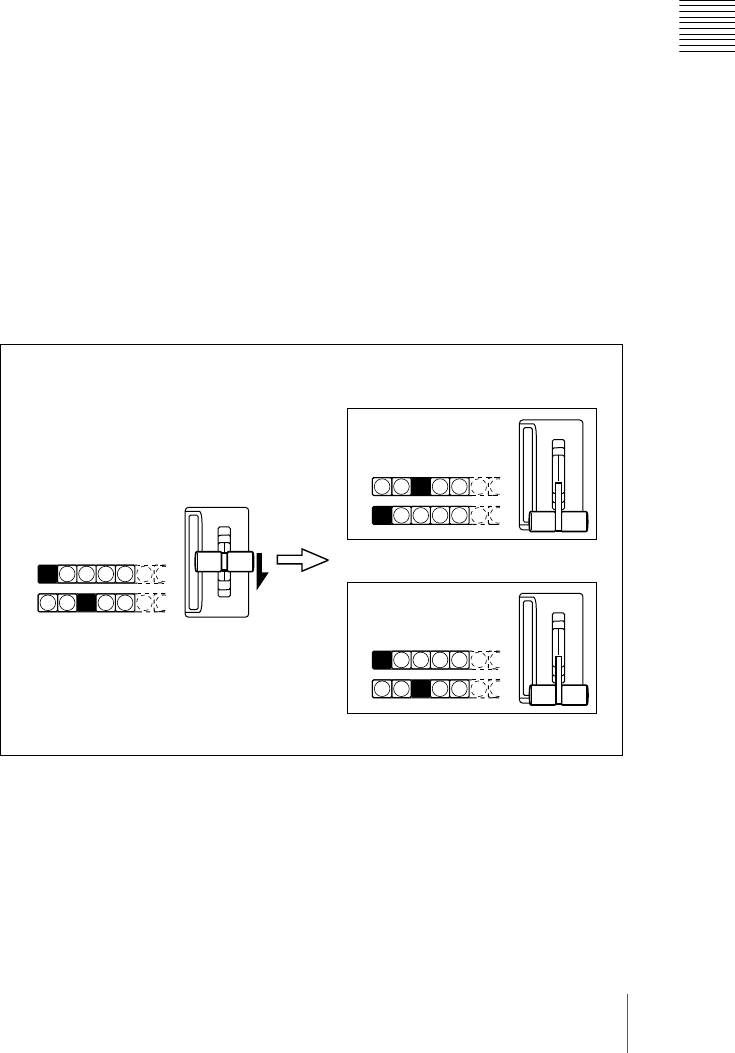
43Transitions
Chapter 1 DVS-9000 Functions
Manual transitions
Using the fader lever, you can manually control the progress of the transition.
Moving the fader lever from one end of its travel to the other completes the
transition.
Flip-flop mode and bus fixed mode
The following describes the difference between flip-flop mode and bus fixed
mode, taking an M/E bank as an example; the functionality is the same,
however, on the PGM/PST bank.
Normally, when a background transition is carried out on an M/E bank, the
signals selected on the A and B rows of cross-point buttons are interchanged at
the end of the transition. That is to say, except during a transition, the
background output is always from the background A bus. This is called “flip-
flop mode.”
The alternative is known as “bus fixed mode,” in which there is no bus
interchange. In this mode, when the fader lever is at the top of its travel the
output from the A bus is always 100%, and when the fader lever is at the bottom
of its travel the output from the B bus is 100%.
Flip-flop mode and bus fixed mode
For details of fader lever operation in bus fixed mode, see page 245.
A
B
BLACK
BLACK
A
B
BLACK
BLACK
A
B
BLACK
BLACK
Buttons lit
Fader
lever
Flip-flop mode
Bus fixed mode


















