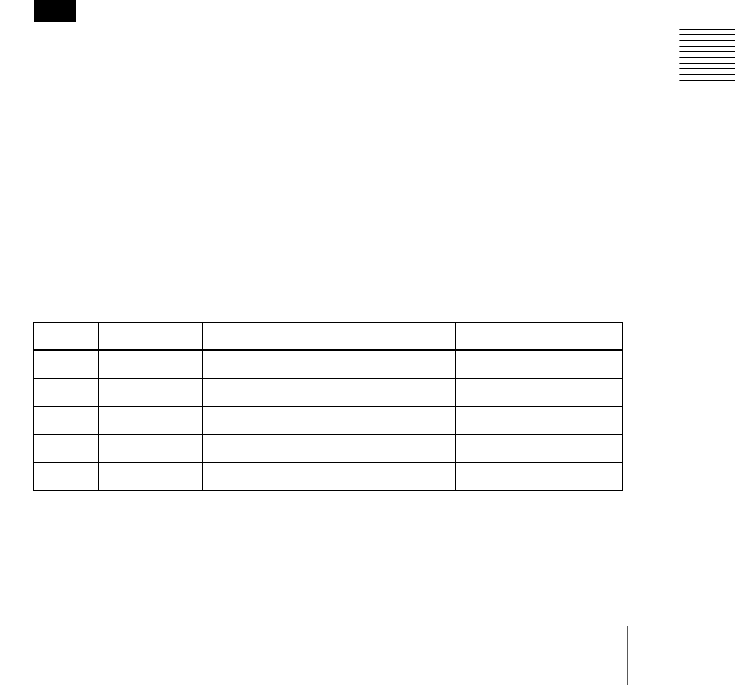
353Frame Memory Operations
Chapter 7 Frame Memory
temporary memory are lost, unless the auto store function has been
enabled in setup. With the auto store function enabled, the freeze images
written to temporary memory are saved automatically when the frame
memory selection is changed.
Saving a freeze image
To save a captured freeze image in a file, use the following procedure in the
Edit>Freeze menu.
1
Press [Store].
The keyboard window (see page 220) appears.
The default file name, “image###” (where ### is a three-digit number) is
input.
2
In the keyboard window, enter the file name (maximum 8 characters).
3
In the keyboard window, press the [Enter] button.
This saves the freeze image as a file in memory.
Note
When the system is powered off, the file saved in memory is erased, but
you can restore it in the Frame Memory menu. (See “Restoring Files”
(page 364).)
Setting video processing
To set video processing for the signal selected on a frame memory source bus,
use the following procedure in the Edit>Freeze menu.
1
In the <Video Process> group, press [Video Process], turning it on.
2
Use the knobs to adjust the following parameters.
To return the settings to the default values, press [Unity] in the <Video
Process> group.
Knob Parameter Adjustment Setting values
1 Video Gain Overall gain of the video signal −200.00 to +200.00
2 Y Gain Y signal gain −200.00 to +200.00
3 C Gain Chrominance signal gain −200.00 to +200.00
4 Hue Delay Hue delay −180.00 to +180.00
5 Black Level Y signal black level −7.30 to +109.58


















