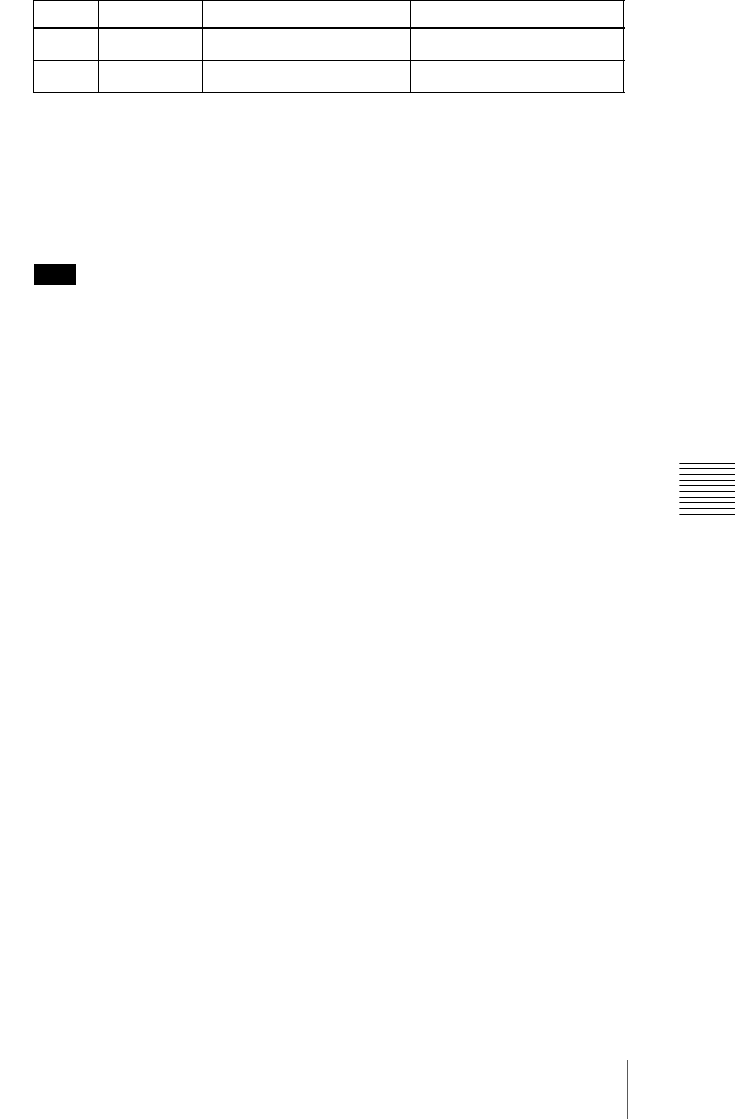
361Frame Memory Operations
Chapter 7 Frame Memory
4
With the knobs, adjust the parameters to move the image.
a) See page 61.
The surroundings of the moved image on the screen are filled with black.
5
To return the image moved by the reposition function to the center
position, in the <Reposition> group press [Center].
Note
It is not possible to write the image moved by the reposition function
directly to frame memory.
Fixing the output image selection (lock function)
Use the following procedure.
1
In the Frame Memory menu, select VF3 ‘Reposition/Lock’ and HF2
‘Lock.’
The Lock menu appears.
2
In the status area, select the FM output. (See page 351.)
3
Press [Lock], turning it on.
This fixes the currently selected frame memory output image.
To release the lock, set [Lock] to off.
Knob Parameter Adjustment Setting values
1 Position H Move in horizontal direction
–200.00 to +200.00
a)
2 Position V Move in vertical direction
–200.00 to +200.00
a)


















