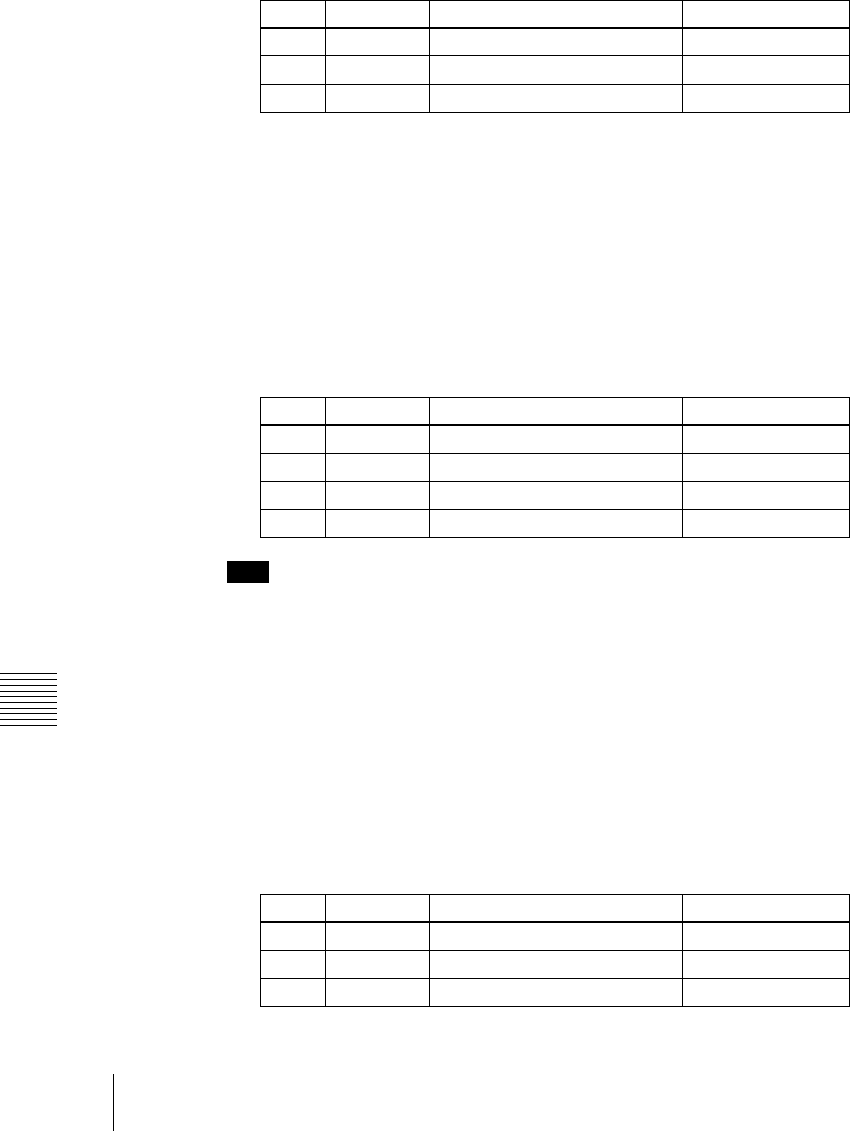
Chapter 4 Keys
270
Key Setting Operations Using Menus
2
Adjust the following parameters.
Adjusting the chroma key shadow
This function allows a shadow falling on the (typically blue) background color
to be rendered more realistically. Since portions of the (blue) background of
less than a certain luminance are treated as shadows, there is no effect on
cutting out of the foreground.
Use the following procedure.
1
In the Chroma Adjust menu, set [Shadow] on.
2
Adjust the following parameters.
Note
When chroma key shadow is on, key edge is changed to normal, and soft edge
is switched off.
Adjusting the video signal
You can change the gain of the foreground signal, or vary the Hue. There are
separate adjustments for the gain of the whole video signal, or Y and C
individually.
Use the following procedure.
1
In the Chroma Adjust menu, set [FRGD CCR] on.
2
Adjust the following parameters.
Knob Parameter Adjustment Setting values
1 Clip Luminance range 0.00 to 100.00
2 Gain Key gain −100.00 to +100.00
3 Luminance Luminance 0.00 to 100.00
Knob Parameter Adjustment Setting values
1 Luminance Reference luminance for shadows 0.00 to 100.00
2 Gain Shadow key gain −100.00 to +100.00
3 Density Shadow opacity 0.00 to 100.00
4 Soft Shadow softness 0.00 to 100.00
Knob Parameter Adjustment Setting values
1 Video Gain Overall gain of video signal −100.00 to +100.00
2 Y Gain Y signal gain −100.00 to +100.00
3 C Gain C signal gain −100.00 to +100.00


















