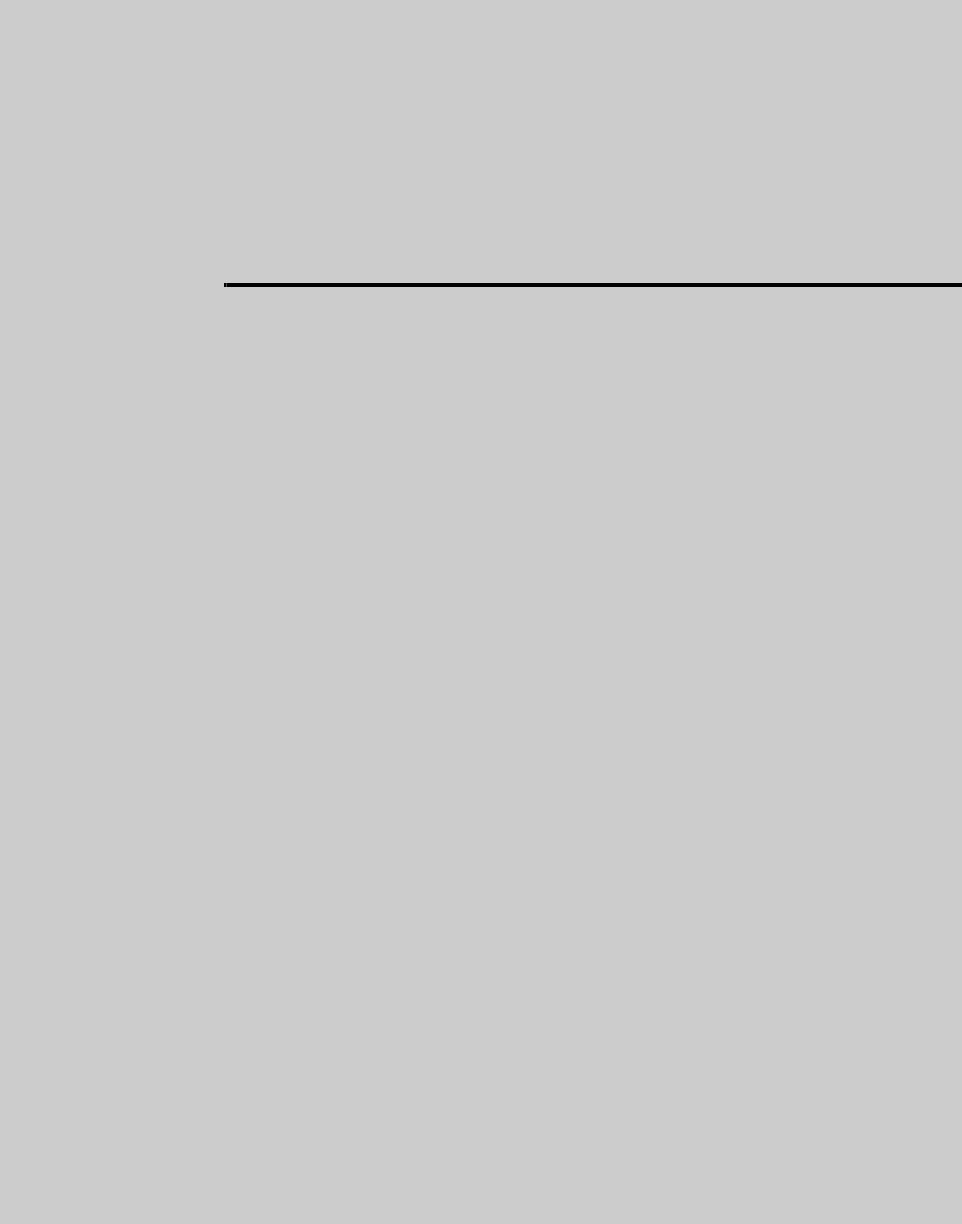
Chapter 2 Menus and Control Panel
Names and Functions of Parts of the Control Panel .........................164
Control Panel: Example Configuration 1
(With Standard Transition Modules).................................. 164
Control Panel: Example Configuration 2
(With Simple Transition Modules) .................................... 166
Control Panel: Example Configuration 3
(With Compact Transition Modules) ................................. 168
Cross-Point Control Block............................................................. 169
Transition Control Block (Standard Type).................................... 173
Flexi Pad Control Block (Standard Type)..................................... 177
Key Control Block......................................................................... 179
Device Control Block (Trackball)................................................. 183
Device Control Block (Joystick) ................................................... 187
Keyframe Control Block ............................................................... 188
Numeric Keypad Control Block.................................................... 191
Fade to Black Control Block ......................................................... 193
Auxiliary Bus Control Block......................................................... 194
Menu Control Block...................................................................... 197
Memory Card/USB Adaptor Block............................................... 198
Utility/Shotbox Control Block.......................................................199
Transition Control Block and Flexi Pad Control Block (Simple Type)
200
Independent Key Transition Control Block (Simple Type) .......... 203
Downstream Key Control Block ................................................... 205
Transition Control Block (Compact Type).................................... 207
Basic Menu Operations........................................................................ 210
Menu Organization........................................................................ 210
Accessing a Menu.......................................................................... 215
Interpreting the Menu Screen........................................................ 216
Menu Operations ........................................................................... 217


















