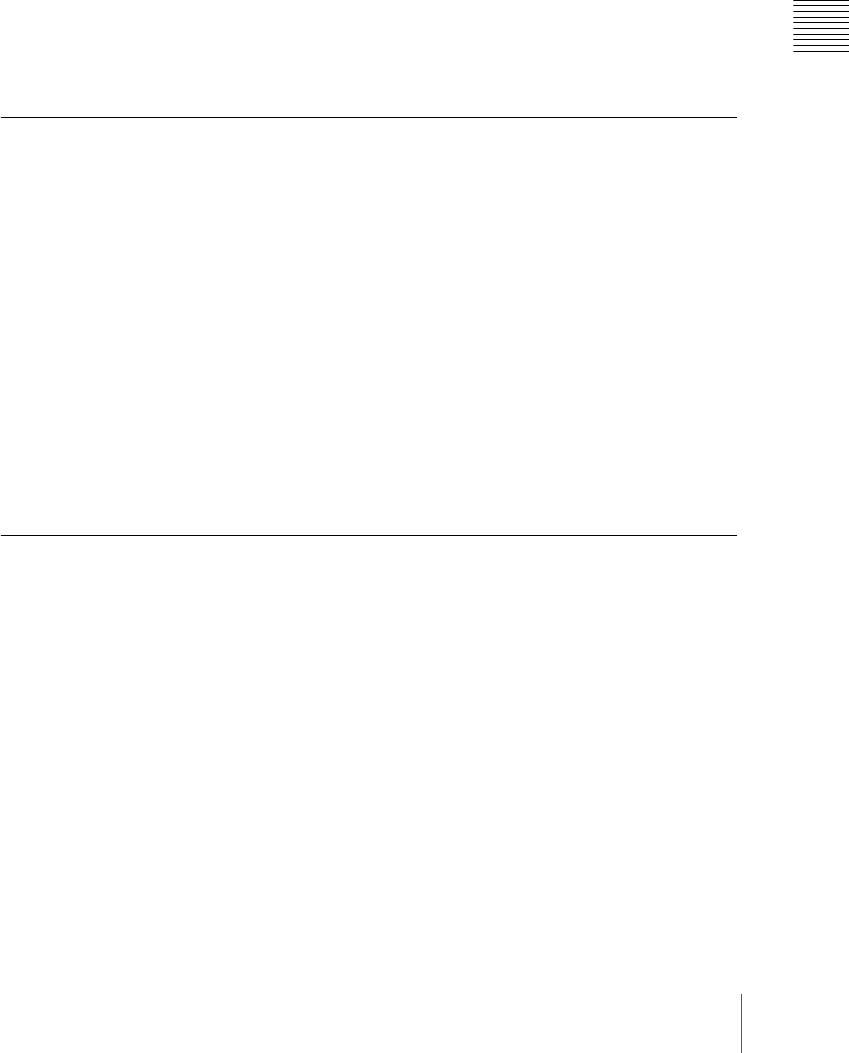
55Keys
Chapter 1 DVS-9000 Functions
Key blink: The key is inserted and deleted at the specified frequency.
You can also set the frequency and the proportion of the cycle for which
the key is inserted.
Edge blink: Key fill and key edge fill are interchanged at the specified
frequency. You can specify both the frequency and the proportion of the
cycle for which the interchange occurs.
The blink settings are in the Transition menu for each key. (See “Blink
Function” (page 285).)
Key Default
With a simple operation you can return the key adjustment values to their
defaults.
The adjustment values which can be returned to their default values are as
follows.
• Adjustment values for the particular key type (Clip, Gain, Density, Filter,
etc.)
In the case of chroma keying, all adjustment values return to their default
values.
• Key position
• Key inversion
• Clean mode
For details, see “Returning the key adjustment values to their defaults” (page
298).
Key Modify Clear
A simple button operation returns the key settings to the initial status settings.
For details of the initial status, see “Selecting the State After Powering On
(Start Up Menu)” in Chapter 16 (Volume 2).


















