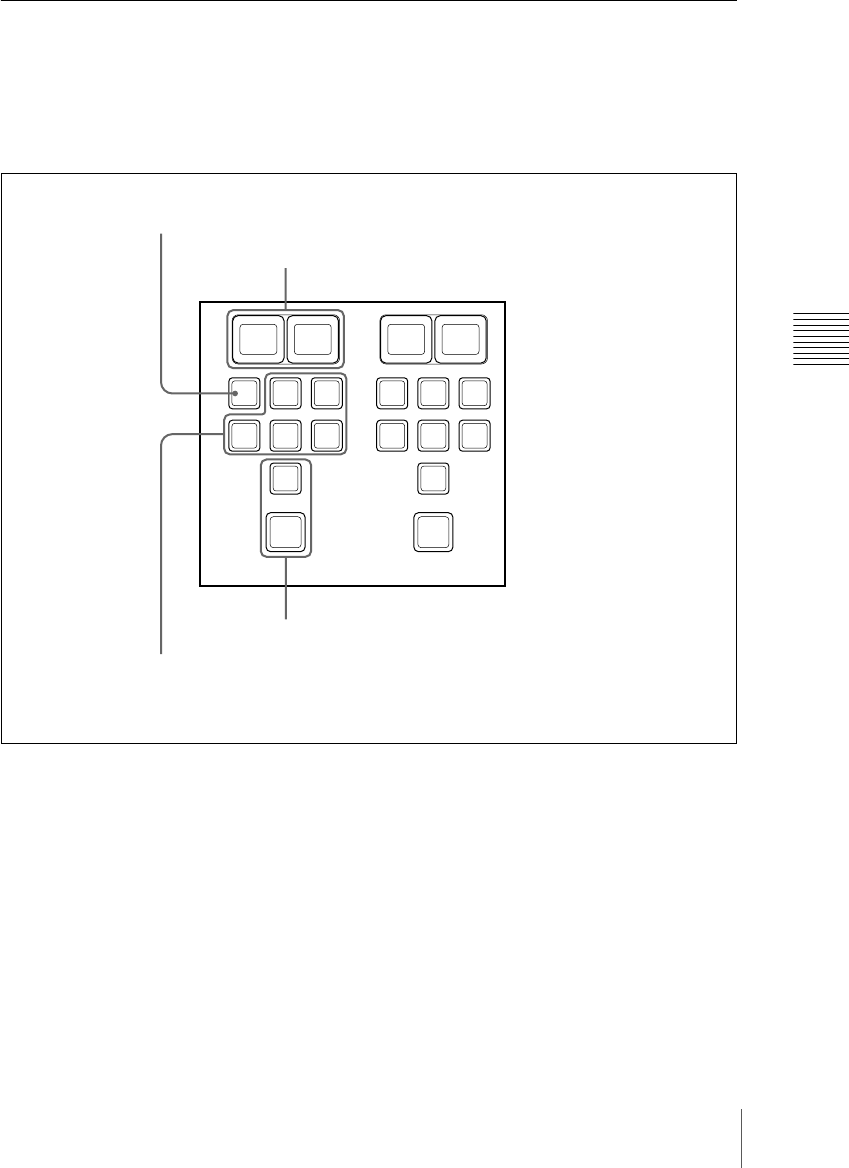
203Names and Functions of Parts of the Control Panel
Chapter 2 Menus and Control Panel
Independent Key Transition Control Block (Simple
Type)
The left side of this control block controls
key 3, and the right side controls key 4.
The control block for key 3 only is
described as an example, but the operations
on the key 4 control block are the same.
a Independent key transition type
selection buttons
Press one of the following buttons, turning
it on, to select the independent key
transition type.
MIX: Faded in or out.
WIPE: Inserted or deleted with a wipe.
DME: Switches the key with a DME wipe.
CUT: Inserted or deleted instantaneously.
SHIFT:
b Independent key transition
execution section
KEY3 ON button: This inserts or deletes
key 3 instantaneously. When key 3 is
present in the final program output
from the switcher, this lights red, and
otherwise lights amber.
TAKE button: This carries out an auto
transition on key 3.
K-SS WIPE DME
SHIFT MIX CUT
KEY3
ON
TAKE
K-SS WIPE DME
SHIFT MIX CUT
KEY4
ON
TAKE
3 K-SS button
4 Key source name display/key snapshot buttons
1 Independent key transition type selection buttons
2 Independent key transition execution section


















