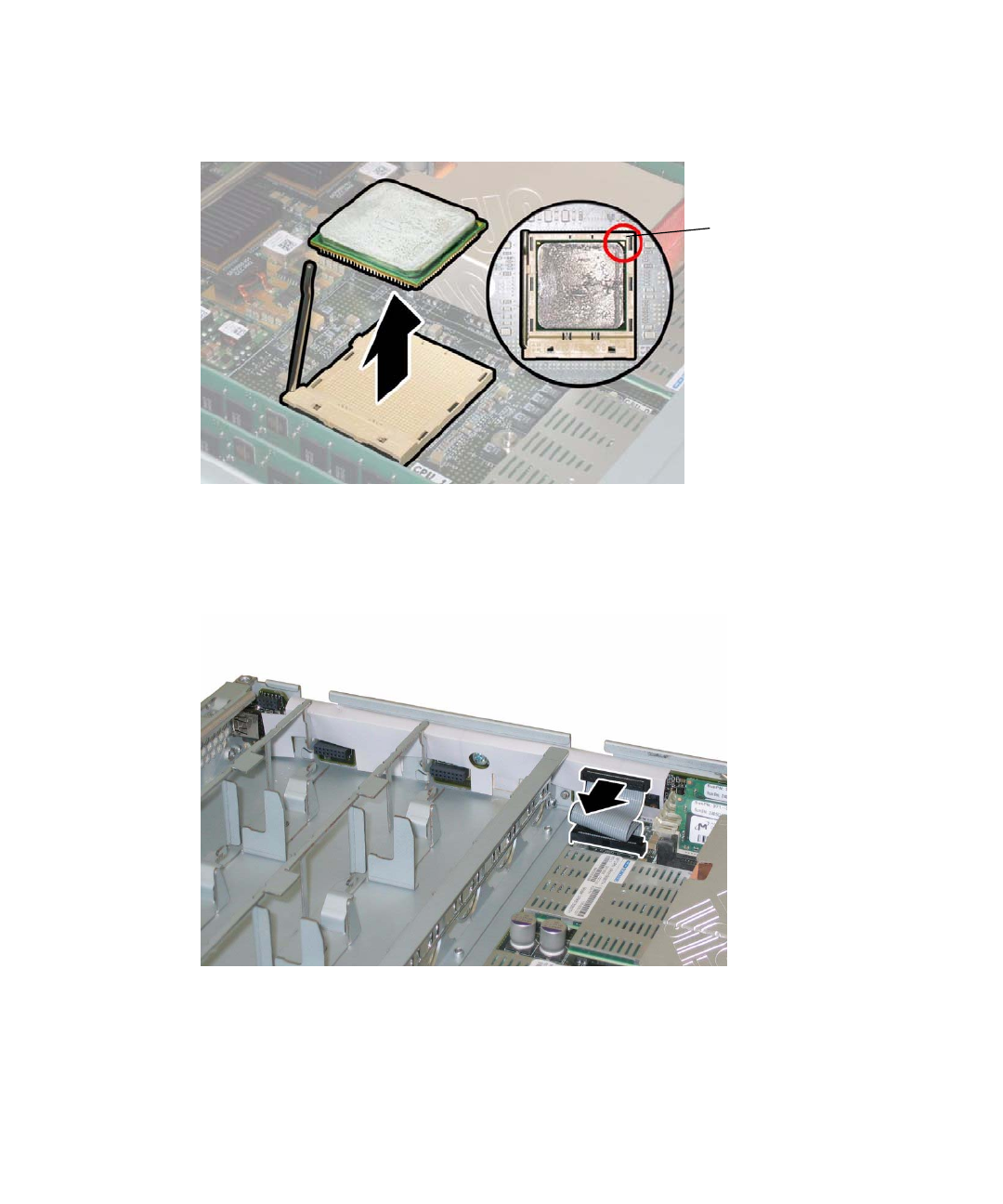
3-56 Sun Fire X4100 and Sun Fire X4200 Servers Service Manual • June 2006
e. Lift the CPU out of the socket, leaving the lever in the vertical, open position.
See
FIGURE 3-51.
FIGURE 3-51 Removing the CPU From the Socket
10. Disconnect and remove the front I/O interconnect cable that connects the
motherboard and the front I/O board.
FIGURE 3-52 Disconnecting the Front I/O Interconnect Cable
11. Unfasten the spring-loaded thumbscrew that secures the flex cable retainer and
remove this retainer from the chassis. See
FIGURE 3-53.
Alignment
triangles


















