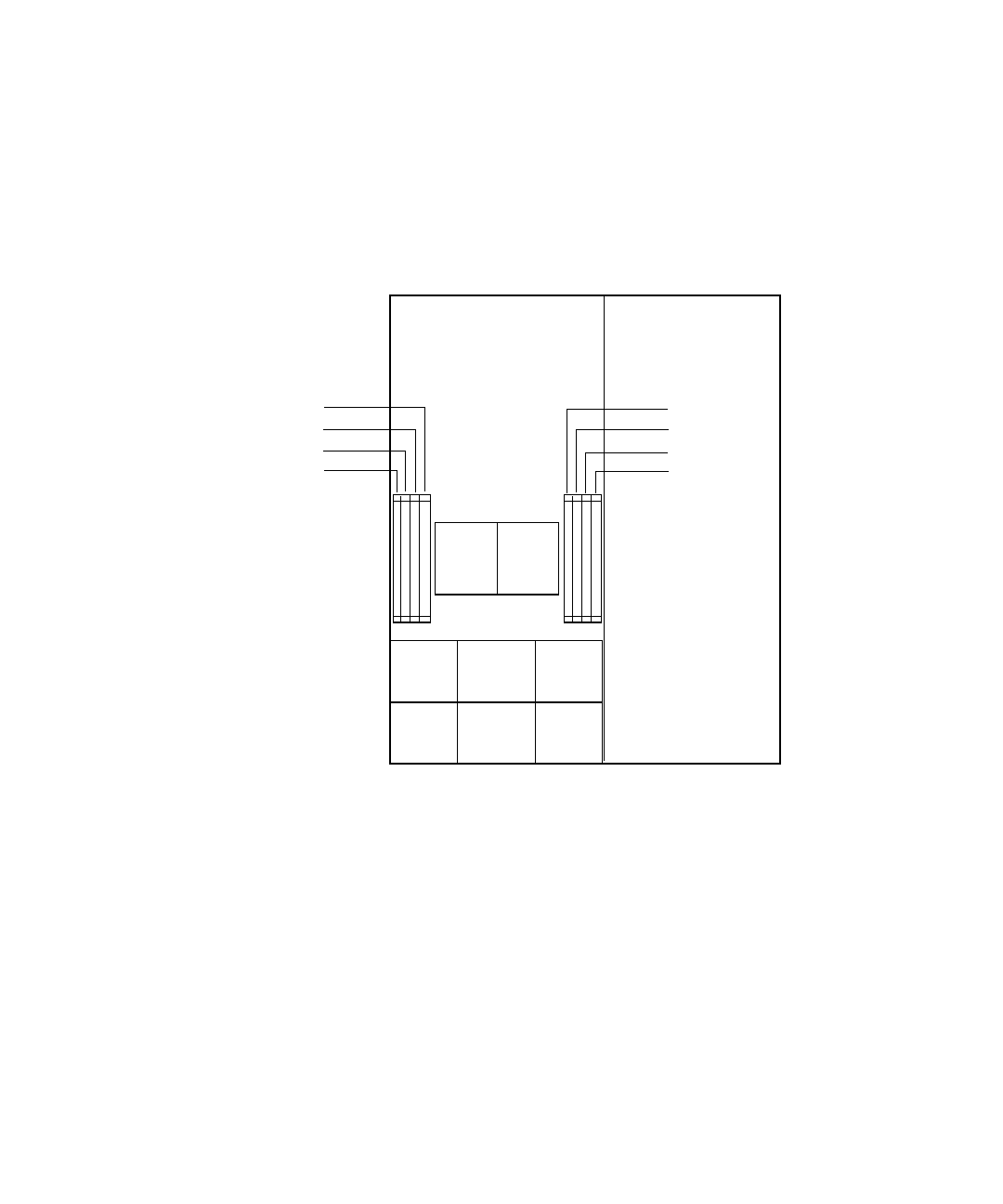
Chapter 3 Maintaining the Sun Fire X4100 Server 3-11
4. Identify which CPU and heatsink you are replacing.
The internal system software designation of the two CPUs in the server is shown in
FIGURE 3-7. There is a fault LED on the motherboard for each CPU (see FIGURE 3-8 for
the LED location):
■ LED is off: CPU is OK.
■ LED is lit (amber): CPU has encountered a voltage or heat error condition.
FIGURE 3-7 Sun Fire X4100 Designation of CPUs
5. Remove the CPU and heatsink from the motherboard:
a. Hold down on the top of the heatsink to prevent it from tipping unevenly
while you alternately loosen the two spring-loaded mounting screws that
secure the heatsink to the motherboard. Turn the screws 180-degrees at a time,
then remove the screws when they are detached. See
FIGURE 3-8 and FIGURE 3-9.
FT1
FM0
FT1
FM1
FT1
FM2
FT0
FM0
FT0
FM1
FT0
FM2
CPU1 CPU0
DIMM 0
DIMM 2
DIMM 1
DIMM 3
DIMM 0
DIMM 2
DIMM 1
DIMM 3
Front panel of server
Back panel of server
CPU 1:
CPU 0:


















