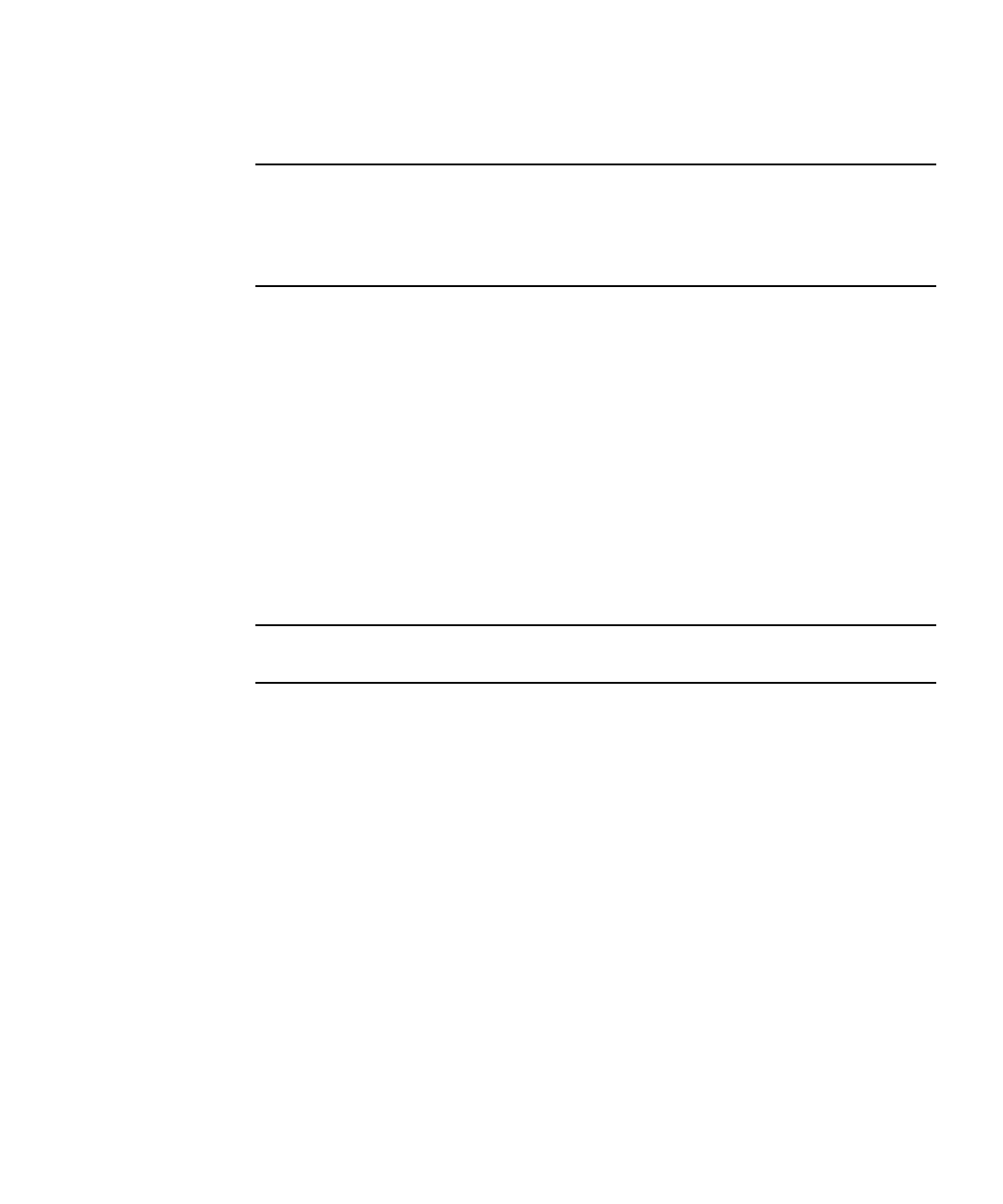
Chapter 2 Powering On and Configuring BIOS Settings 2-29
8. Return the server to main power mode by using a ballpoint pen or other stylus to
press and release the recessed Power button on the front panel.
Note – You must allow the entire server, not just the SP, to reboot to main power
mode to complete the password reset. This is because the state of the P4 jumper
cannot be determined without the host CPU running. Wait until the end of POST,
when you see the CMOS password cleared by jumper message, after which
both the BIOS and SP passwords are reset.
■ The ILOM SP password is reset to the default, changeme.
■ The BIOS password is also reset by a separate operation performed by the BIOS
when it discovers the presence of the P4 jumper. The BIOS password is not reset
to changeme, it is removed so that there is no longer a BIOS password set. If you
had a BIOS password set, you are no longer prompted for one.
9. Log in to the ILOM web GUI using root as the user name and changeme as the
password.
Refer to the Integrated Lights Out Manager Administration Guide, 819-1160.
10. Change the default password to a password of your choice.
11. Repeat steps 1 through 8 to remove the P4 jumper. (Remove the jumper in step 5
rather than inserting it.)
Note – If you do not remove the P4 jumper, the ILOM SP and BIOS passwords will
be reset every time you power-cycle the server.


















