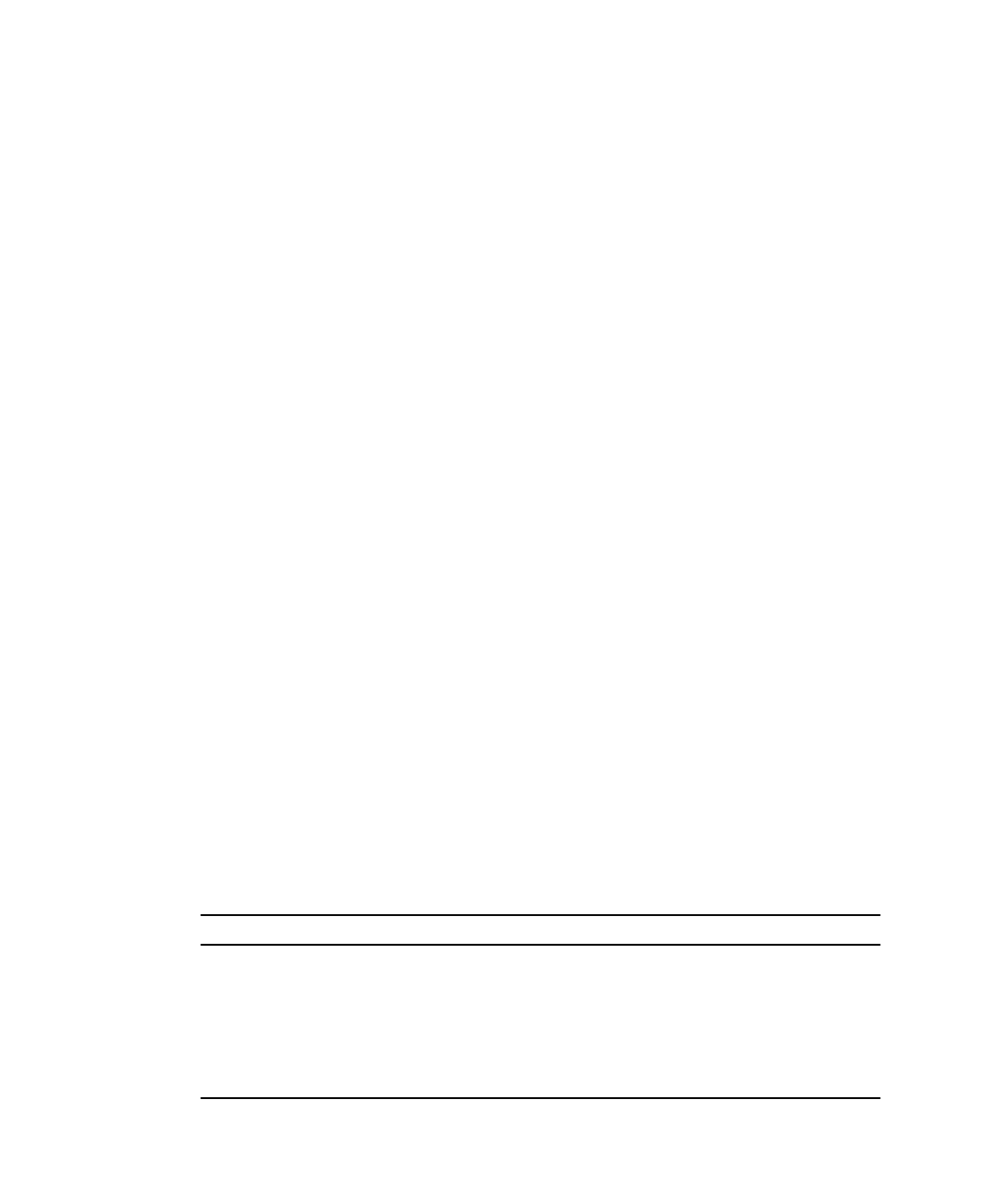
E-38 Sun Fire X4100 and Sun Fire X4200 Servers Service Manual • June 2006
E.3.11.4 Manage Array Screen
The Manage Array screen is used to manage the current array, as shown in
FIGURE E-17. TABLE E-13 describes the fields of the screen.
If you select Manage Hot Spare, the utility displays a hot spare management screen
that has the same layout as the Create New Array screen.
If you select Synchronize Array, Activate Array, or Delete Array, you are prompted
to confirm the choice by pressing Y for yes or N for no.
********************************************************************************
* LSI Logic MPT Setup Utility v6.02.00.00 (2005.07.08) *
* Manage Array -- SAS1064 *
* *
* Identifier LSILOGICLogical Volume 3000 *
* Type IM *
* Scan Order 2 *
* Size(MB) 69618 *
* Status Optimal *
* *
* Manage Hot Spare *
* *
* Synchronize Array *
* *
* Activate Array *
* *
* Delete Array *
* *
* *
* *
* *
* *
* Esc = Exit Menu F1/Shift+1 = Help *
* Enter = Select Item *
*******************************************************************************
FIGURE E-17 Manage Array Screen
TABLE E-13 Manage Array Screen Field Descriptions
Field Description
Identifier The identifier of the array.
Type The RAID type of the array.
Scan Order The scan order of the array.
Size(MB) The size of the array.
Status The status of the array.


















