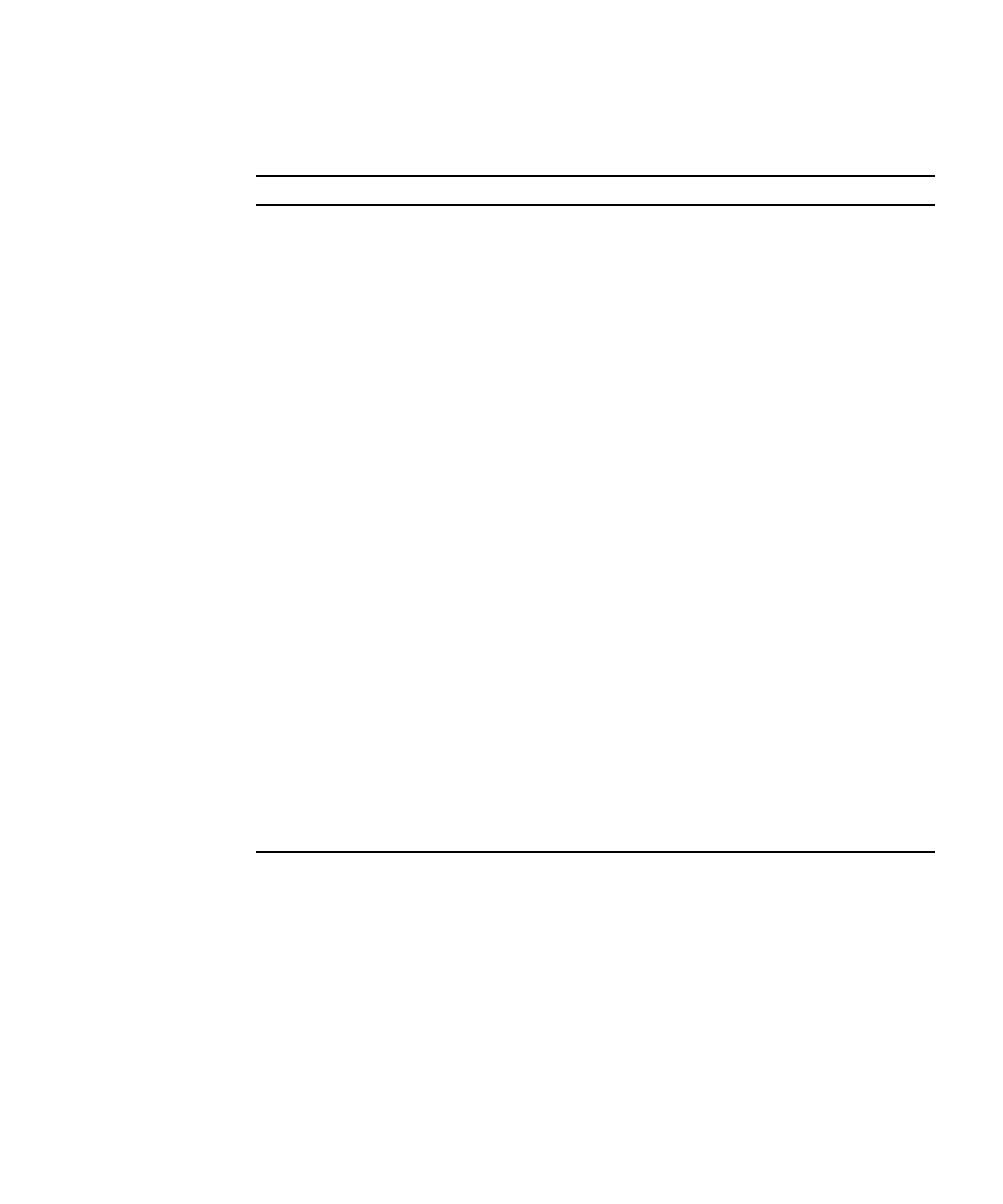
Appendix E Serial Attached SCSI BIOS Configuration Utility E-7
TABLE E-2 Adapter List Screen Field Descriptions
Field Description
Adapter The specific LSI Logic SAS controller type.
PCI Bus The PCI Bus number (range 0x00 - 0xFF, 0 - 255 decimal) assigned by the
system BIOS to an adapter.
PCI Dev The PCI Device (range 0x00 - 0x1F, 0 - 31 decimal) assigned by the system
BIOS to an adapter.
PCI Fnc The PCI Function (range 0x00 - 0x7, 0 - 7 decimal) assigned by the system
BIOS to an adapter.
PCI Slot The PCI slot in which the controller is installed.
FW Revision The Fusion MPT firmware version and type (IR or IT).
Status Status indicates whether an adapter is eligible for LSI Logic software
control, or whether it is reserved for control by non-LSI Logic software:
• Enabled: The BIOS is either currently controlling the adapter or will
attempt to control the adapter upon reload.
• Disabled: The BIOS is either not controlling the adapter or will
discontinue control of the adapter upon reload. Whether Enabled or
Disabled, the user can still view and modify settings for the adapter. The
Boot Support setting in the Adapter Properties menu can be used to
change the status of this setting. The BIOS must be reloaded (the system
must be rebooted) in order for a new Boot Support setting to take effect.
• Error: The BIOS encountered a problem with the adapter. Adapter
settings can be viewed and modified, but the available information and
functionality may be limited.
Boot Order The order in which adapters will boot when the system has more than one
adapter. Up to four of the total adapters in a system may be selected as
bootable. To add an adapter to the boot list, press Insert while on the Boot
Order field. To remove an adapter from the boot list, press Delete while on
the desired adapter’s Boot Order field. Press the - or + keys to change the
adapter’s position in the boot order.


















