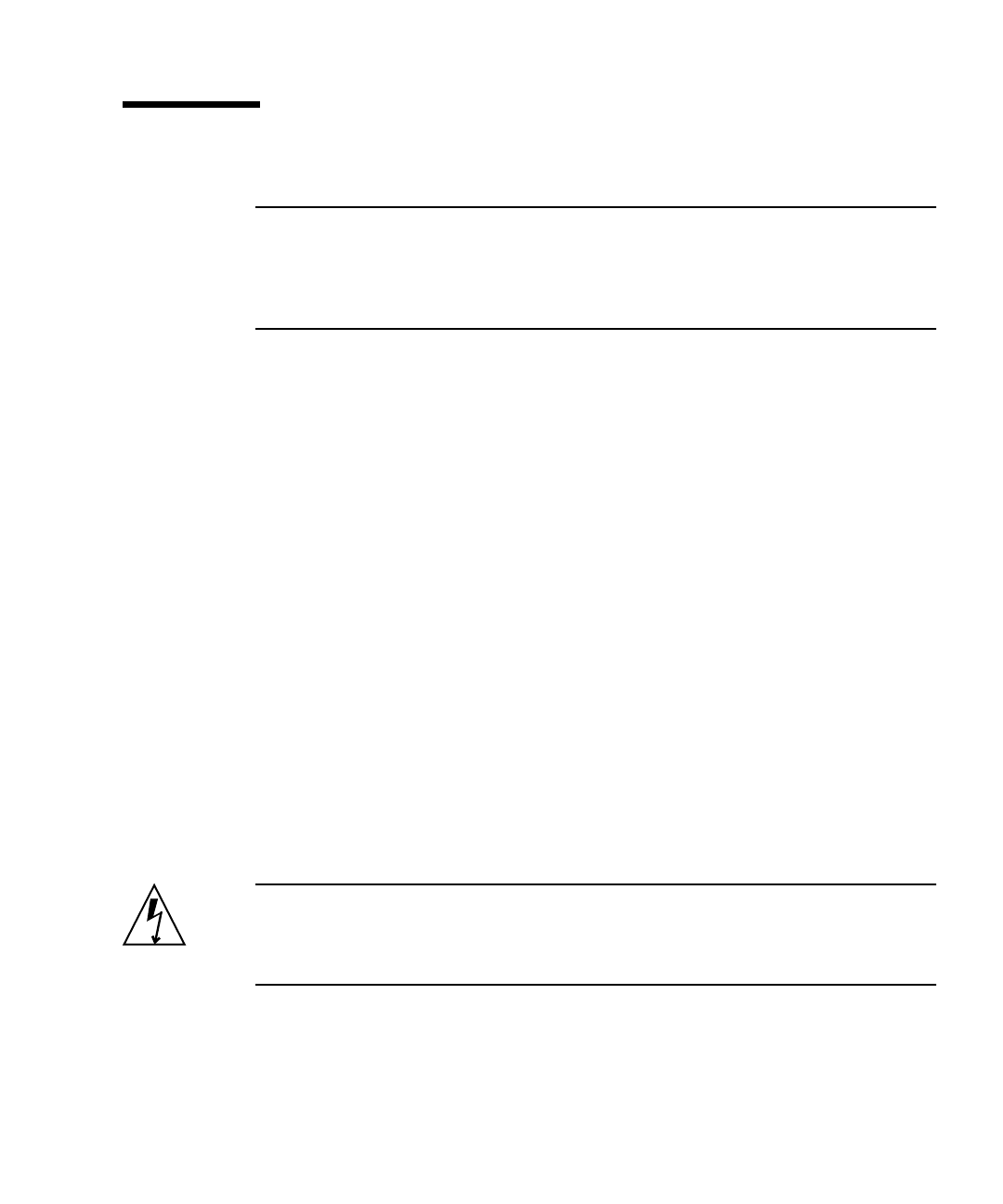
Chapter 3 Maintaining the Sun Fire X4100 Server 3-7
3.4 Replaceable Component Procedures
Note – Some of the procedures in this section are for customer-replaceable units
(CRUs) and some are for field-replaceable units (FRUs), as noted in the procedures
and in the list below. FRU components should be replaced only by trained service
technicians. Contact your Sun Service representative for assistance with FRU
replacements.
This section contains procedures for replacing the following components:
■ Section 3.4.1, “Replacing the Battery” on page 3-8 (CRU)
■ Section 3.4.2, “Replacing a CPU and Heatsink” on page 3-10 (FRU)
■ Section 3.4.3, “Replacing the DVD-ROM Drive” on page 3-16 (FRU)
■ Section 3.4.4, “Installing a DVD-ROM Drive Upgrade Kit” on page 3-19 (FRU)
■ Section 3.4.5, “Replacing a Fan Module” on page 3-24 (CRU)
■ Section 3.4.6, “Replacing a Fan Connector Board” on page 3-26 (CRU)
■ Section 3.4.7, “Replacing the Front Panel Indicator Board” on page 3-29 (CRU)
■ Section 3.4.8, “Replacing the Front I/O Board” on page 3-31 (CRU)
■ Section 3.4.9, “Replacing the Graphics Redirect and Service Processor (GRASP)
Board” on page 3-37 (FRU)
■ Section 3.4.10, “Replacing a Hard Disk Drive” on page 3-39 (CRU)
■ Section 3.4.11, “Replacing a Hard Disk Drive Backplane” on page 3-42 (FRU)
■ Section 3.4.12, “Replacing Memory Modules (DIMMs)” on page 3-47 (CRU)
■ Section 3.4.13, “Replacing the Motherboard” on page 3-51 (FRU)
■ Section 3.4.14, “Replacing PCI Cards” on page 3-60 (CRU)
■ Section 3.4.15, “Replacing a Power Supply” on page 3-64 (CRU)
■ Section 3.4.16, “Replacing the Power Distribution Board” on page 3-66 (FRU)
Caution – Before handling components, attach an ESD wrist strap to the grounding
post that is built into the rear of the chassis (see
FIGURE 1-2 for the location). The
system’s printed circuit boards and hard disk drives contain components that are
extremely sensitive to static electricity.


















