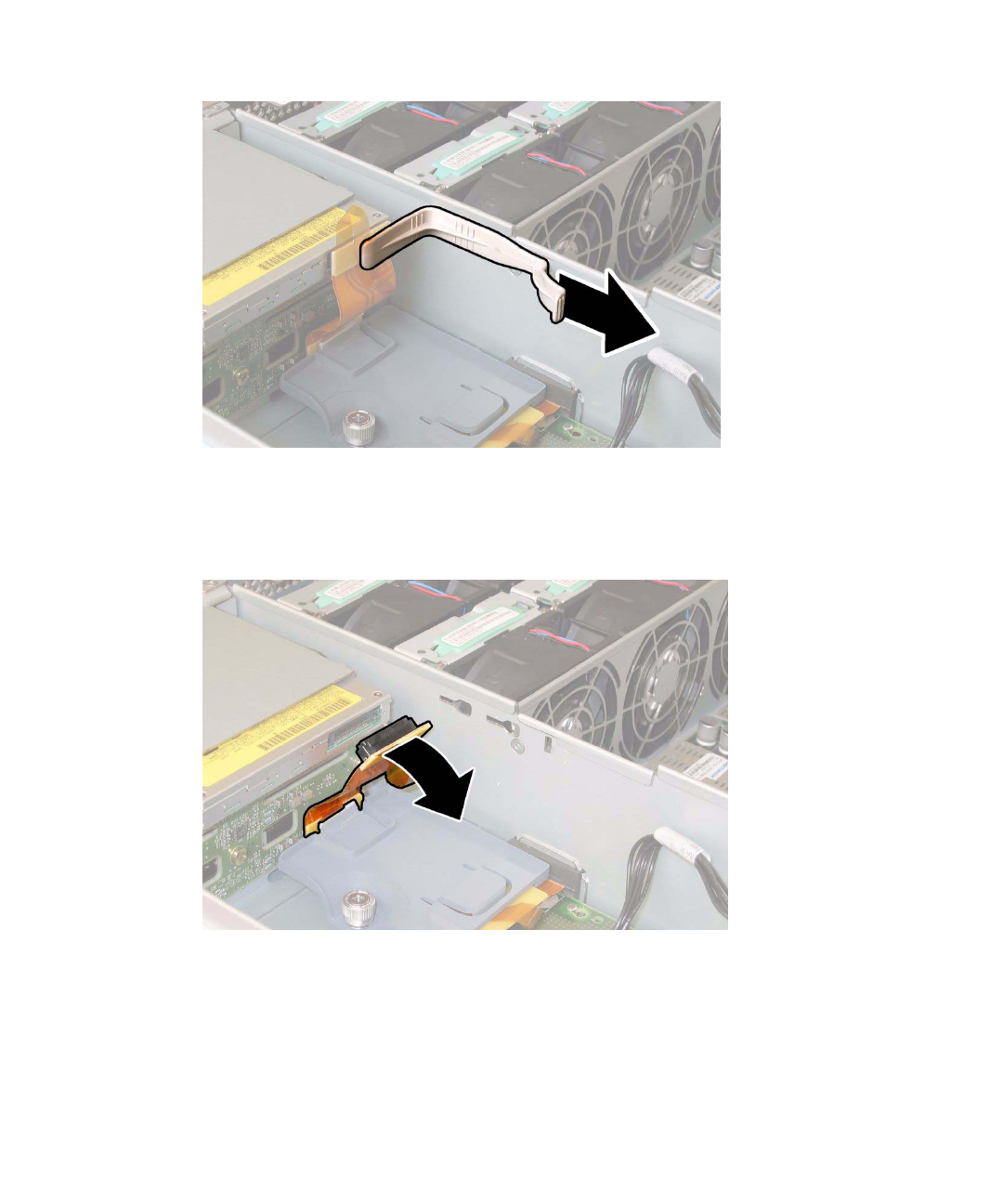
4-18 Sun Fire X4100 and Sun Fire X4200 Servers Service Manual • June 2006
FIGURE 4-13 Removing the Cable Retainer
7. Disconnect the flex cable connector from the rear of the DVD-ROM drive. See
FIGURE 4-14.
FIGURE 4-14 Releasing the DVD-ROM Drive Flex Cable Connector
8. Pull the spring latch at the front of the DVD-ROM drive to the left and hold it.
Use your other hand to reach behind the drive and push it out through the front of
the chassis. See
FIGURE 4-15.


















