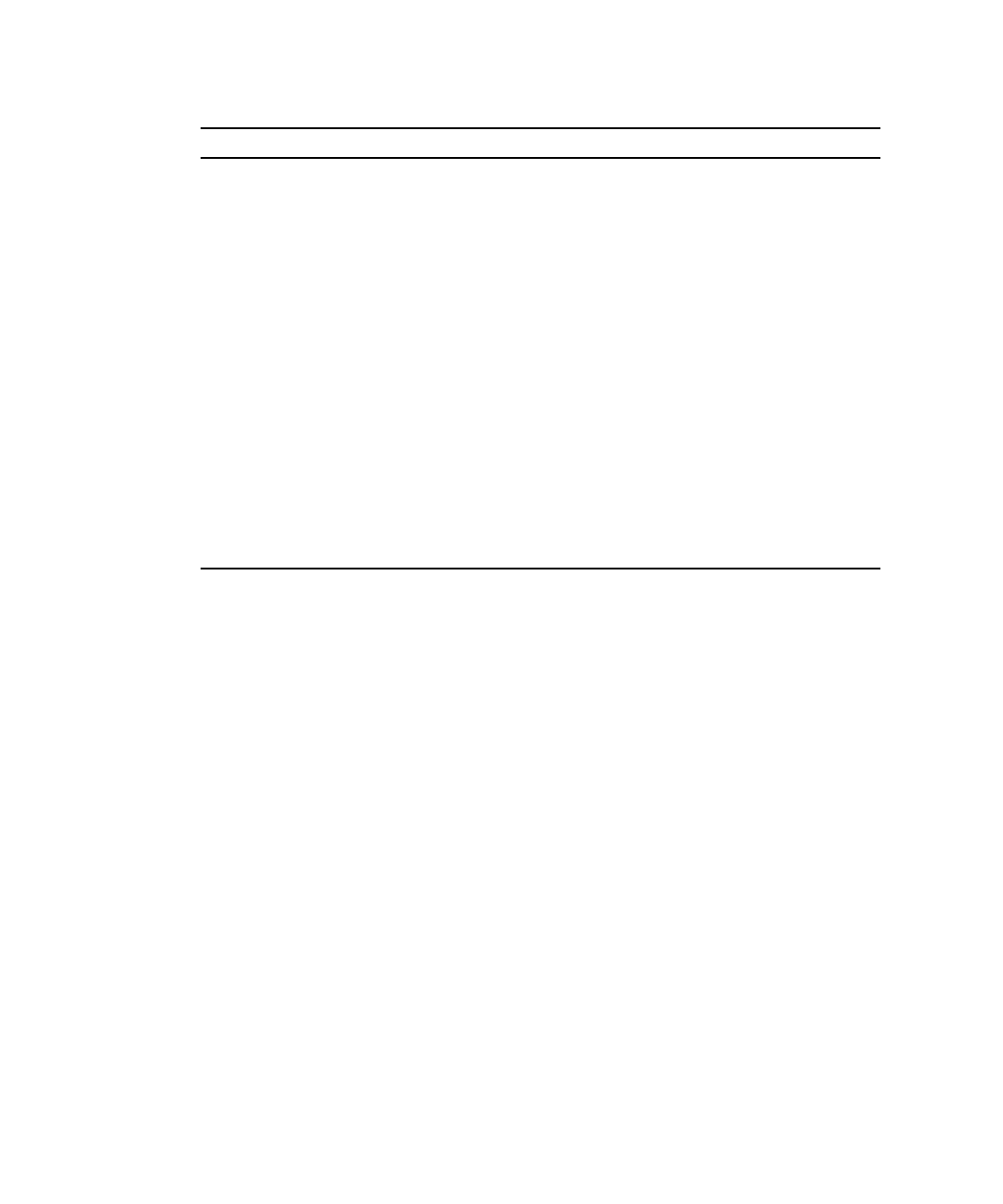
C-4 Sun Fire X4100 and Sun Fire X4200 Servers Service Manual • June 2006
Locate button/LED
(Same function as on front
panel.)
This LED helps you to identify which system in the rack
you are working on in a rack full of servers.
• Push and release this button to make the Locate LED
blink for 30 minutes.
• Hold down the button for 5 seconds to initiate a “push-
to-test” mode that illuminates all other LEDs both inside
and outside of the chassis for 15 seconds.
Service Action Required LED
(Same function as on front
panel.)
This LED has two states:
• Off: Normal operation.
• Slow Blinking: An event that requires a service action
has been detected.
Power/OK LED
(Same function as on front
panel.)
This LED has three states:
• Off: Server main power and standby power are off.
• Blinking: Server is in standby power mode, with AC
power applied to only the GRASP board and the power
supply fans.
• On: server is in main power mode with AC power
supplied to all components.
TABLE C-2 Back Panel LED Functions
LED Name Description


















