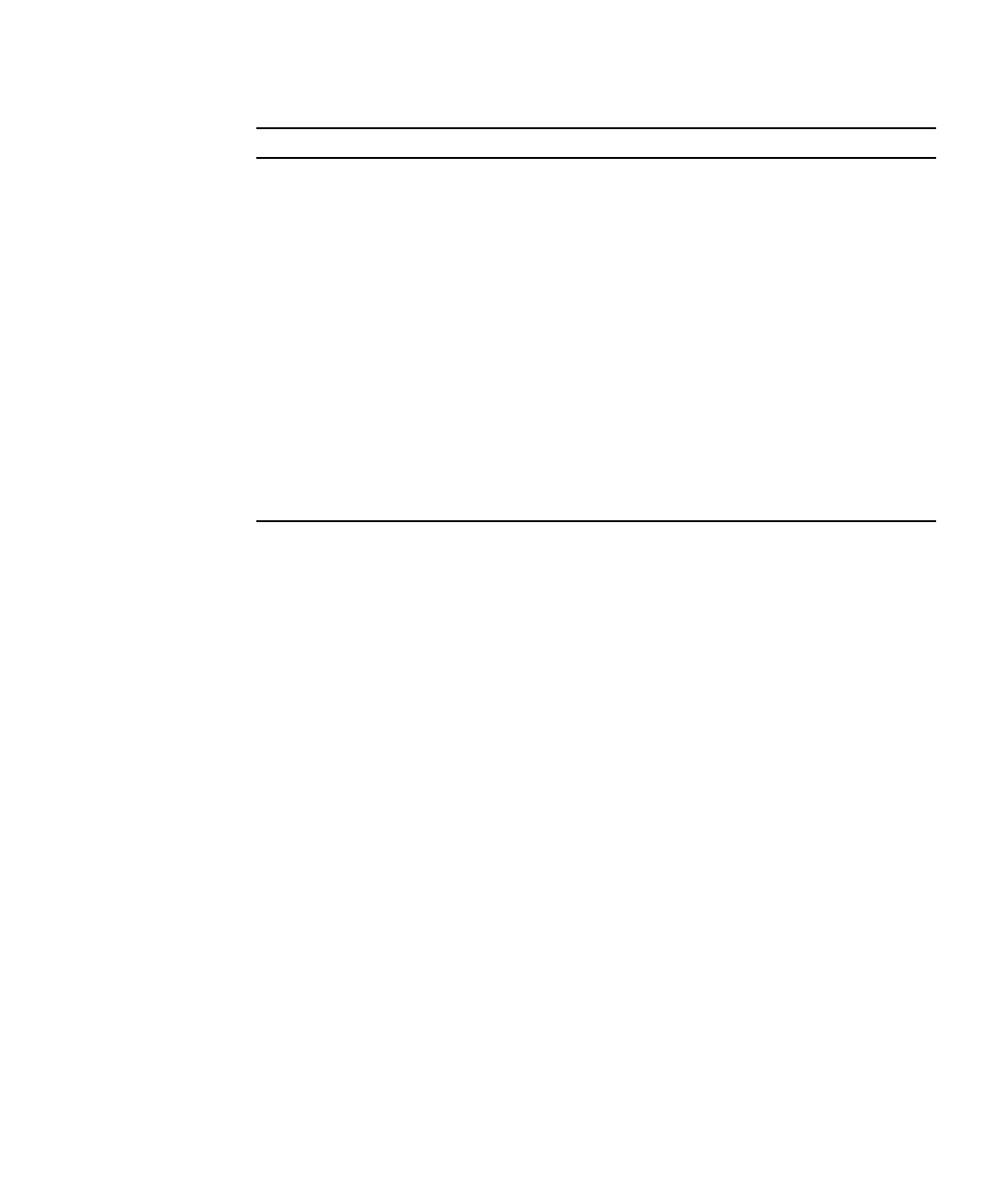
Appendix E Serial Attached SCSI BIOS Configuration Utility E-39
Manage Hot Spare Press Enter to modify the array hot spare configuration. This field is
grayed out under the following conditions:
• The array is inactive.
• The array is at its maximum number of devices.
• Integrated Striping firmware is used. Striped Arrays do not
support Hot Spares, so no modifications can be made to an array
once it is created.
Synchronize Array Press Enter to synchronize the RAID array. This field is grayed out
under the following conditions:
• The array is inactive.
• The array does not need to be resynchronized.
• The adapter’s MPT FW does not support the feature.
• Integrated Striping firmware is used.
Activate Array This field is used to activate a RAID array.
Delete Array This field is used to delete the currently displayed RAID array.
TABLE E-13 Manage Array Screen Field Descriptions (Continued)
Field Description


















