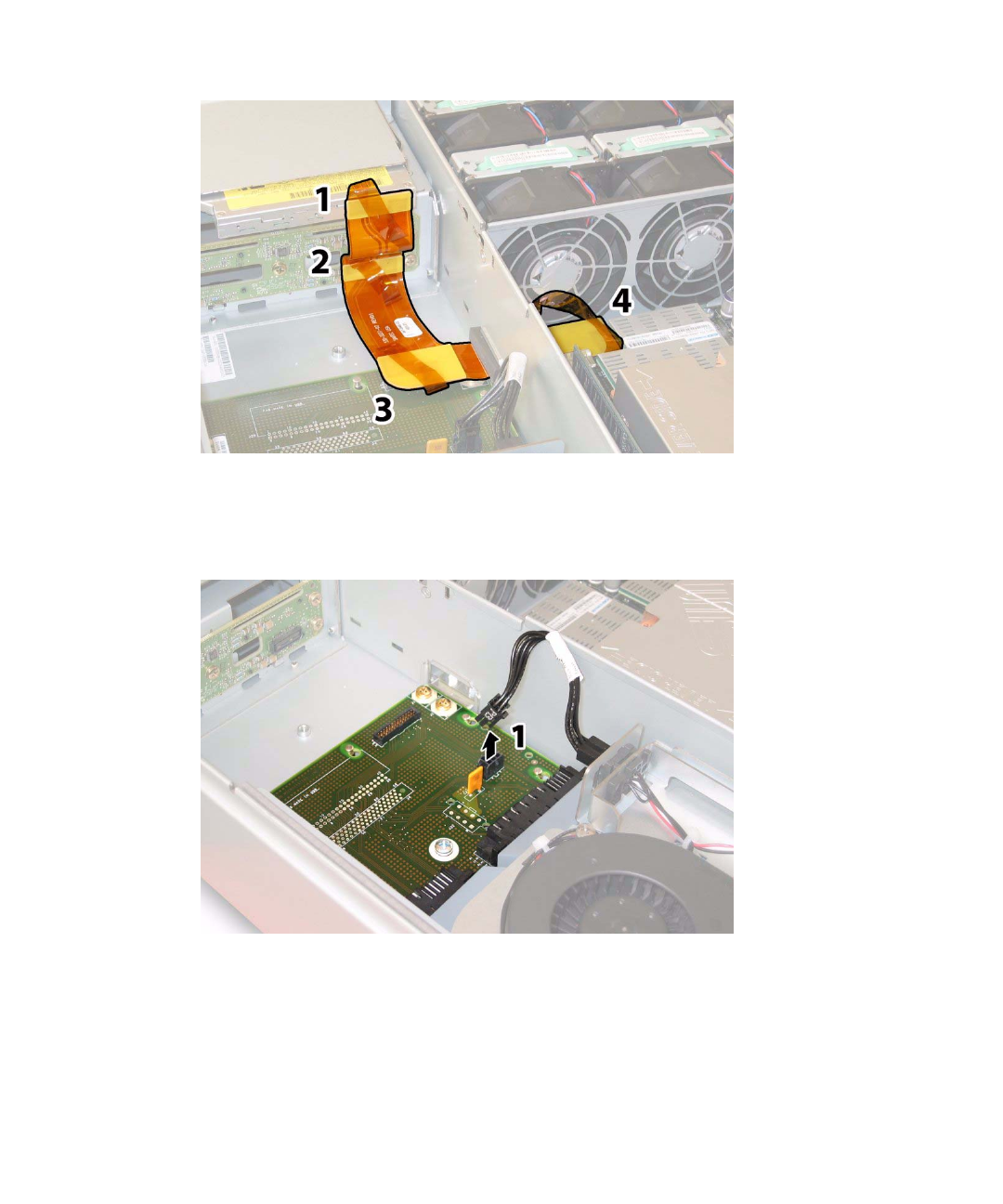
4-70 Sun Fire X4100 and Sun Fire X4200 Servers Service Manual • June 2006
FIGURE 4-66 Disconnecting the Flex Cable’s Four Connectors
10. Disconnect the rear fan tray cable from the connector on the power distribution
board. See
FIGURE 4-67.
FIGURE 4-67 Disconnecting the Rear Fan Tray From the Power Distribution Board
11. Use a No. 2 Phillips screwdriver to remove the three screws that secure the power
distribution board to the chassis and bus bars. See
FIGURE 4-68.
12. Raise the plastic air baffles that cover the power supply connectors up and toward
the rear of the chassis to provide clearance.


















