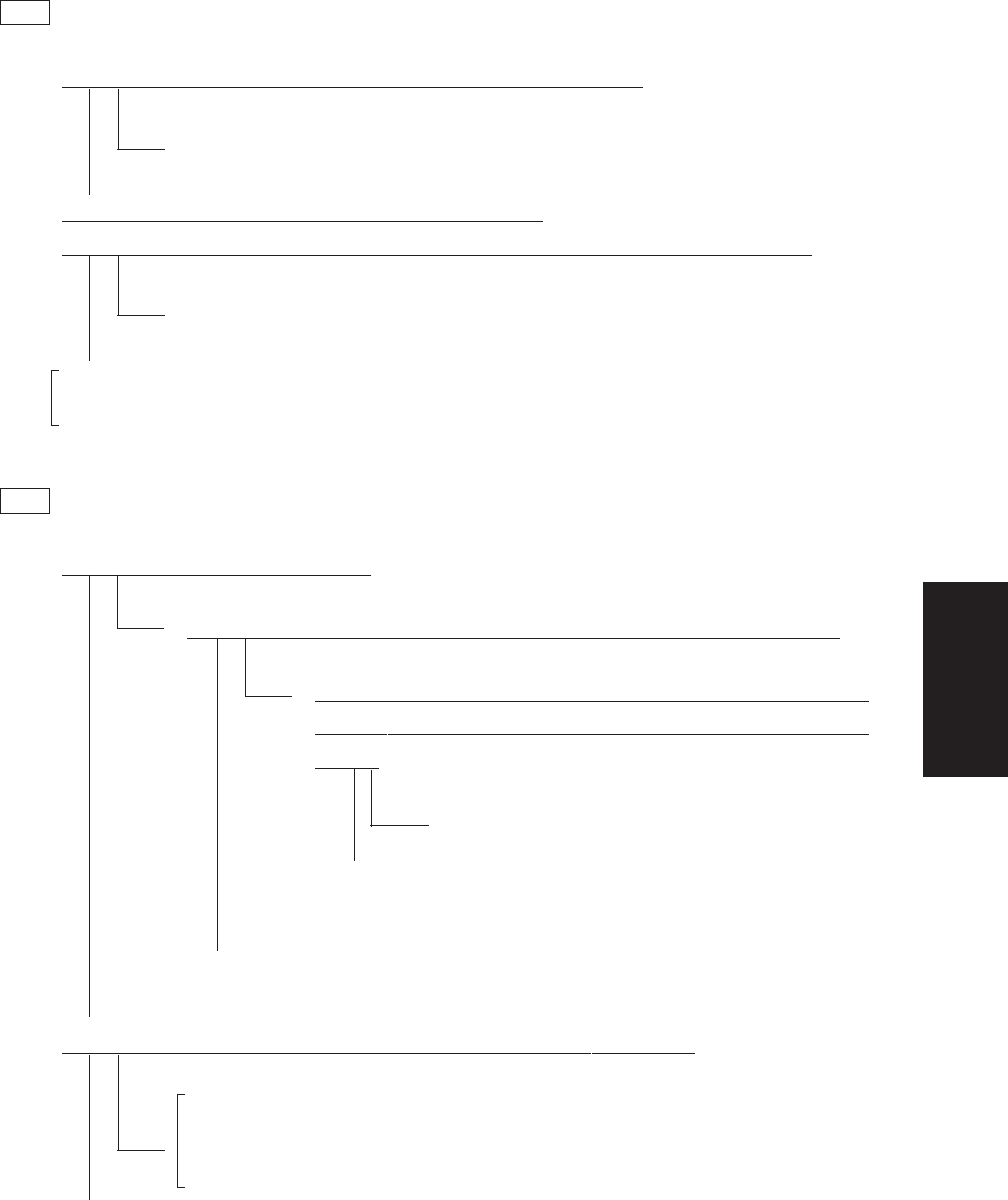
January 2000 © TOSHIBA TEC 4 - 3 FC-22 TROUBLESHOOTING
4.1.2 Paper feeding jam
E11 Paper misfeed from the ADU
Is any paper remaining in the paper feed area inside the ADU unit?
Remove the paper.
Is the connector J103 on the LGC board disconnected?
Is the harness between the LGC board and the ADU drawer connector open-circuited?
Reconnect the connector. Replace the harness.
1. Replace the LGC board.
2. Replace the ADU unit.
E12 Paper misfeed from the bypass
Is any paper set in the bypass tray?
Does the paper remain within the specified paper weight and stack height ?
Is there any foreign matter such as scrap of paper in the paper
transport path from the bypass feed section up to the registration
rollers?
Eliminate the foreign matter.
Check if the bypass pick-up roller, bypass feed roller or separa-
tion pad is not deteriorated. Replace them if necessary.
Adjust the paper weight and stack height to follow the specification.
Does the bypass paper sensor work? Does the actuator return normally?
1. Use the test mode to confirm that the bypass paper sensor is working nor-
mally.
2. Reconnect the bypass paper sensor connector.
Repair the actuator if it is displaced.
NO
▼
YES
▼
NO
▼
YES
▼
NO
▼
YES
▼
NO
▼
YES
▼
NO
▼
YES
NO
▼
YES
▼
▼


















