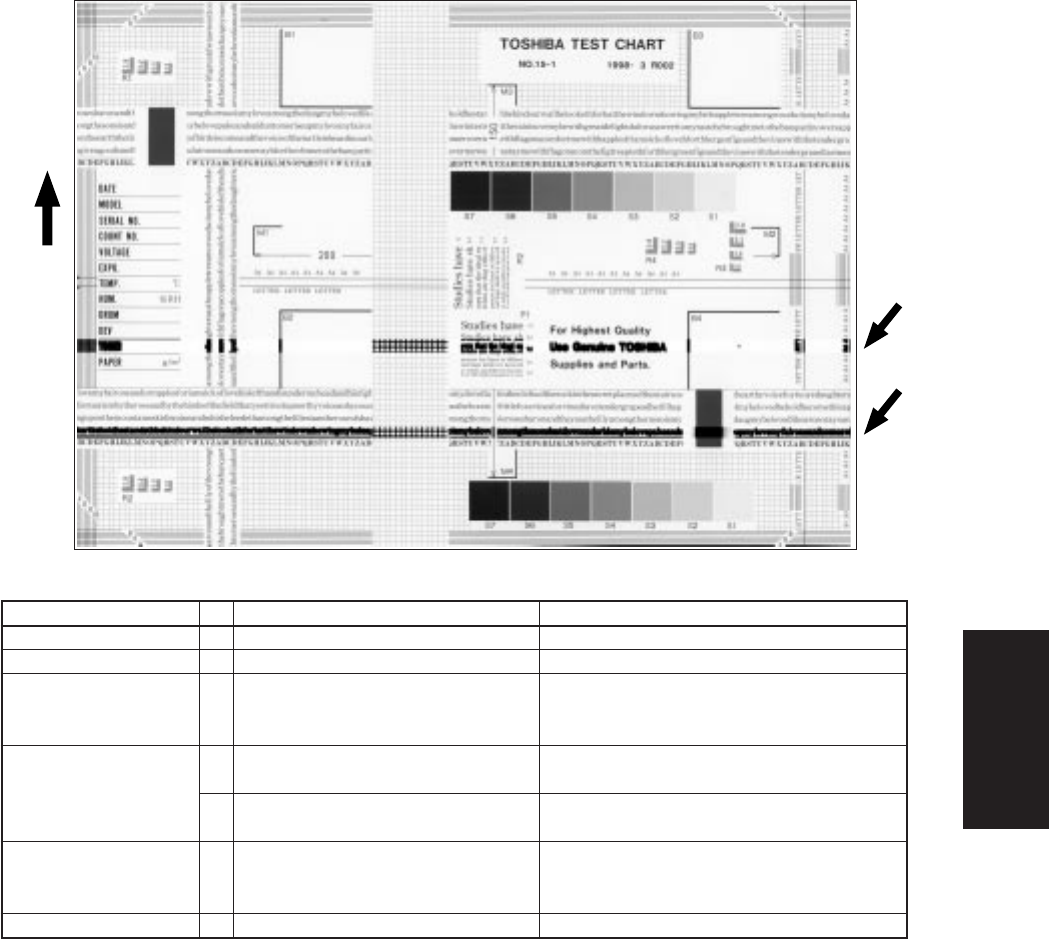
January 2000 © TOSHIBA TEC 4 - 71 FC-22 TROUBLESHOOTING
Cause/Defect area
Step
Check items Measures
Main charger wire
Fuser roller
High-voltage transformer
(main charger/
transfer roller)
Drum
Scattered toner recovery
roller of developer unit
Scanner carriage section
1 Charger wire dirty or deformed?
2 Fuser roller or oil roller dirty?
3 High-voltage transformer output defective?
4 Deep scratch on drum surface?
5 Fine scratches on drum surface (drum pit-
ting)?
6 Electrical continuity secured between de-
veloper bias supply spring and recovery
roller?
7 Foreign matter on carriage rail?
Clean or replace charger wire.
Clean them.
Check circuit and replace high-voltage transformer
if defective.
Replace drum if scratch has reached aluminum
base.
Check and adjust contact of cleaning blade and re-
covery blade.
If not, replace developer bias supply spring.
Remove foreign matter.
(15) Color banding (at right angles to feeding direction)
Feeding direction


















