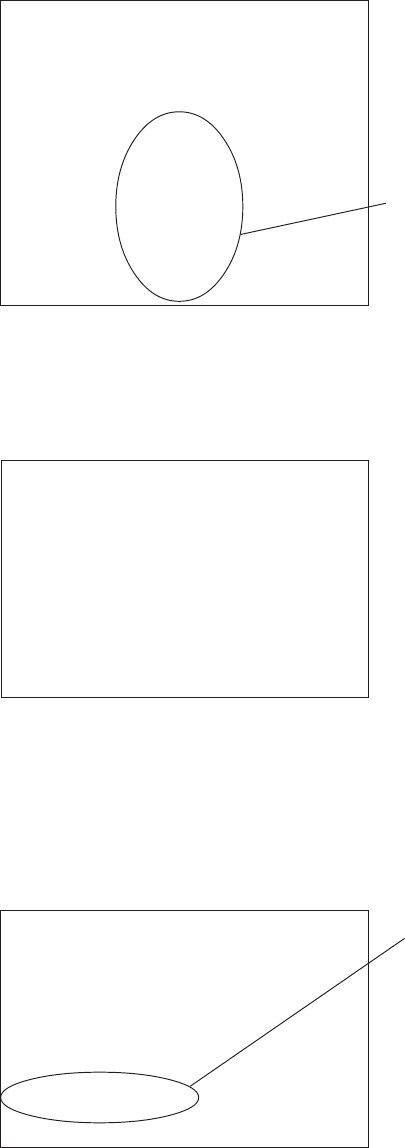
FC-22 FIRMWARE UPDATING 5 - 8 January 2000 © TOSHIBA TEC
In the case of #1 - #3:
The following screen is displayed after finished.
Firmware Version Up Mode
Target: #1
Firmware version up completed.
Target version
1 001.002
2 002.001
3 002.031
4 003.022
5 003.022
6 003.033
Updated data version numbers
Firmware Version Up Mode
Target: 1
Program canceled.
Firmware Version Up Mode
Target: 1
Failed to install a new firmware.
– file read error.
8. Press [CLEAR] key to cancel downloading on the way.
However, it becomes unable to cancel after start of elimination process of flash ROM.
ERROR MESSAGE
- file read error.
- file information error.
- unfit device.
- device erase error.
- device write error.
- verify error.
- cannot set NvRAM flags.
9. When failing in update, the following error message is displayed.
(If an error occurs, "Recovery Mode" starts automatically when you turn ON the power next time. See
10:Recovery mode)


















