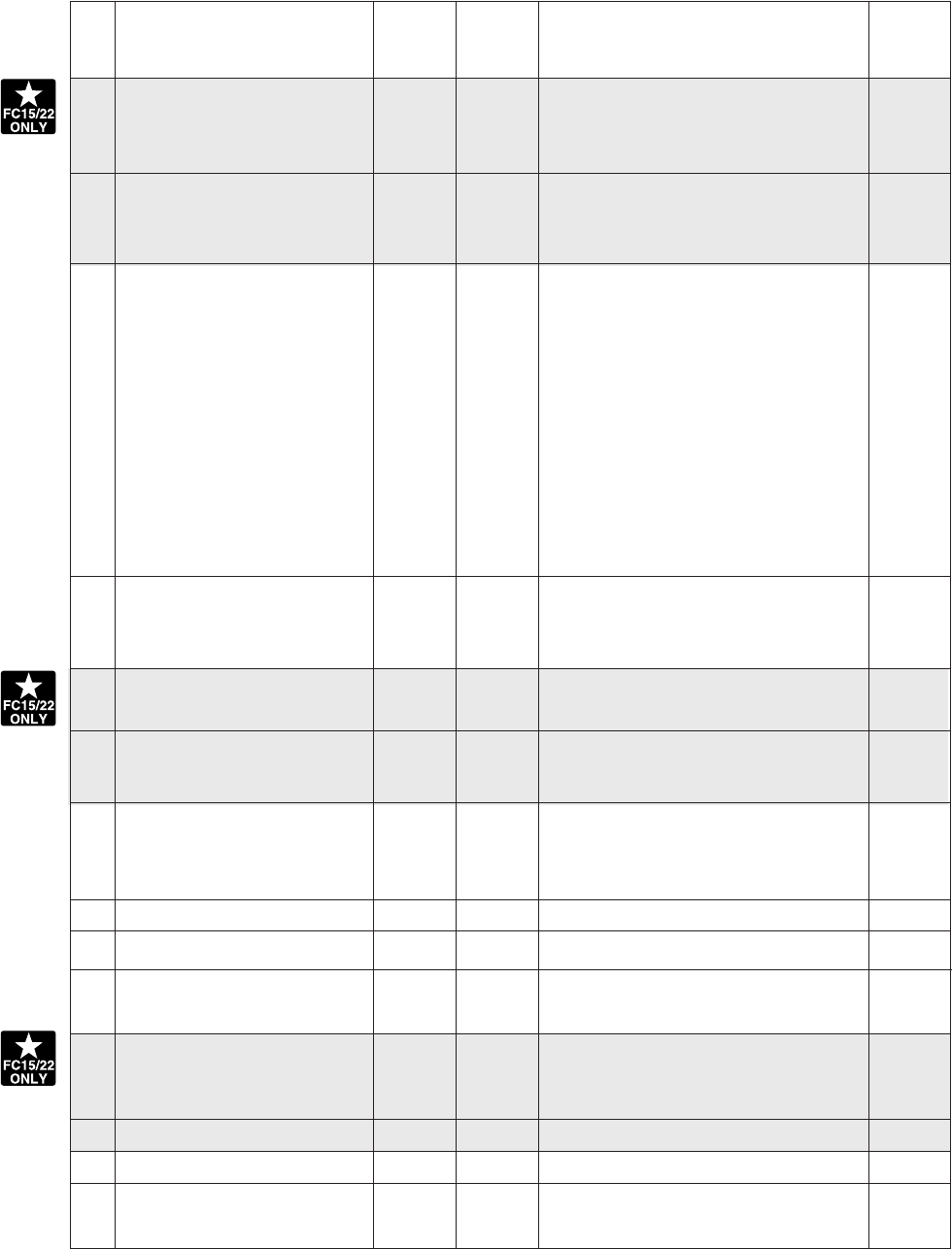
FC-22 ADJUSTMENT 1 - 34 January 2000 © TOSHIBA TEC
Allowable
Operation
Code
Name Default
input value
Contents
procedure
group
1
1
1
1
2
1
209 1 1-10 Set number x 15 seconds
1
217 Cassette loading status 15 0~15 1: 1st and 2nd cassette
2: 1st, 2nd, 3rd cassette
3: 1st, 2nd, 3rd, 4th cassette
4: 1st cassette (Auto cassette detection is
not available)
5: 1st cassette (Auto cassette detection is
available)
15: Auto cassette detection
6, 5~14: Change value to "3" forcibly.
(1st, 2nd, 3rd, 4th cassette)
220 Message language selection 0 0-2 0: Language 1
1: Language 2
2: Language 3
222 0 0-1 0: Disabled 1:Enabled
250 0 14 digits A telephone number up to 14 digits can be
entered. Use the HELP key to enter hy-
phens (–).
253 Error code history display. – –
256 LCF paper size 0 0-1 0: A4 1: LT
Timer for Print job start up time
from copy mode when auto-clear
is disabled
All clearing by key copy counter
removal
Telephone number for “Call for
service”
212 Bypass paper default type 0 0: Plain paper; 1: OHP; 1
2: A3 wide; 3: Thick paper 1;
4: Thick paper 2; 5: Thick paper 3
224 Judgement setting during 0 0: Always full color; 1: Detection for each 1
DF-ACS original
259 Large size setting 0 0: A3, LD, A3W, unspecified bypass ->
260 STR history indication - 2
268 Black display/white display 0 0: Black; 1: White 1
switching
1
1
2
267 C9B error code history display – – –
258 FSMS functinon 1 0-1
0-1
0: impossible
1:
Large size
possible
1: A3, LD, A3W, B4, LG, FOLIO, COMP,
unspecified bypass -> Large size


















