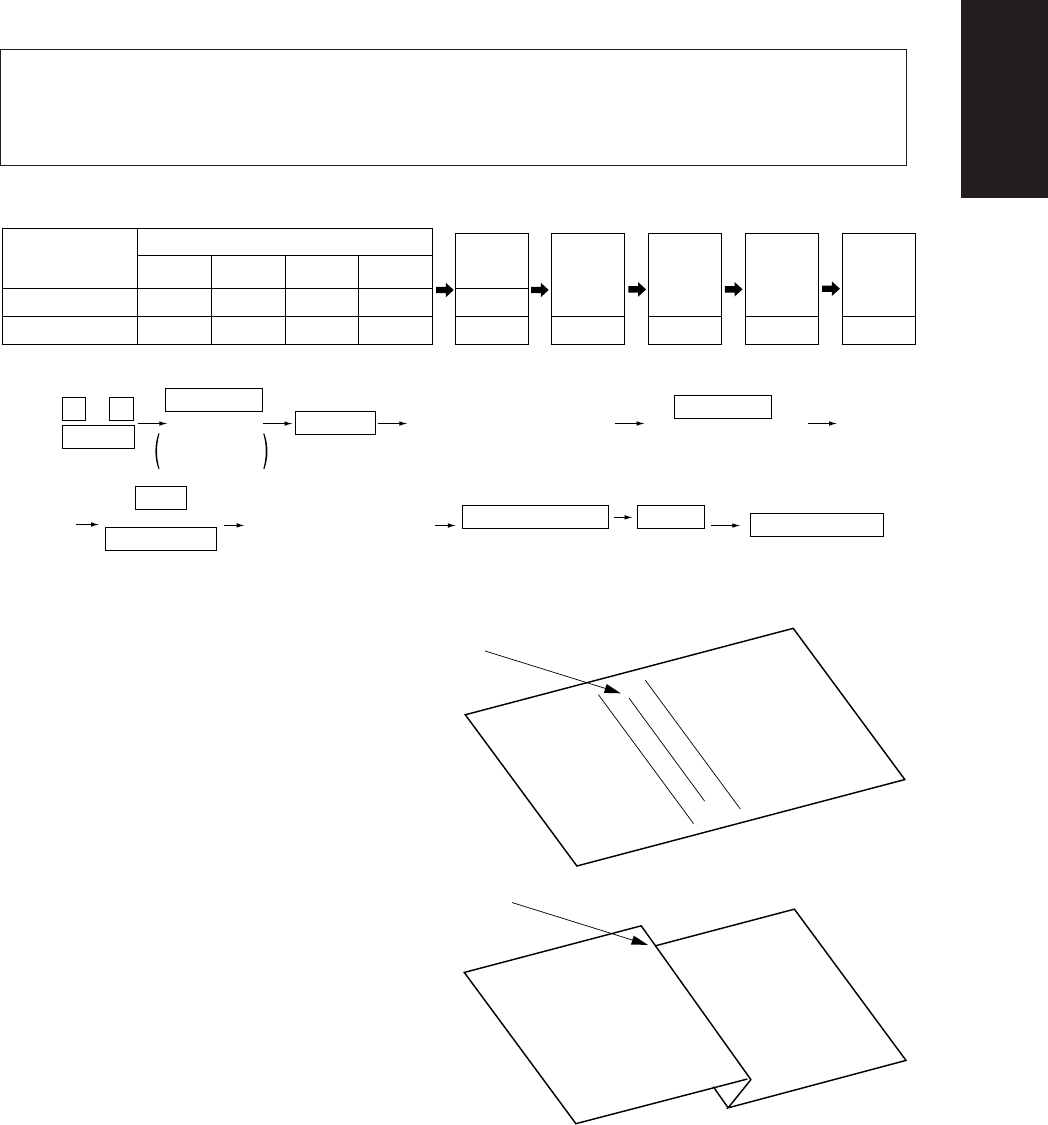
January 2000 © TOSHIBA TEC 1 - 53 FC-22 ADJUSTMENT
1. 6. 1 Paper alignment (paper buckle) at the main registration roller
If the paper feed roller has prematurely become defective, it is possible to extend its service life, if
necessary, by increasing the aligning amount, as a temporary measure until a replacement becomes
available.
ADU
447
448
Long size
Short size
439
1st
cassette
2nd
cassette
3rd
cassette
4th
cassette
440
441
Copier cassettes
442
443
444
445
446
LCF
449
Bypass
feeding
450
Thick
paper2
451
Thick
paper3
452
<Operation procedure> (Use codes 439 to 452 in adjustment mode “05”.)
0 5
Power OFF/ON
Paper
source code
POWER
Digital keys
SET
ENERGY SAVER
INTERRUPT
(Select a paper source)
START
START
(Current value displayed)
or
(Stored in memory)
(Input a new value.)
Digital keys
(Test copy)
(1)
(2) Check for any transfer void or “Z” fold. If a trans-
fer problem is present, try the values in de-
scending order as “31”→“30”→”29"··· until the
transfer void disappears. At the same time,
confirm that any paper jam has not occurred.
Also, when the aligning amount has been in-
creased, this may increase the scraping sound
which occurs when the paper scrapes on the
mylar sheet as it is transferred by the regis-
tration roller. If this scraping sound is irritat-
ing, try reducing the aligning amount.
(3) Do the same for ADU, LCF, bypass feeding,
thick paper 2 and thick paper 3.
Transfer void
“Z” fold
Note:
When paper thinner than specified is used, paper jams may occur frequently at the registration section. In this
case, it is advisable to change (or reduce) the aligning amount.
However, if the aligning amount is reduced too much, this could cause the leading edge void to vary adversely.
So, when adjusting the aligning amount, try to choose the appropriate amount while checking the leading edge
void at the same time.


















