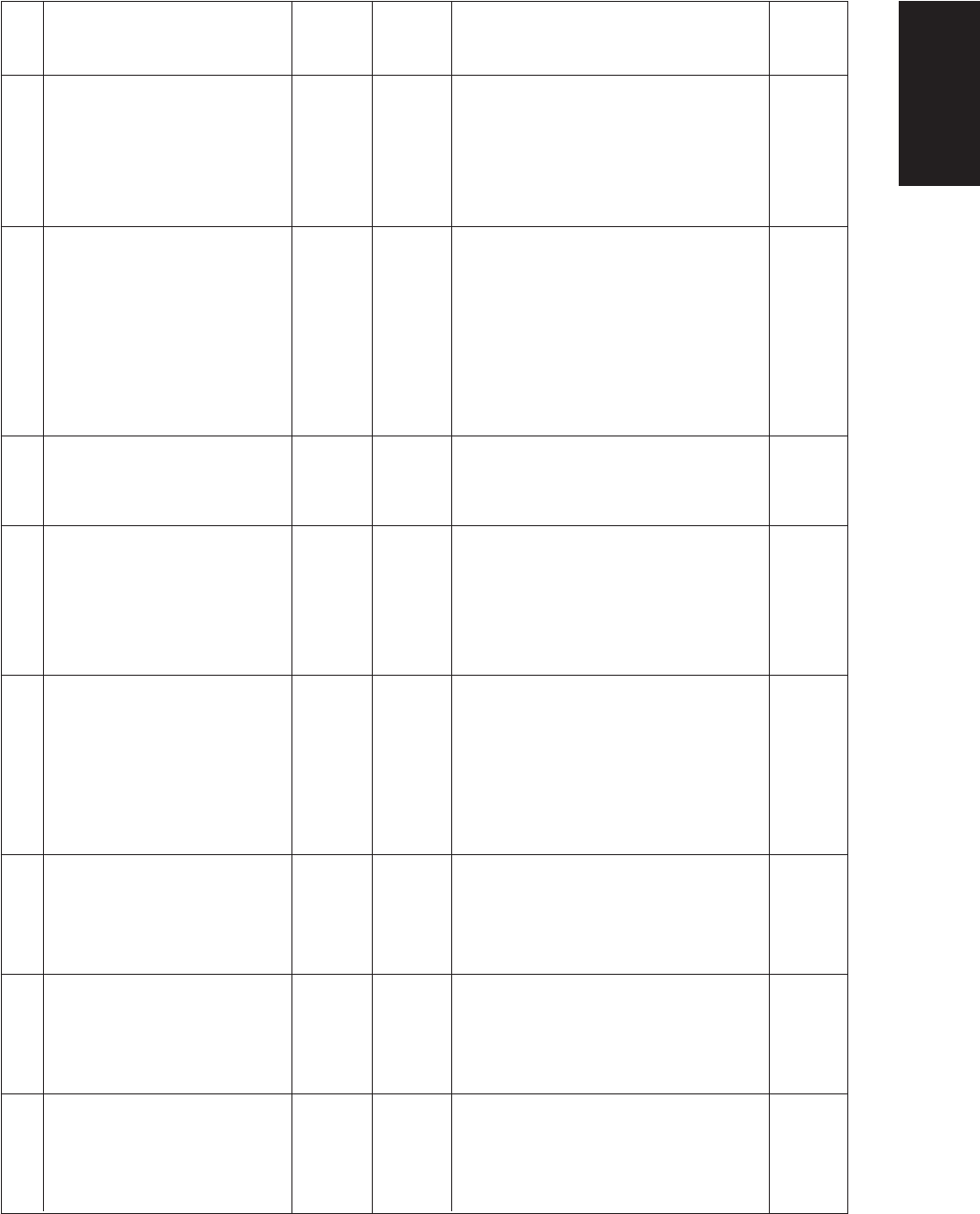
January 2000 © TOSHIBA TEC 1 - 35 FC-22 ADJUSTMENT
Allowable
Operation
Code
Name Default
input value
Contents
procedure
group
1
1
1
1
1
1
1
1
Image quality control auto-start
(accumulated print volume)
Image quality control auto-start
(continuous print)
Drum temperature compensation
control
Transfer bias temperature and
humidity correction control
Abnormal detection counter Y
(display/0 clearing)
Abnormal detection counter M
(display/0 clearing)
Abnormal detection counter C
(display/0 clearing)
407 0 0-1 When operating continuous printing, image
quality control is started for every print vol-
ume set for continuos print (08-453).
0: Disabled
1: Enabled (Set value of 08-453)
408 1 0-1 When the accumulated print volume since
the last image quality control, set in 08-
455, is attained, new image quality control
automatically starts after the current print-
ing job.
0: Disabled
1: Enabled (Setting value of 08-455)
409 Image quality control 3 1 0-1 Auto-performing of image quality control
0: Disabled
1: Enabled (Performing 08-410,413)
410 1 0-1 Performing drum temperature compensa-
tion for image quality control.
0: Disabled 1: Enabled
* When ‘Image quality controls 1 and 3 (08-
400,409)’ are 1(Enabled), this is reflected.
413 1 0-1 Performing transfer bias correction by tem-
perature and humidity for image quality
control.
0: Disabled 1: Enabled
* When ‘Image quality controls 1 and 3 (08-
400,409)’ are 1(Enabled), this is reflected.
415 0 0-16 Accumulated total of CE1, CE2, CE4
(Max.16)
* Enabled when ‘Image quality control 3
(08-401)’ is 1(Enabled).
416 0 0-16 Accumulated total of CE1, CE2, CE4
(Max.16)
* Enabled when ‘Image quality control 3
(08-401)’ is 1 (Enabled).
417 0 0-16 Accumulated total of CE1, CE2, CE4
(Max.16)
* Enabled when ‘Image quality control 3
(08-401)’ is 1 (Enabled).


















