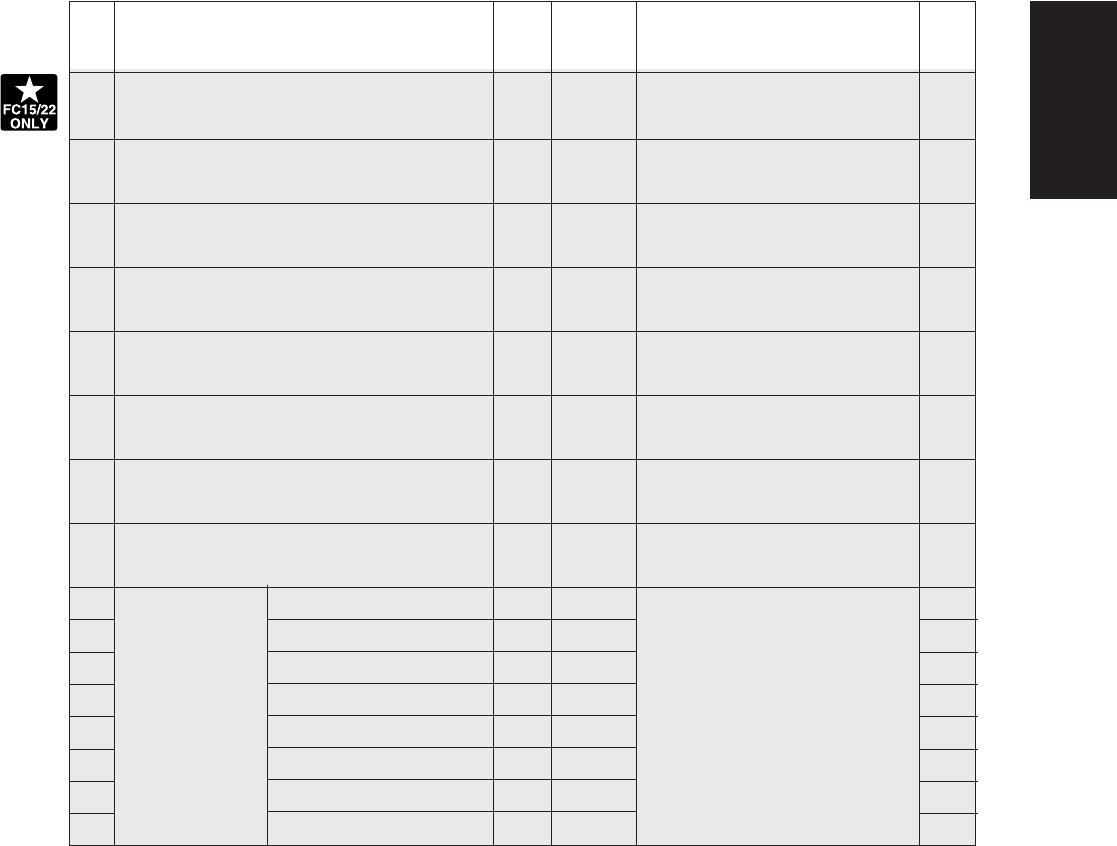
722 Micro recognition : Text emphasis adjustment, 0 0~127 1
color
723 Micro recognition : Text emphasis adjustment, 0 0~127 1
monochrome
724 Micro recognition : Black lowest level threshold, 0 0~99 1
color
725 Micro recognition : Black lowest level threshold, 0 0~99 1
monochrome
726 Micro recognition : Logo text inside threshold 0 0~100 1
Macro recognition available
727 Micro recognition : Recognition expansion / 0 0~255 1
threshold adjustment
728 Micro recognition : Recognition results output, 0 0~1999 1
color
729 Micro recognition : Recognition results output, 0 0~1999 1
monochrome
730 Sharpness Full color
Text/Photo (text area)
0 0~31 1
731 adjustment
Text/Photo (photo area)
0 0~31 1
732 AI (text area) 0 0~31 1
733 AI (photo area) 0 0~31 1
734 Text 0 0~31 1
735 Printed image 0 0~31 1
736 Photo 0 0~31 1
737 Map 0 0~31 1
January 2000 © TOSHIBA TEC 1 - 27 - 1 FC-22 ADJUSTMENT
When the value increases, the im-
age becomes sharper. When the
value decreases, the image be-
comes softer. The smaller the value,
the fewer the moire becomes.
* 0 in default is equivalent to 16
(center value).
Acceptable
Operation
Code
Description/Mode
Default
Value
Contents
procedure
group


















