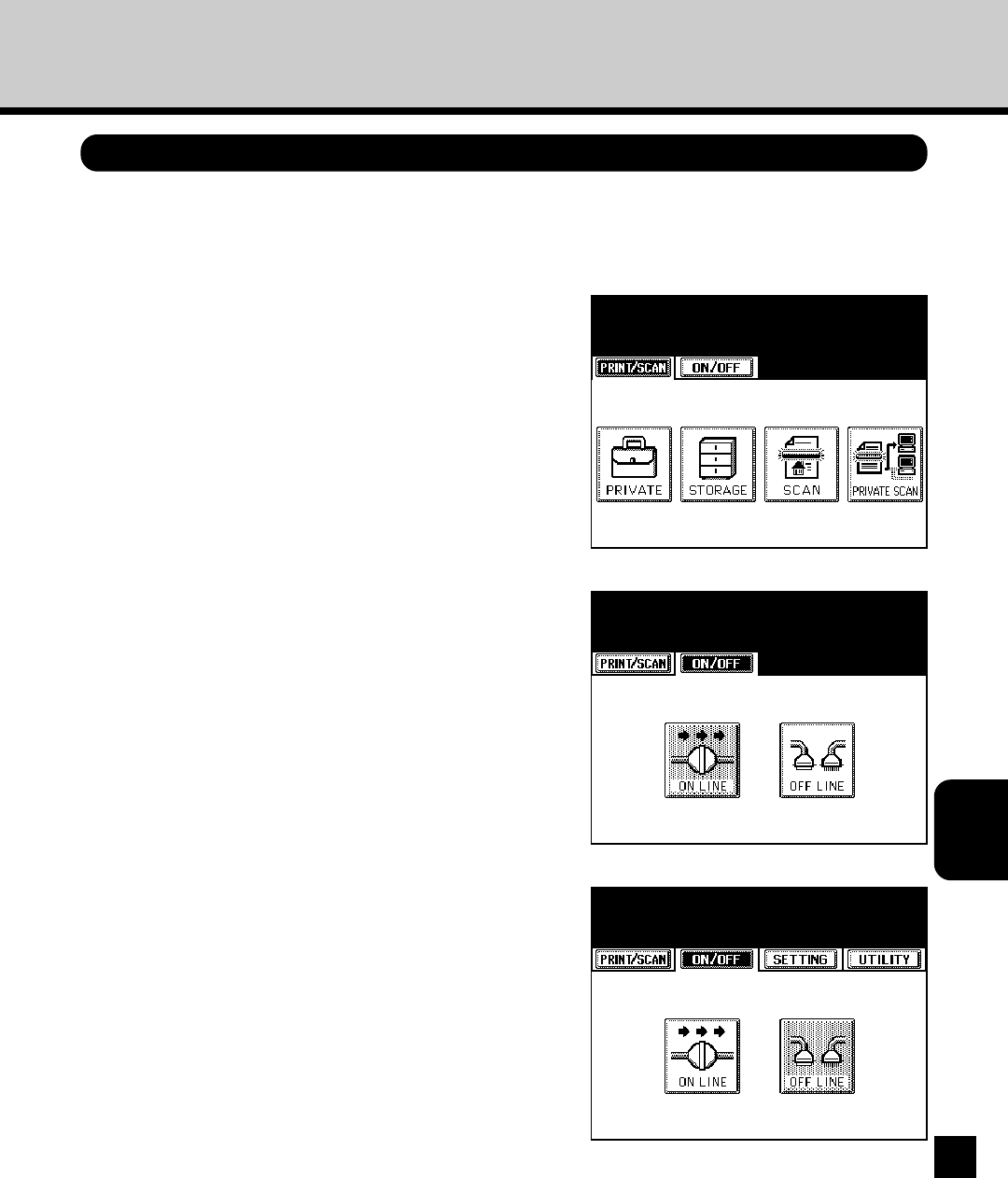
111
Administrative
Functions
Restarting the GA-1140
Restart function allows you to restart the GA-1140 system without shutting down.
Restarting the GA-1140 is faster than resetting the GA-1140.
1
Press the [PRINTER/NETWORK] key on the
Control Panel of the copier.
• The PRINT menu or PRINT/SCAN menu is displayed
on the Touch Panel Display.
2
Press the [ON/OFF] menu and press [OFF
LINE].
• The [SETTING] menu and [UTILITY] menu are
displayed next to the [ON/OFF] menu.
3
Press the [UTILITY] menu.
• The Utility menu is displayed.


















