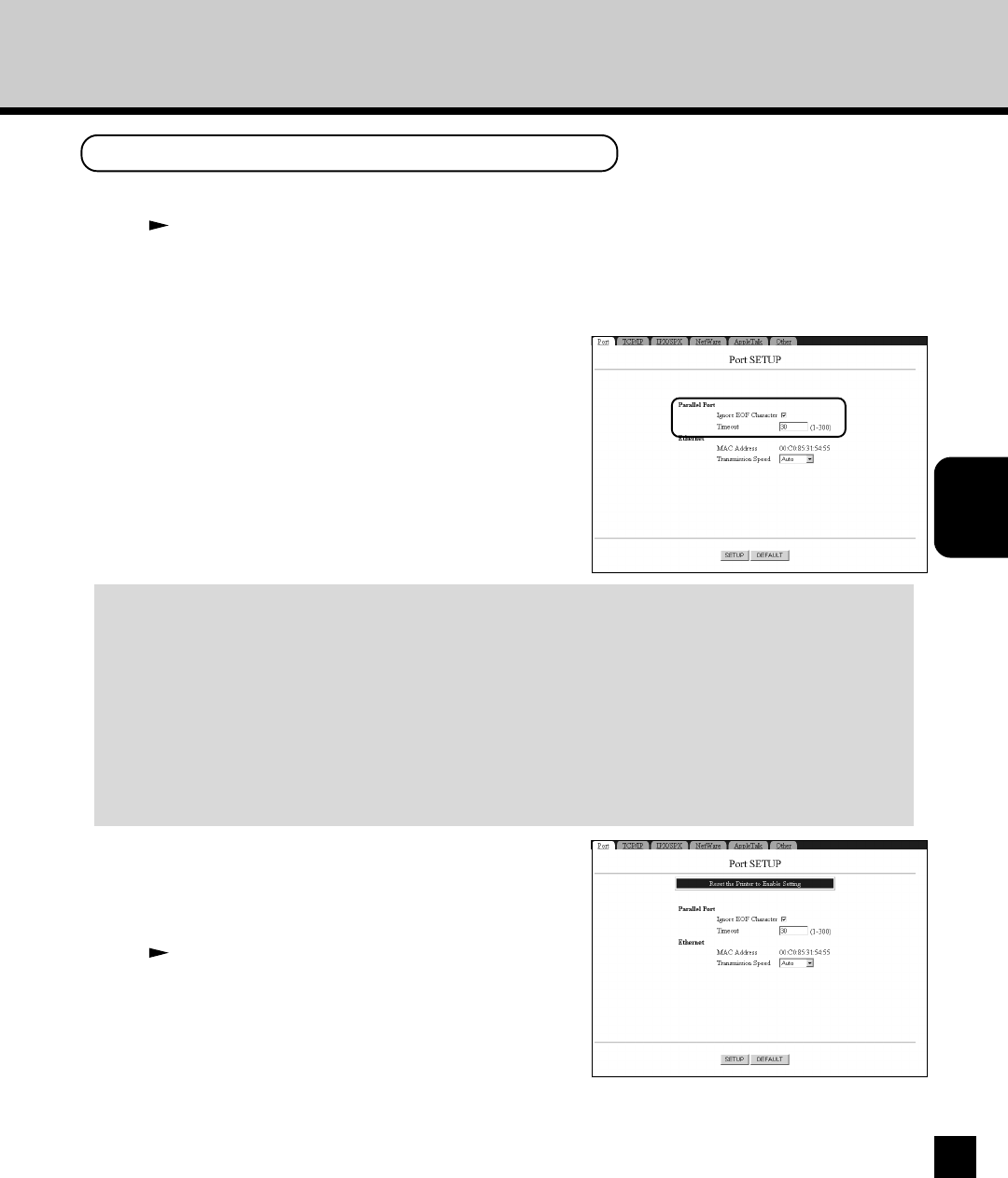
45
Setting up the
Network Setup
Options
Setting up from TopAccess
1
Accessing the TopAccess for Administrator.
P23 “Accessing TopAccess for Administrator”
2
Accessing the Port Setup page.
1. Click on the Network SETUP menu.
2. Click on the Port tab.
3
Modify the options and press [SETUP].
4
The message “Reset the Printer Enable
Setting” is displayed on the top of a page.
Perform resetting the GA-1140.
P125 “Resetting the GA-1140”
• The setting changes on the Network options is
applied after resetting the printer. If you want to set
other network options, you can also proceed the
operation for setup before resetting the printer.
Ignore EOF Character
This option specifies that the GA-1140 should ignore end-of-file (EOF) messages in a file. This
option must be enabled to print PostScript files in binary format (not ASCII); under normal
circumstances, it should be disabled. When this option is checked, the GA-1140 uses the
parallel port timeout value to determine when the end of the file has been reached.
Time out
This option determines how long the GA-1140 waits without receiving data from the parallel
port before deciding that the current job is complete. Until the timeout, the GA-1140 cannot
receive new jobs through the parallel port, but it can continue to receive network print jobs.


















