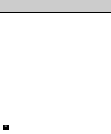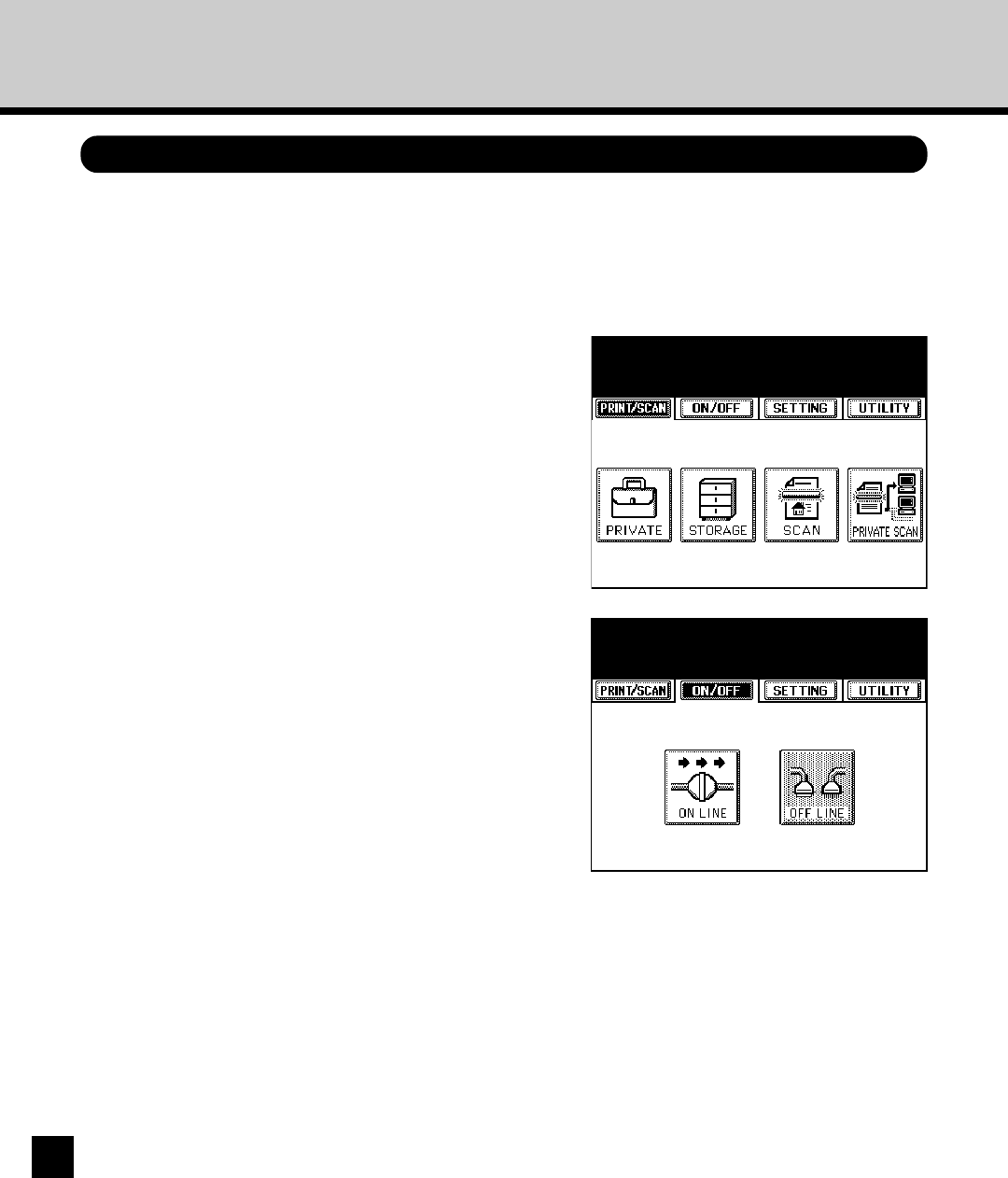
20
Switching On-line/Off-line
You can switch the connection status of the GA-1140. When the connection status is On-line, users
can print to the GA-1140. When the connection status is Off-line, users cannot print to the GA-1140.
When you configure the settings from the Touch Panel Display, the connection status is Off-line. After
you finish a setup, you should switch to On-line to enable printing.
1
Press the [PRINTER/NETWORK] key on the
Control Panel of the copier.
• The PRINT menu or PRINT/SCAN menu is displayed
on the Touch Panel Display.
2
Press the [ON/OFF] menu and press [ON LINE]
to enable for printing, or press [OFF LINE] to
disable for printing.