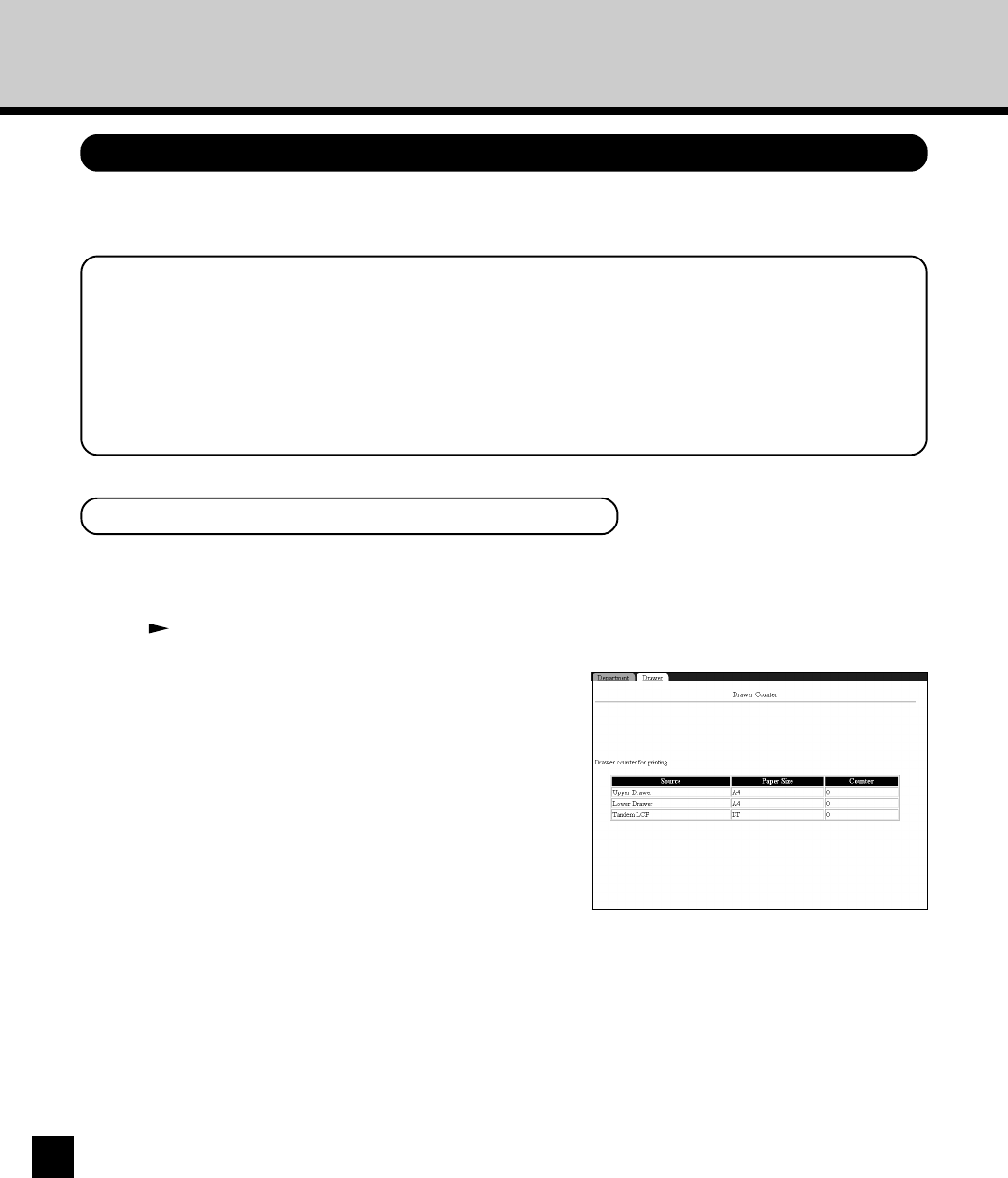
128
Displaying and Managing the Counter
All users can view the counter information from the TopAccess, as well as administrators can
additionally view the number of copies for each drawer.
1
Accessing the TopAccess for Administrator.
P23 “Accessing TopAccess for Administrator”
2
Accessing the Drawer Counters page.
1. Click on the Counter menu.
2. Click on the Drawer tab.
Displaying the Drawer Counter
SUPPLEMENTS:
• The procedures to view or manage the department counter information from the TopAccess for
administrators are same as the user page. For information and instruction about viewing and
managing the counter, see
User’s Guide
.
• When the department code has not been set, only “Printing Counter” and “Scanning Counter”
displayed on the department counter page for administrators.
The Drawer Counter shows the number of paper that is fed from each drawer.


















