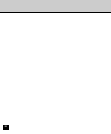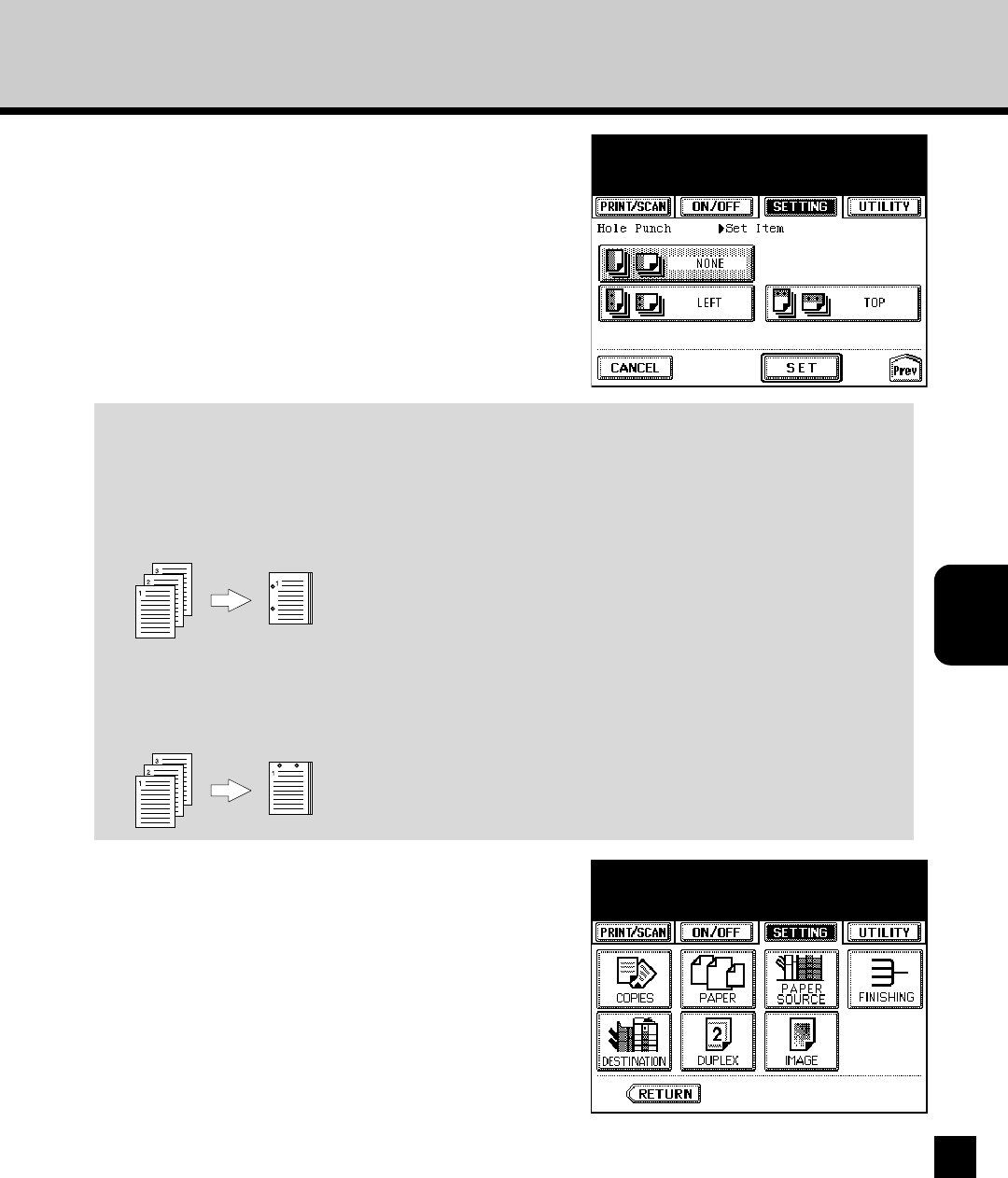
73
Setting up the
Printer Setup
Options
12
Press the desired Finishing option button and
press [SET].
• The screen returns to the Printer Default option
menu.
NONE
Select this button to print using no punching features.
LEFT
Select this to create holes on the left side and print. This can not be used in combination with
“SADDLE STITCH”, “LEFT DOUBLE”, and “TOP DOUBLE”. The Hole Punch unit is required
to enable this option.
TOP
Select this to create holes on the upper side and print. This can not be used in combination
with “SADDLE STITCH”, “LEFT DOUBLE”, and “TOP DOUBLE”. The Hole Punch unit is
required to enable this option.
13
Press [DESTINATION] to set the destination.
• The Destination option screen is displayed.