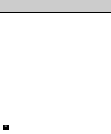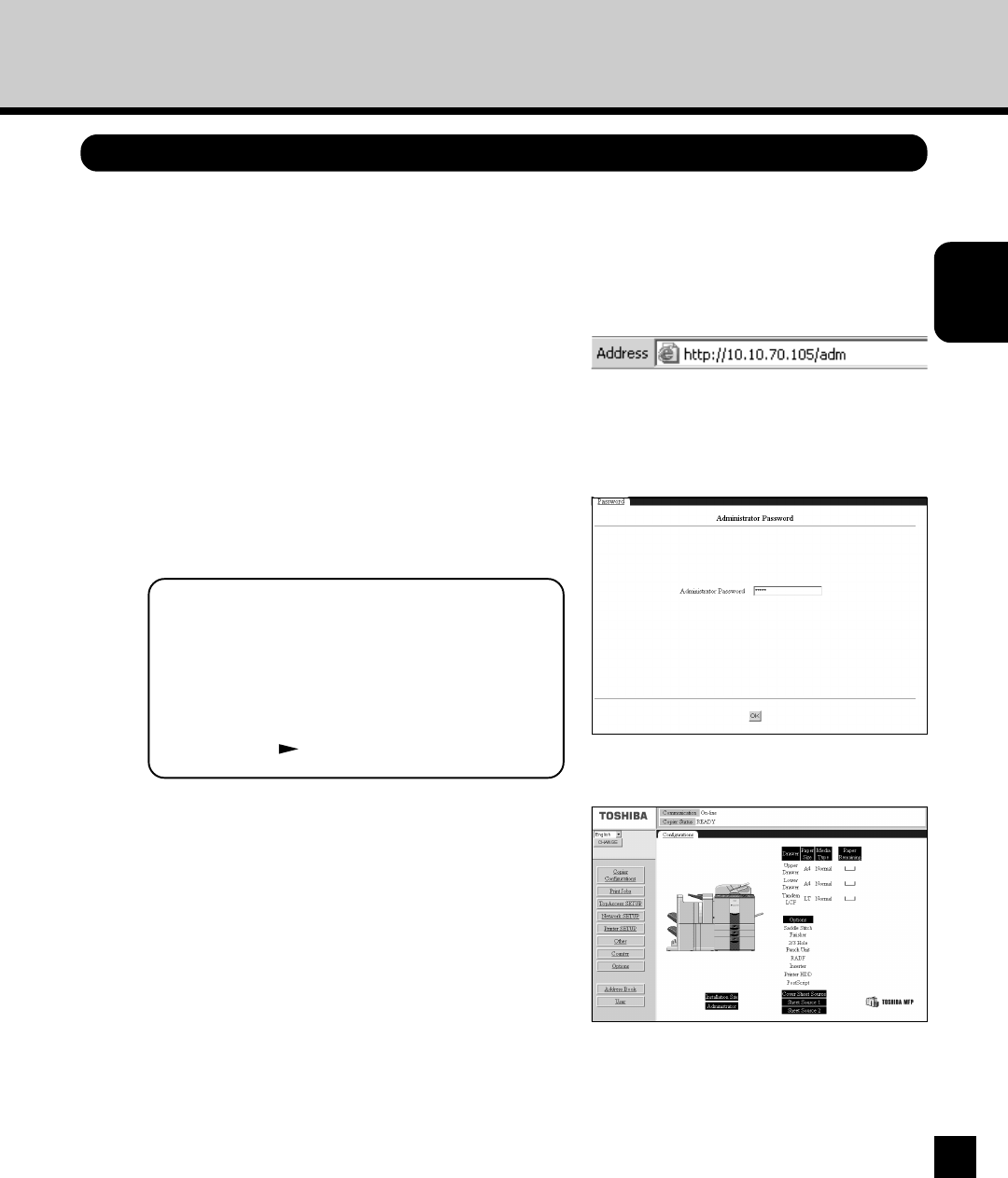
23
Preparing for
GA-1140 Setup
In order to operate the GA-1140 Setup from TopAccess, you should access to the TopAccess home
page for Administrator.
1
Start the Internet browser on your computer.
2
Enter “http://[IP address or DNS name]/adm” in
the Address entry field of the browser, and
press [Enter].
• Enter the IP address or DNS name assigned to the
GA-1140 instead of [IP address or DNS name].
4
The TopAccess home page for administrator
appears.
3
Enter the password and click on [OK].
• If the administrator password has not been set, leave
the password field blank and click on [OK].
SUPPLEMENT:
When you set up the GA-1140 for the first
time, an administrator password is not set.
If you want to set the administrator
password first, see “Setting Administrator
Password”. P115
Accessing TopAccess for Administrator